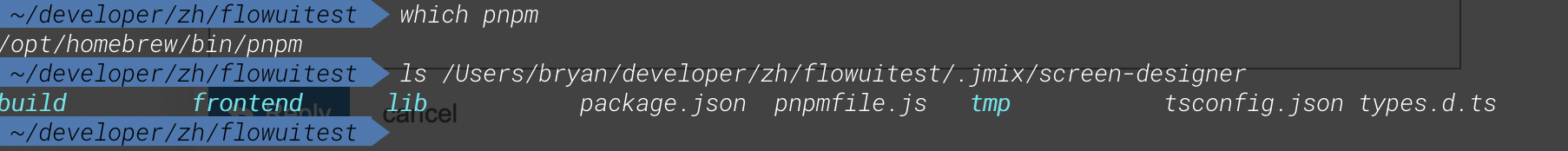Hi Team,
My Studio can’t open visual designer for Flow UI. Please find below exception from idea.log:
2022-11-16 11:29:07,794 [ 17944] WARN - #c.h.j.f.s.d.FlowViewLayoutDesigner - Exception when activating designer
java.lang.IllegalArgumentException: Class loader is null
at com.haulmont.jmixstudio.flowui.sd.designer.meta.FlowComponentMapper.createStudioComponent(FlowComponentMapper.kt:182)
at com.haulmont.jmixstudio.flowui.sd.designer.meta.FlowComponentMapper.createSpecificComponent(FlowComponentMapper.kt:274)
at com.haulmont.jmixstudio.flowui.sd.designer.meta.FlowComponentMapper.createComponentWithPostInitProperties(FlowComponentMapper.kt:135)
at com.haulmont.jmixstudio.flowui.sd.designer.meta.FlowComponentMapper.createComponent(FlowComponentMapper.kt:111)
at com.haulmont.jmixstudio.flowui.sd.designer.FlowViewLayoutDesigner.editModel(FlowViewLayoutDesigner.kt:67)
at com.haulmont.jmixstudio.flowui.sd.designer.FlowViewLayoutDesigner.activate$lambda-1(FlowViewLayoutDesigner.kt:105)
at com.haulmont.jmixstudio.flowui.util.FlowUiWrapper.run$lambda-1(FlowUiWrapper.kt:41)
at com.haulmont.jmixstudio.flowui.util.FlowUiWrapper.compute(FlowUiWrapper.kt:48)
at com.haulmont.jmixstudio.flowui.util.FlowUiWrapper.run(FlowUiWrapper.kt:40)
at com.haulmont.jmixstudio.flowui.sd.designer.FlowViewLayoutDesigner.activate(FlowViewLayoutDesigner.kt:104)
at com.haulmont.jmixstudio.flowui.sd.FlowViewDesignerEditor.activatePanel$lambda-2$lambda-1(FlowViewDesignerEditor.kt:134)
at com.intellij.openapi.application.ReadAction.lambda$run$1(ReadAction.java:59)
at com.intellij.openapi.application.impl.ApplicationImpl.runReadAction(ApplicationImpl.java:941)
at com.intellij.openapi.application.ReadAction.compute(ReadAction.java:68)
at com.intellij.openapi.application.ReadAction.run(ReadAction.java:58)
at com.haulmont.jmixstudio.flowui.sd.FlowViewDesignerEditor.activatePanel$lambda-2(FlowViewDesignerEditor.kt:116)
at com.intellij.openapi.project.DumbServiceImpl.doUnsafeRunWhenSmart(DumbServiceImpl.java:259)
at com.intellij.openapi.project.DumbServiceImpl.lambda$runWhenSmart$0(DumbServiceImpl.java:243)
at com.intellij.ide.startup.impl.StartupManagerImpl.runAfterOpened(StartupManagerImpl.kt:482)
at com.intellij.openapi.project.DumbServiceImpl.runWhenSmart(DumbServiceImpl.java:243)
at com.haulmont.jmixstudio.flowui.sd.FlowViewDesignerEditor.activatePanel(FlowViewDesignerEditor.kt:115)
at com.haulmont.jmixstudio.flowui.sd.FlowViewTextEditorWithPreview.activateViewDesigner(FlowViewTextEditorWithPreview.kt:438)
at com.haulmont.jmixstudio.flowui.sd.designer.inspector.FlowComponentInspectorManager.N(FlowComponentInspectorManager.kt:50)
at com.intellij.openapi.application.TransactionGuardImpl.runWithWritingAllowed(TransactionGuardImpl.java:209)
at com.intellij.openapi.application.TransactionGuardImpl.access$100(TransactionGuardImpl.java:21)
at com.intellij.openapi.application.TransactionGuardImpl$1.run(TransactionGuardImpl.java:191)
at com.intellij.openapi.application.impl.ApplicationImpl.runIntendedWriteActionOnCurrentThread(ApplicationImpl.java:881)
at com.intellij.openapi.application.impl.ApplicationImpl$3.run(ApplicationImpl.java:513)
at com.intellij.openapi.application.impl.FlushQueue.doRun(FlushQueue.java:75)
at com.intellij.openapi.application.impl.FlushQueue.runNextEvent(FlushQueue.java:118)
at com.intellij.openapi.application.impl.FlushQueue.flushNow(FlushQueue.java:42)
at java.desktop/java.awt.event.InvocationEvent.dispatch(InvocationEvent.java:318)
at java.desktop/java.awt.EventQueue.dispatchEventImpl(EventQueue.java:779)
at java.desktop/java.awt.EventQueue$4.run(EventQueue.java:730)
at java.desktop/java.awt.EventQueue$4.run(EventQueue.java:724)
at java.base/java.security.AccessController.doPrivileged(AccessController.java:399)
at java.base/java.security.ProtectionDomain$JavaSecurityAccessImpl.doIntersectionPrivilege(ProtectionDomain.java:86)
at java.desktop/java.awt.EventQueue.dispatchEvent(EventQueue.java:749)
at com.intellij.ide.IdeEventQueue.defaultDispatchEvent(IdeEventQueue.java:918)
at com.intellij.ide.IdeEventQueue._dispatchEvent(IdeEventQueue.java:766)
at com.intellij.ide.IdeEventQueue.lambda$dispatchEvent$6(IdeEventQueue.java:450)
at com.intellij.openapi.progress.impl.CoreProgressManager.computePrioritized(CoreProgressManager.java:791)
at com.intellij.ide.IdeEventQueue.lambda$dispatchEvent$7(IdeEventQueue.java:449)
at com.intellij.openapi.application.TransactionGuardImpl.performActivity(TransactionGuardImpl.java:105)
at com.intellij.ide.IdeEventQueue.performActivity(IdeEventQueue.java:624)
at com.intellij.ide.IdeEventQueue.lambda$dispatchEvent$8(IdeEventQueue.java:447)
at com.intellij.openapi.application.impl.ApplicationImpl.runIntendedWriteActionOnCurrentThread(ApplicationImpl.java:881)
at com.intellij.ide.IdeEventQueue.dispatchEvent(IdeEventQueue.java:493)
at java.desktop/java.awt.EventDispatchThread.pumpOneEventForFilters(EventDispatchThread.java:207)
at java.desktop/java.awt.EventDispatchThread.pumpEventsForFilter(EventDispatchThread.java:128)
at java.desktop/java.awt.EventDispatchThread.pumpEventsForHierarchy(EventDispatchThread.java:117)
at java.desktop/java.awt.EventDispatchThread.pumpEvents(EventDispatchThread.java:113)
at java.desktop/java.awt.EventDispatchThread.pumpEvents(EventDispatchThread.java:105)
at java.desktop/java.awt.EventDispatchThread.run(EventDispatchThread.java:92)
Jmix version: 1.4.0
Jmix Studio plugin version: 1.4.0-222
IntelliJ version: IntelliJ IDEA 2022.2.3 (Ultimate Edition)