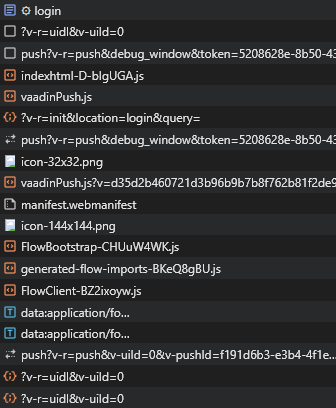Jmix v2.3.1
I would like to have the user redirected to a static page after logout (instead of the login page). I’m not sure if this is Spring, Vaadin, or Jmix and I have not found any examples.
The specific questions would be: 1) how do I configure it, 2) where should I place my static html page?
The problem I am trying to solve is forgetful users. I have a 30 minute inactive timeout which works, and it takes them to the login page. If they don’t close their browser then Vaadin keeps sending requests to the server with an invalid key, and this causes warning messages in the log. These occur about once an hour, sometimes for days.
WARN 843451 --- [at-handler-3854] c.v.f.s.c.UidlRequestHandler : Invalid security key received from 1.2.3.4
WARN 843451 --- [at-handler-3856] c.v.f.server.communication.PushHandler : Invalid identifier in new connection received from 0.0.0.0
WARN 843451 --- [at-handler-3858] c.v.f.s.c.UidlRequestHandler : Invalid security key received from 1.2.3.4