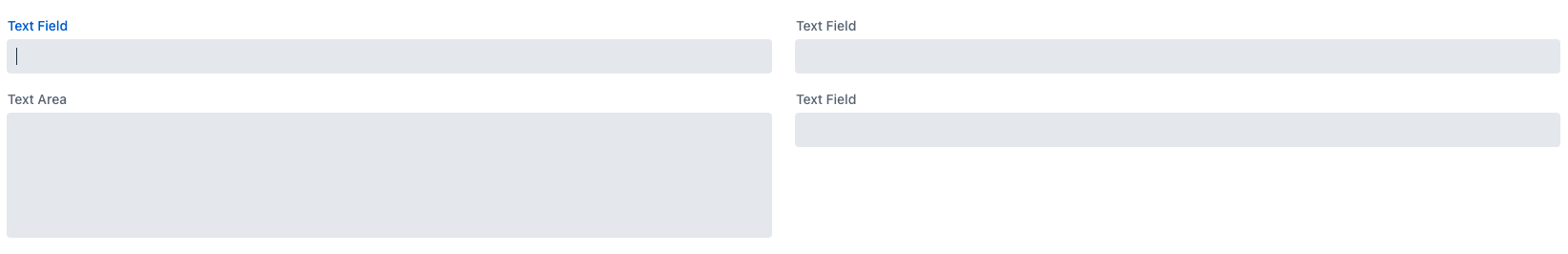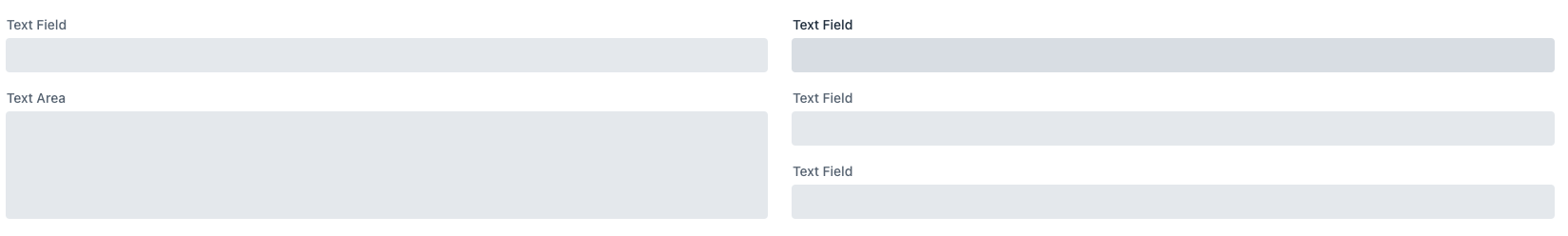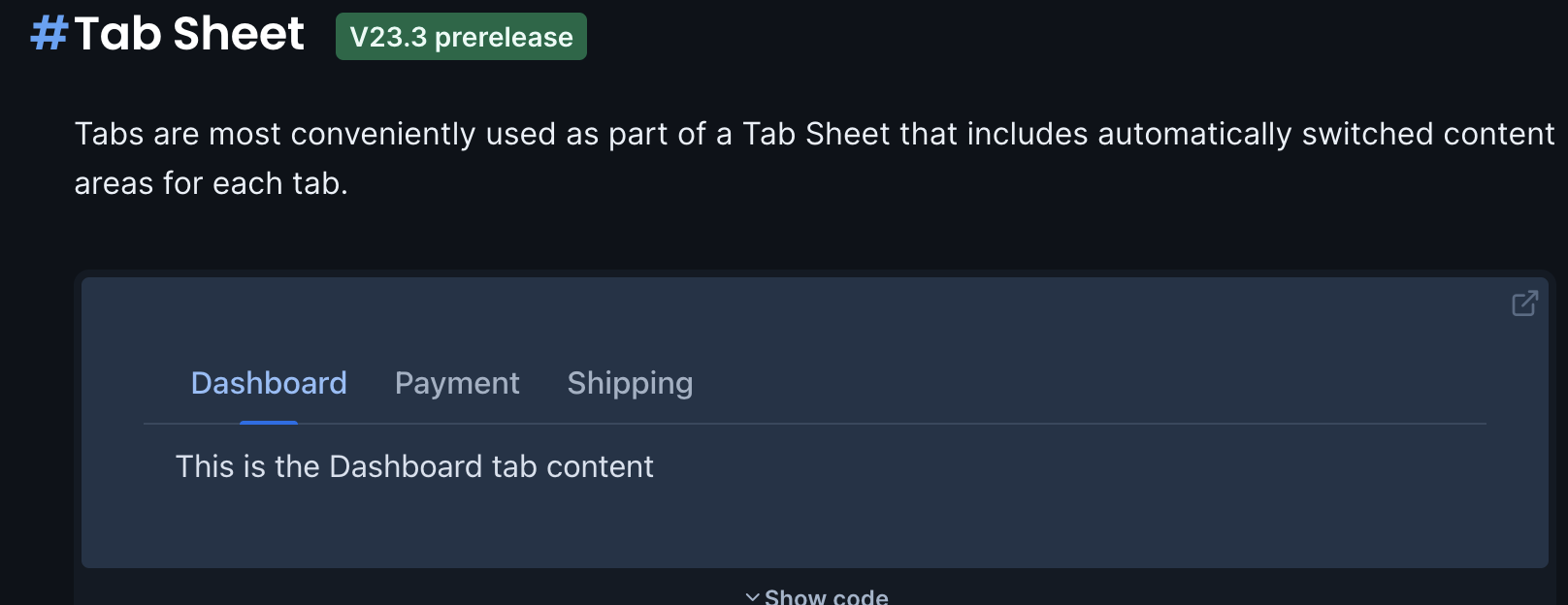For me it worked when I tried it for the Petclinic example project quite well. Nothing needs to be changed in the entity definition. I simply copy & pasted the entities and generate new CRUD screens and this was about it (of course in a real world scenario it would also require i18n messages, liquibase migration scripts and more).
Here you can see how I did it: Jmix Flow UI Migration - Petclinic Entities - YouTube
It is also independent of how much entities you have in you application, since the copy & paste operation will be a one-time effort anyways. Simply select all of them and copy them over.
I think there is no need to have any kind of support for this particular operation from the plugin side, since copying over the entities is definitively the smallest effort of the migration.
The effort of creating a 1-to-1 replication of the UI functionality for each UI screen will probably be a 100x effort compared to copying over those classes.
So if there should be any migration support, then it would probably is this area. But I would assume that is quite a heavy lifting, as it would require to transform arbitrary UI Java code (+XML) programmatically through the plugin, which is closer to rocket science than to a CRUD generator.
At the end I think there is no magic bullet here. Vaadin 23 is a different UI framework compared to Vaadin 8. If you want to switch to this new UI technology there will be manual migration effort involved. This migration effort might be less compared to e.g. switching from Vaadin 8 to React, but it still will be a non-trivial effort when the UI makes up a big part of your application.
I personally would not count on any kind of tool to do such a transformation automagically as it is just that: a tool. Of course such effort is painful and brings less business value compared to the next business feature, but probably this is just an amount of work that you simply have to book under “infrastructure maintenance work” that every custom software development effort has in particular if it is about software that is supposed to still exists in 3, 5 or 10 years.