Hi,
From my experience browser based e2e testing is comparably expensive and slow compared to other alternatives. Therefore I normally apply the pattern: if a specific functionality can be tested on a different level, I tend to do it there. In Jmix/Vaadin land this is UI integration tests. With those you are not able to test every situation (like client based in interactions, for example the date picker), but almost all logic based situations that you create through code.
But if you really need browser based testing and can live with the downsides it brings, then Masquerade seems to be a valid choice, as it knows all the Jmix specifics.
But I think it is not compatible with Vaadin 24 / Jmix 2.x yet.
Cheers
Mario
![[Jmix rent-your-stuff] #17 - Display Currency for Product Prices - Part 2](https://img.youtube.com/vi/7yHDpVPH0qQ/hqdefault.jpg)
![[Jmix rent-your-stuff] #18 - organize Products in Categories - Part 1](https://img.youtube.com/vi/Y2XjLpM1sng/hqdefault.jpg)
![[Jmix rent-your-stuff] #19 - Organise products in categories - Part 2](https://img.youtube.com/vi/ttgiw6SR59Q/hqdefault.jpg)
![[Jmix rent-your-stuff] #20 - Register product stock items - Part 1](https://img.youtube.com/vi/8-QyZuTFqps/hqdefault.jpg)
![[Jmix rent-your-stuff] #21 - Register product stock items - Part 2](https://img.youtube.com/vi/a-hVIyRsCQ4/hqdefault.jpg)
![[Jmix rent-your-stuff] #22 - Remove flakiness from UI integration tests](https://img.youtube.com/vi/XOpVhtrN_DQ/hqdefault.jpg)
![[Jmix rent-your-stuff] #23 - Introduce Multi Tenancy - Part 1](https://img.youtube.com/vi/WCdDxF1N2P8/hqdefault.jpg)
![[Jmix rent-your-stuff] #24 - Introduce Multi Tenancy - Part 2 - Make tests run as tenant](https://img.youtube.com/vi/0ttvK9bicHI/hqdefault.jpg)
![[Jmix rent-your-stuff] #25 - Create Rental Order - Part 1 - Domain Model](https://img.youtube.com/vi/FE6mumiSWu8/hqdefault.jpg)
![[Jmix rent-your-stuff] #26 - Create Rental Order - Part 2 - Domain Model Validation Tests](https://img.youtube.com/vi/-ZZgZUsWjmI/hqdefault.jpg)
![[Jmix rent-your-stuff] #27 - Create rental order - Part 3 - Custom Bean Validation](https://img.youtube.com/vi/iOksgEAR8lA/hqdefault.jpg)
![[Jmix rent-your-stuff] #28 - Create rental order - Part 4 - Verify @InstanceName](https://img.youtube.com/vi/uZTn-ZgYJX4/hqdefault.jpg)
![[Jmix rent-your-stuff] #29 - Create rental order - Part 5 - Test data creation](https://img.youtube.com/vi/mnzbQ6dwEzM/hqdefault.jpg)
![[jmix rent-your-stuff] #30 - Create rental order - Part 5 - Order storage test](https://img.youtube.com/vi/mOBijjadgNo/hqdefault.jpg)
![[Jmix rent-your-stuff] #31 - Create rental order - Part 6 - Create CRUD order UI](https://img.youtube.com/vi/PTErykNnz54/hqdefault.jpg)
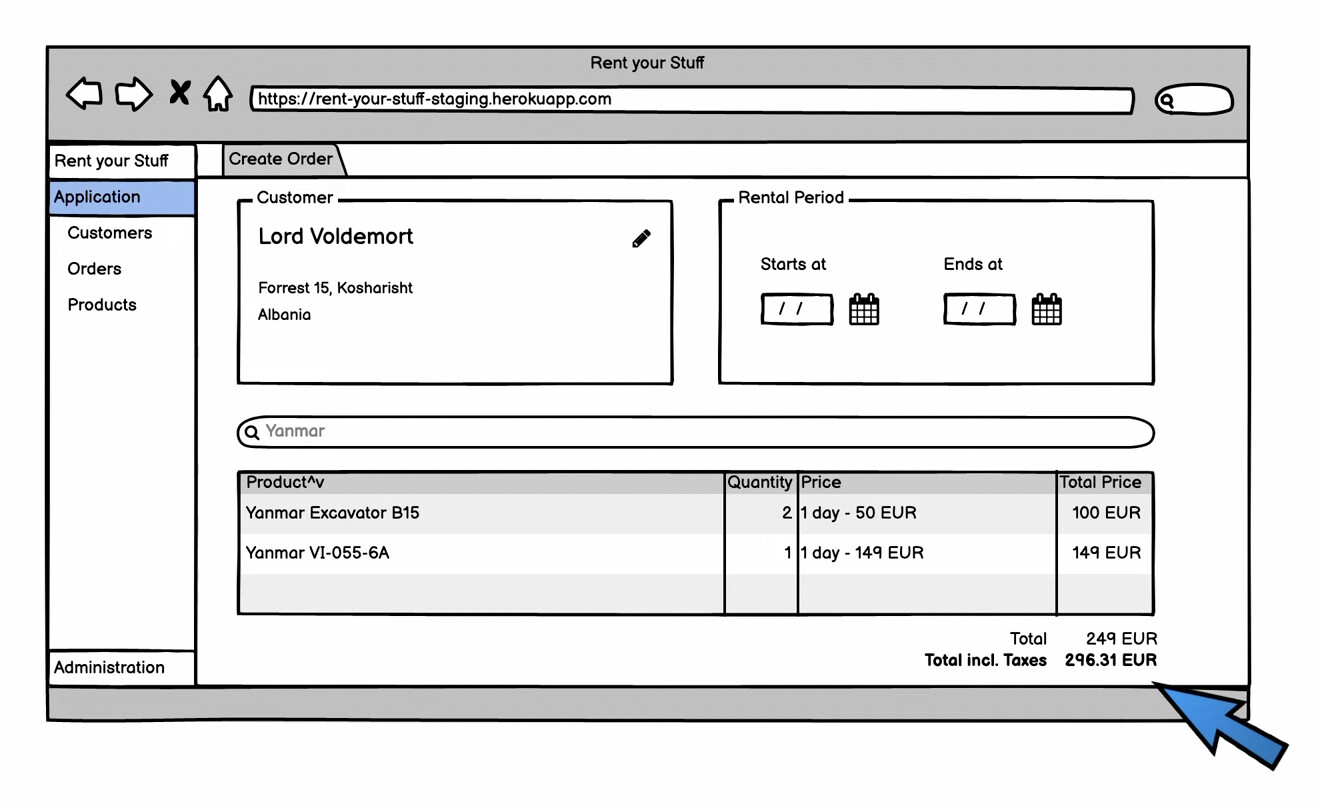
![[jmix rent-your-stuff] #32 - Search customer in order creation - Part 1 - Entity suggestion field](https://img.youtube.com/vi/u5jz8uFh1Y0/hqdefault.jpg)
 ), here the second part of the search customer in order creation functionality.
), here the second part of the search customer in order creation functionality.![[jmix rent-your-stuff] #33 Search customer in order creation - Part 2 - Test search functionality](https://img.youtube.com/vi/Tckch_GEQZE/hqdefault.jpg)
![[jmix rent-your-stuff] #34 - Show customer details after selection - Part 1 - UI Logic](https://img.youtube.com/vi/bScy3H4s0Iw/hqdefault.jpg)