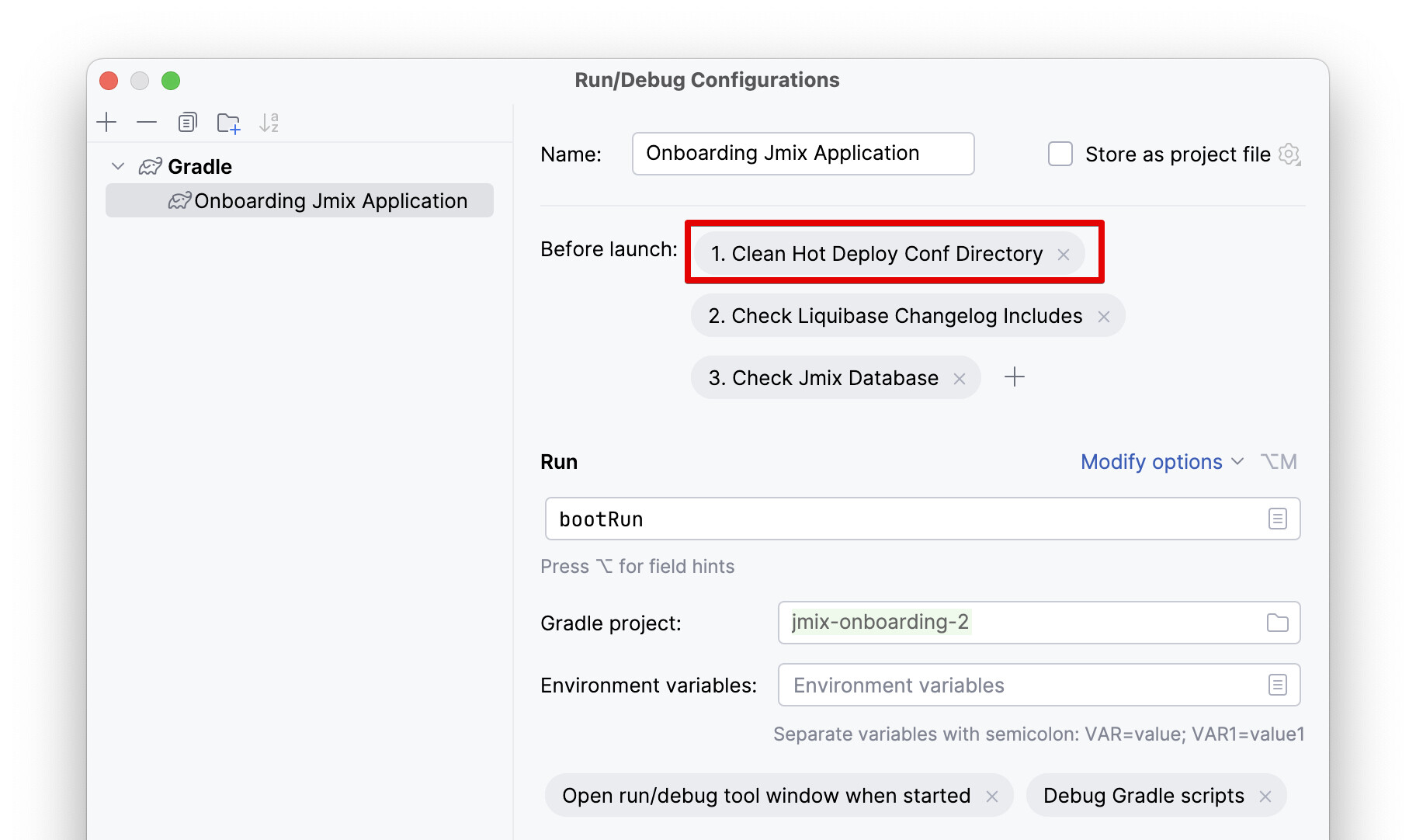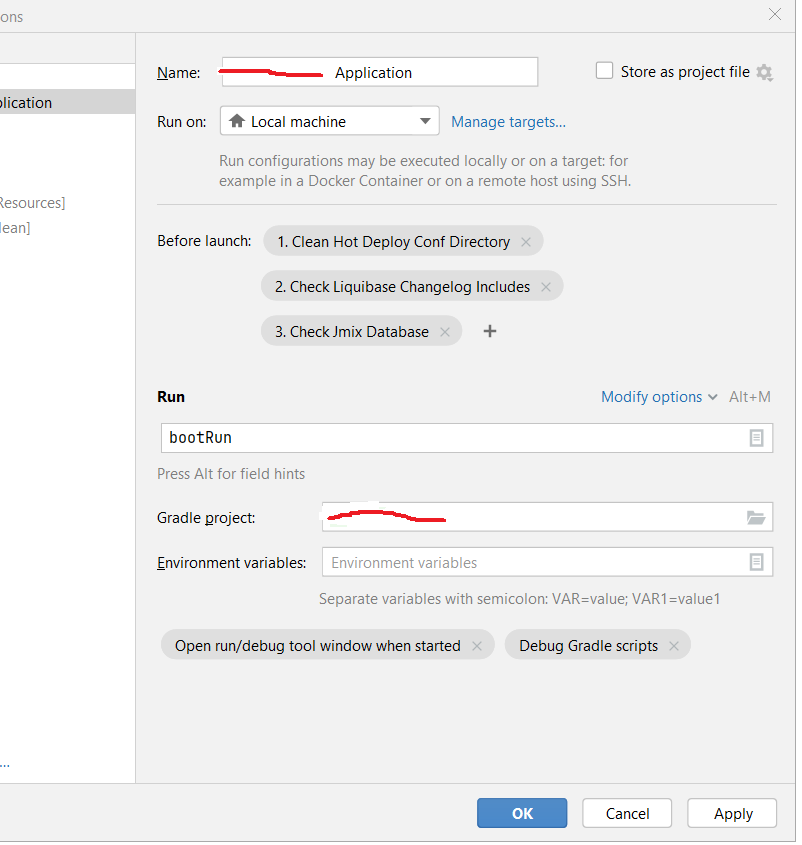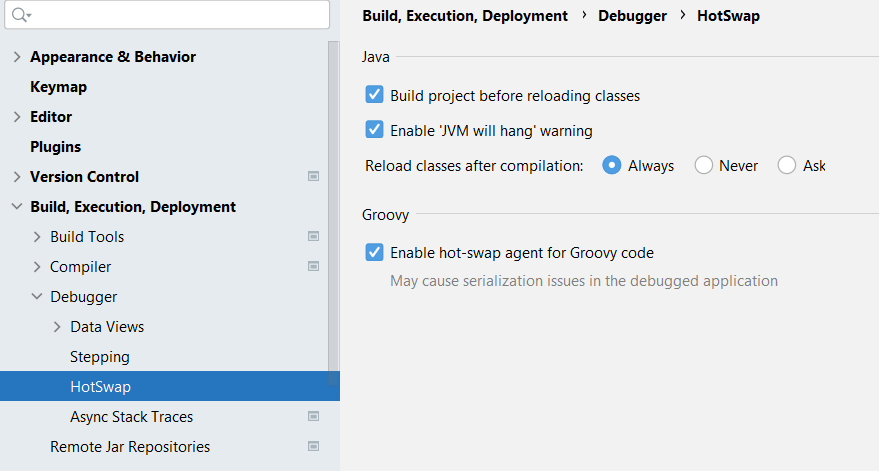Hello,
Jmix 2.2.3 , IntelliJ Build #IU-241.14494.240
I have a problem with a “ghost” view.
I have deleted the view by removing its controller and xml descriptor, and removing the reference from the MainMenu, but when I run the app and try to login, I get the error message.
I have performed, gradle clean, vaadin clean, invalidated caches, restarted Intellij, restarted the PC, but it’s still somewhere being referenced, but I can’t find where.
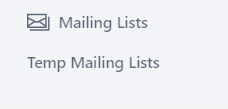
ATM the only solution is to create empty view with the same name and then it magically appears in the Main Menu - but it can not be found in the menu.xml (Single mode)
<item view="buscal_BusinessCalendarModel.list" title="Business Calendar" icon="CALENDAR"/>
<item view="abc_CustomerMailingList.list"
title="Mailing Lists" icon="vaadin:envelopes-o"/>
</menu>
<menu id="referencedata" description="msg://com.abc.application/menu_config.Reference Data.description"
How can I remove it for real?
It’s in the main menu … can’t show that to the customers 
I checked the forum, and more people are having the same issue
I also have noticed that in the project /build/resources/main/com/company/app/view there are empty directories, from the views I deleted, they are not deleted when the view is deleted, and when I delete them manually they reappear when I start the app. Why?
io.jmix.flowui.exception.NoSuchViewException: View 'com_TempCustomerMailingList.list' is not defined
at io.jmix.flowui.view.ViewRegistry.getViewInfo(ViewRegistry.java:330) ~[jmix-flowui-2.2.3.jar:na]
at io.jmix.flowui.sys.UiAccessChecker.getControllerClass(UiAccessChecker.java:99) ~[jmix-flowui-2.2.3.jar:na]
at io.jmix.flowui.sys.UiAccessChecker.isMenuPermitted(UiAccessChecker.java:59) ~[jmix-flowui-2.2.3.jar:na]
at io.jmix.flowui.menu.ListMenuBuilder.isPermitted(ListMenuBuilder.java:253) ~[jmix-flowui-2.2.3.jar:na]
at io.jmix.flowui.menu.ListMenuBuilder.createMenuItem(ListMenuBuilder.java:178) ~[jmix-flowui-2.2.3.jar:na]
at io.jmix.flowui.menu.ListMenuBuilder.createListMenu(ListMenuBuilder.java:117) ~[jmix-flowui-2.2.3.jar:na]
at io.jmix.flowui.menu.ListMenuBuilder.createListMenu(ListMenuBuilder.java:100) ~[jmix-flowui-2.2.3.jar:na]
at io.jmix.flowui.menu.provider.MenuConfigListMenuItemProvider.lambda$convertToMenuItems$0(MenuConfigListMenuItemProvider.java:51) ~[jmix-flowui-2.2.3.jar:na]
at java.base/java.util.stream.ReferencePipeline$7$1.accept(ReferencePipeline.java:273) ~[na:na]
at java.base/java.util.ArrayList$ArrayListSpliterator.forEachRemaining(ArrayList.java:1625) ~[na:na]
at java.base/java.util.stream.AbstractPipeline.copyInto(AbstractPipeline.java:509) ~[na:na]
at java.base/java.util.stream.AbstractPipeline.wrapAndCopyInto(AbstractPipeline.java:499) ~[na:na]
at java.base/java.util.stream.ReduceOps$ReduceOp.evaluateSequential(ReduceOps.java:921) ~[na:na]
at java.base/java.util.stream.AbstractPipeline.evaluate(AbstractPipeline.java:234) ~[na:na]
at java.base/java.util.stream.ReferencePipeline.collect(ReferencePipeline.java:682) ~[na:na]
at io.jmix.flowui.menu.provider.MenuConfigListMenuItemProvider.convertToMenuItems(MenuConfigListMenuItemProvider.java:52) ~[jmix-flowui-2.2.3.jar:na]
at io.jmix.flowui.menu.provider.MenuConfigMenuItemProvider.load(MenuConfigMenuItemProvider.java:50) ~[jmix-flowui-2.2.3.jar:na]
at io.jmix.flowui.xml.layout.loader.component.ListMenuLoader.loadMenuConfig(ListMenuLoader.java:49) ~[jmix-flowui-2.2.3.jar:na]
at io.jmix.flowui.xml.layout.loader.component.ListMenuLoader.loadComponent(ListMenuLoader.java:32) ~[jmix-flowui-2.2.3.jar:na]
at io.jmix.flowui.xml.layout.loader.container.AbstractContainerLoader.loadSubComponents(AbstractContainerLoader.java:37) ~[jmix-flowui-2.2.3.jar:na]
at io.jmix.flowui.xml.layout.loader.html.AbstractHtmlContainerLoader.loadComponent(AbstractHtmlContainerLoader.java:35) ~[jmix-flowui-2.2.3.jar:na]
at io.jmix.flowui.xml.layout.loader.html.NavLoader.loadComponent(NavLoader.java:30) ~[jmix-flowui-2.2.3.jar:na]
Kind regards,
Mladen