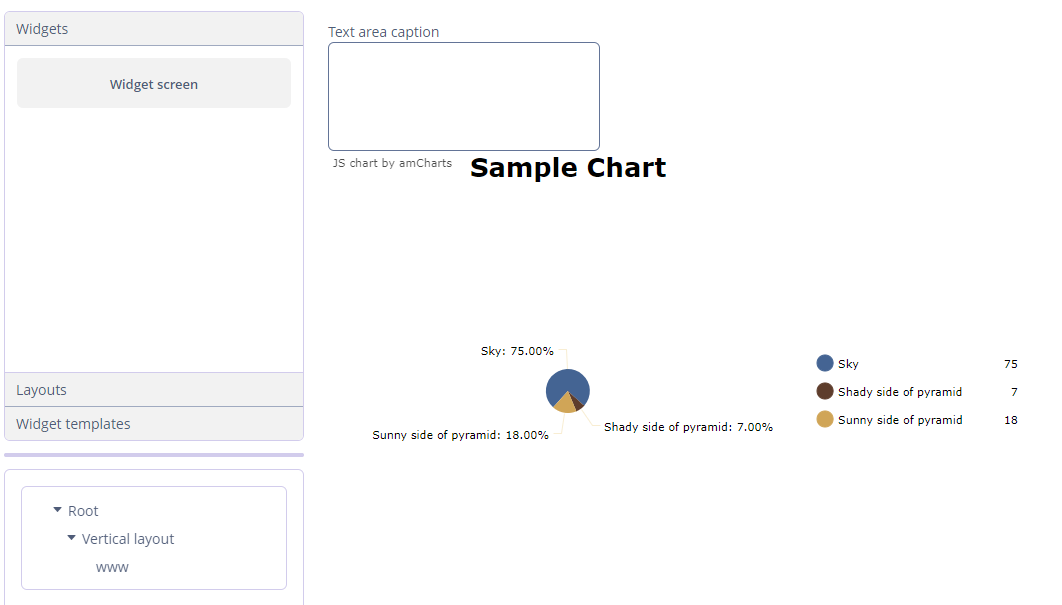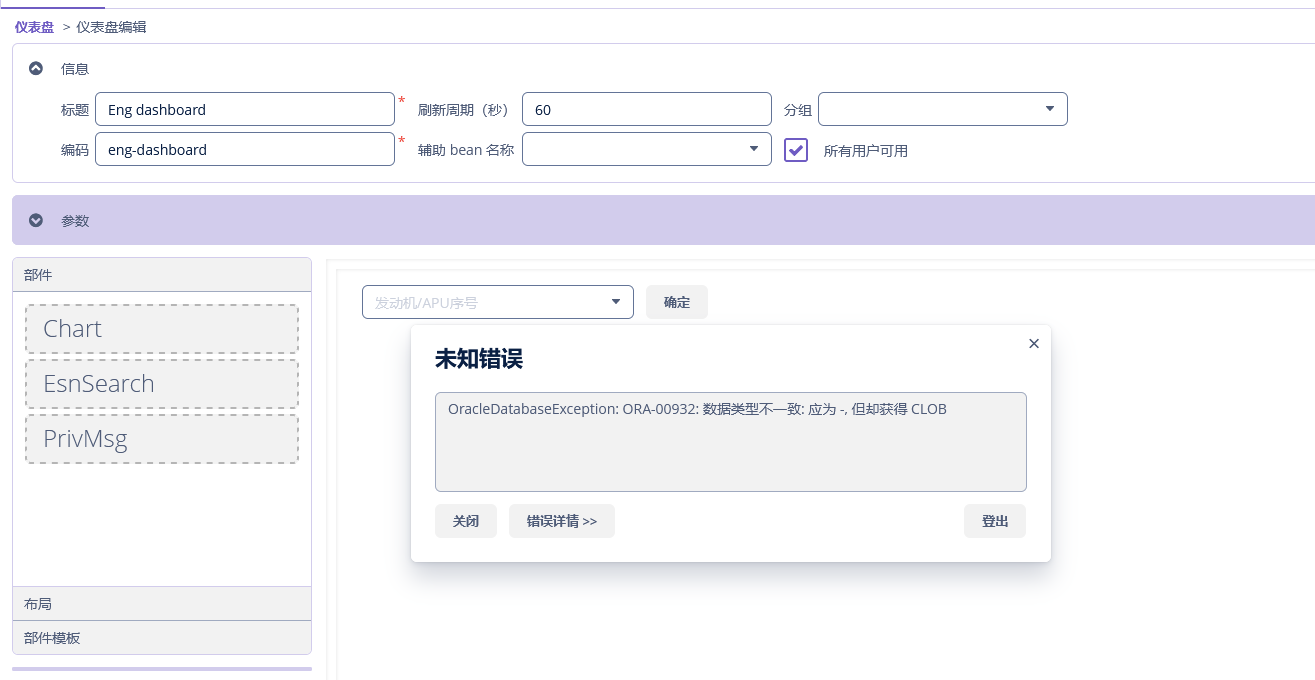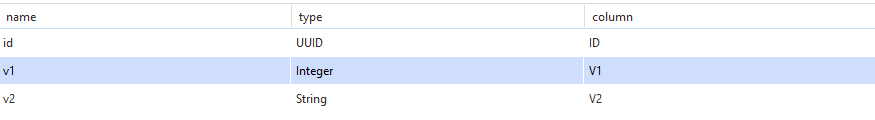Hi Team,
A customer reported below issue when running charts report or pivot table. They are using Oracle10g:
Error Code: 932
Call: SELECT DISTINCT t1.ID, t1.DELETE_TS, t1.DELETED_BY, t1.LOCALE_NAMES, t1.NAME, t1.VERSION, t1.GROUP_ID, t1.DEFAULT_TEMPLATE_ID FROM REPORT_TEMPLATE t0, REPORT_REPORT t1 WHERE (((t0.OUTPUT_TYPE = ?) AND (t1.DELETE_TS IS NULL)) AND (((t0.REPORT_ID = t1.ID) AND (t0.DELETE_TS IS NULL)) AND (t0.DELETE_TS IS NULL)))
bind => [70]
Query: ReadAllQuery(referenceClass=Report sql="SELECT DISTINCT t1.ID, t1.DELETE_TS, t1.DELETED_BY, t1.LOCALE_NAMES, t1.NAME, t1.VERSION, t1.GROUP_ID, t1.DEFAULT_TEMPLATE_ID FROM REPORT_TEMPLATE t0, REPORT_REPORT t1 WHERE (((t0.OUTPUT_TYPE = ?) AND (t1.DELETE_TS IS NULL)) AND (((t0.REPORT_ID = t1.ID) AND (t0.DELETE_TS IS NULL)) AND (t0.DELETE_TS IS NULL)))")
FetchGroup(){deleteTs, localeNames, templates => {class java.lang.Object=FetchGroup(templates){deleteTs, reportOutputType, code, customDefinition, custom, name, report => {class java.lang.Object=FetchGroup(report){deleteTs, localeNames, name, id, version, deletedBy}}, id, version, deletedBy}}, defaultTemplate, name, id, version, deletedBy, group}
at org.eclipse.persistence.exceptions.DatabaseException.sqlException(DatabaseException.java:342) ~[org.eclipse.persistence.core-2.7.9-6-jmix.jar:na]
at org.eclipse.persistence.internal.databaseaccess.DatabaseAccessor.basicExecuteCall(DatabaseAccessor.java:722) ~[org.eclipse.persistence.core-2.7.9-6-jmix.jar:na]
at org.eclipse.persistence.internal.databaseaccess.DatabaseAccessor.executeCall(DatabaseAccessor.java:564) ~[org.eclipse.persistence.core-2.7.9-6-jmix.jar:na]
at org.eclipse.persistence.internal.sessions.AbstractSession.basicExecuteCall(AbstractSession.java:2102) ~[org.eclipse.persistence.core-2.7.9-6-jmix.jar:na]
at org.eclipse.persistence.sessions.server.ServerSession.executeCall(ServerSession.java:603) ~[org.eclipse.persistence.core-2.7.9-6-jmix.jar:na]
at org.eclipse.persistence.sessions.server.ClientSession.executeCall(ClientSession.java:265) ~[org.eclipse.persistence.core-2.7.9-6-jmix.jar:na]
at org.eclipse.persistence.internal.queries.DatasourceCallQueryMechanism.executeCall(DatasourceCallQueryMechanism.java:277) ~[org.eclipse.persistence.core-2.7.9-6-jmix.jar:na]
at org.eclipse.persistence.internal.queries.ExpressionQueryMechanism.executeCall(ExpressionQueryMechanism.java:2938) ~[org.eclipse.persistence.core-2.7.9-6-jmix.jar:na]
at org.eclipse.persistence.internal.queries.DatasourceCallQueryMechanism.executeCall(DatasourceCallQueryMechanism.java:263) ~[org.eclipse.persistence.core-2.7.9-6-jmix.jar:na]
at org.eclipse.persistence.internal.queries.DatasourceCallQueryMechanism.executeSelectCall(DatasourceCallQueryMechanism.java:334) ~[org.eclipse.persistence.core-2.7.9-6-jmix.jar:na]
at org.eclipse.persistence.internal.queries.DatasourceCallQueryMechanism.selectAllRows(DatasourceCallQueryMechanism.java:746) ~[org.eclipse.persistence.core-2.7.9-6-jmix.jar:na]
at org.eclipse.persistence.internal.queries.ExpressionQueryMechanism.selectAllRowsFromTable(ExpressionQueryMechanism.java:2826) ~[org.eclipse.persistence.core-2.7.9-6-jmix.jar:na]
at org.eclipse.persistence.internal.queries.ExpressionQueryMechanism.selectAllRows(ExpressionQueryMechanism.java:2779) ~[org.eclipse.persistence.core-2.7.9-6-jmix.jar:na]
at org.eclipse.persistence.queries.ReadAllQuery.executeObjectLevelReadQuery(ReadAllQuery.java:584) ~[org.eclipse.persistence.core-2.7.9-6-jmix.jar:na]
at org.eclipse.persistence.queries.ObjectLevelReadQuery.executeDatabaseQuery(ObjectLevelReadQuery.java:1229) ~[org.eclipse.persistence.core-2.7.9-6-jmix.jar:na]
at org.eclipse.persistence.queries.DatabaseQuery.execute(DatabaseQuery.java:911) ~[org.eclipse.persistence.core-2.7.9-6-jmix.jar:na]
at org.eclipse.persistence.queries.ObjectLevelReadQuery.execute(ObjectLevelReadQuery.java:1188) ~[org.eclipse.persistence.core-2.7.9-6-jmix.jar:na]
at org.eclipse.persistence.queries.ReadAllQuery.execute(ReadAllQuery.java:485) ~[org.eclipse.persistence.core-2.7.9-6-jmix.jar:na]
at org.eclipse.persistence.queries.ObjectLevelReadQuery.executeInUnitOfWork(ObjectLevelReadQuery.java:1276) ~[org.eclipse.persistence.core-2.7.9-6-jmix.jar:na]
at org.eclipse.persistence.internal.sessions.UnitOfWorkImpl.internalExecuteQuery(UnitOfWorkImpl.java:3043) ~[org.eclipse.persistence.core-2.7.9-6-jmix.jar:na]
at org.eclipse.persistence.internal.sessions.AbstractSession.executeQuery(AbstractSession.java:1895) ~[org.eclipse.persistence.core-2.7.9-6-jmix.jar:na]
at org.eclipse.persistence.internal.sessions.AbstractSession.executeQuery(AbstractSession.java:1877) ~[org.eclipse.persistence.core-2.7.9-6-jmix.jar:na]
at org.eclipse.persistence.internal.sessions.AbstractSession.executeQuery(AbstractSession.java:1842) ~[org.eclipse.persistence.core-2.7.9-6-jmix.jar:na]
at org.eclipse.persistence.internal.jpa.QueryImpl.executeReadQuery(QueryImpl.java:262) ~[org.eclipse.persistence.jpa-2.7.9-6-jmix.jar:na]
... 113 common frames omitted
Caused by: java.sql.SQLSyntaxErrorException: ORA-00932: inconsistent datatypes: expected - got CLOB
at oracle.jdbc.driver.T4CTTIoer11.processError(T4CTTIoer11.java:630) ~[ojdbc8-21.5.0.0.jar:21.5.0.0.0]
at oracle.jdbc.driver.T4CTTIoer11.processError(T4CTTIoer11.java:564) ~[ojdbc8-21.5.0.0.jar:21.5.0.0.0]
at oracle.jdbc.driver.T4C8Oall.processError(T4C8Oall.java:1151) ~[ojdbc8-21.5.0.0.jar:21.5.0.0.0]
at oracle.jdbc.driver.T4CTTIfun.receive(T4CTTIfun.java:771) ~[ojdbc8-21.5.0.0.jar:21.5.0.0.0]
at oracle.jdbc.driver.T4CTTIfun.doRPC(T4CTTIfun.java:299) ~[ojdbc8-21.5.0.0.jar:21.5.0.0.0]
at oracle.jdbc.driver.T4C8Oall.doOALL(T4C8Oall.java:498) ~[ojdbc8-21.5.0.0.jar:21.5.0.0.0]
at oracle.jdbc.driver.T4CPreparedStatement.doOall8(T4CPreparedStatement.java:152) ~[ojdbc8-21.5.0.0.jar:21.5.0.0.0]
at oracle.jdbc.driver.T4CPreparedStatement.executeForDescribe(T4CPreparedStatement.java:937) ~[ojdbc8-21.5.0.0.jar:21.5.0.0.0]
at oracle.jdbc.driver.OracleStatement.prepareDefineBufferAndExecute(OracleStatement.java:1172) ~[ojdbc8-21.5.0.0.jar:21.5.0.0.0]
at oracle.jdbc.driver.OracleStatement.executeMaybeDescribe(OracleStatement.java:1101) ~[ojdbc8-21.5.0.0.jar:21.5.0.0.0]
at oracle.jdbc.driver.OracleStatement.executeSQLSelect(OracleStatement.java:1426) ~[ojdbc8-21.5.0.0.jar:21.5.0.0.0]
at oracle.jdbc.driver.OracleStatement.doExecuteWithTimeout(OracleStatement.java:1309) ~[ojdbc8-21.5.0.0.jar:21.5.0.0.0]
at oracle.jdbc.driver.OraclePreparedStatement.executeInternal(OraclePreparedStatement.java:3746) ~[ojdbc8-21.5.0.0.jar:21.5.0.0.0]
at oracle.jdbc.driver.OraclePreparedStatement.executeQuery(OraclePreparedStatement.java:3855) ~[ojdbc8-21.5.0.0.jar:21.5.0.0.0]
at oracle.jdbc.driver.OraclePreparedStatementWrapper.executeQuery(OraclePreparedStatementWrapper.java:1098) ~[ojdbc8-21.5.0.0.jar:21.5.0.0.0]
at com.zaxxer.hikari.pool.ProxyPreparedStatement.executeQuery(ProxyPreparedStatement.java:52) ~[HikariCP-4.0.3.jar:na]
at com.zaxxer.hikari.pool.HikariProxyPreparedStatement.executeQuery(HikariProxyPreparedStatement.java) ~[HikariCP-4.0.3.jar:na]
at org.eclipse.persistence.internal.databaseaccess.DatabaseAccessor.executeSelect(DatabaseAccessor.java:1059) ~[org.eclipse.persistence.core-2.7.9-6-jmix.jar:na]
at org.eclipse.persistence.internal.databaseaccess.DatabaseAccessor.basicExecuteCall(DatabaseAccessor.java:679) ~[org.eclipse.persistence.core-2.7.9-6-jmix.jar:na]
... 135 common frames omitted
Caused by: oracle.jdbc.OracleDatabaseException: ORA-00932: inconsistent datatypes: expected - got CLOB
at oracle.jdbc.driver.T4CTTIoer11.processError(T4CTTIoer11.java:637) ~[ojdbc8-21.5.0.0.jar:21.5.0.0.0]
... 153 common frames omitted