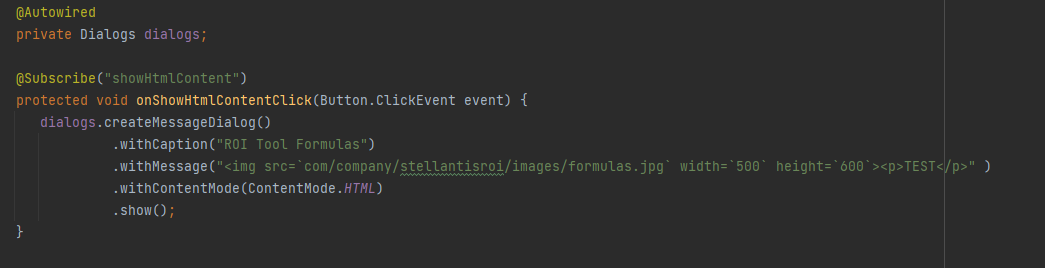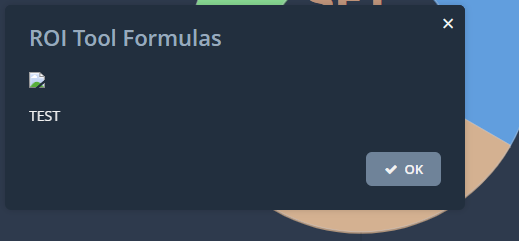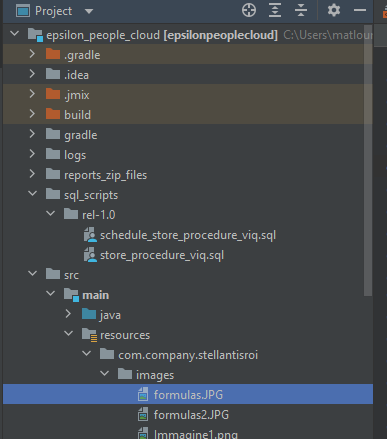Hi,
I’ve found a couple of issue
- i am trying to use a PopupButton as an help page.
These are the steps to reproduce the problem:
-
click on the popup button
-
the page is correclty opened where expected, under the button (see screenshot below).
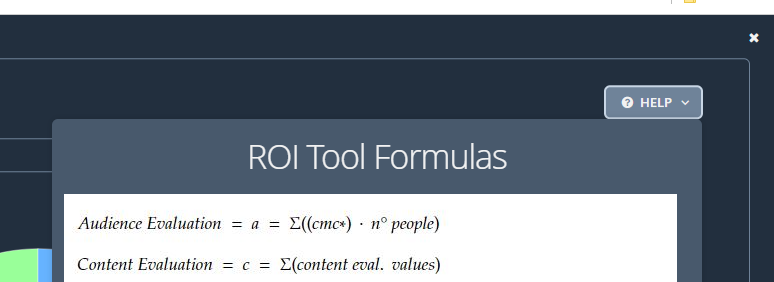
-
click on another point of the screen to let the popup correctly disappear.
-
click again on the popup button
-
This time the popup is displayed in a wrong way. It’s shown above the button and partially outside of the screen (see screenshot below).
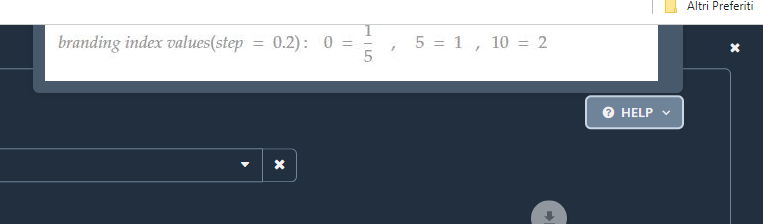
I tried to use popupOpenDirection=“BOTTOM_LEFT” but its still not working.
I am trying to use the scollbox tag to make the popup scrollable (see screenshot below).
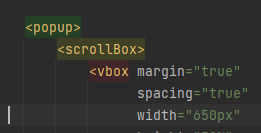
The problem is that the scrollbar is not visible (see screenshot below).
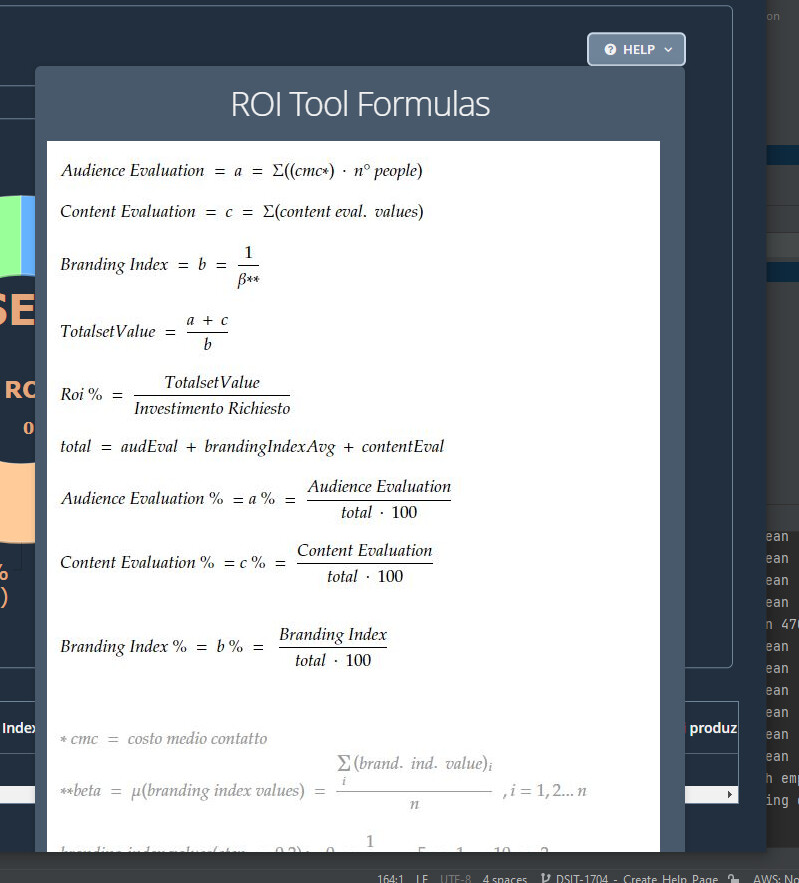
Let me know, thank you,
Matar