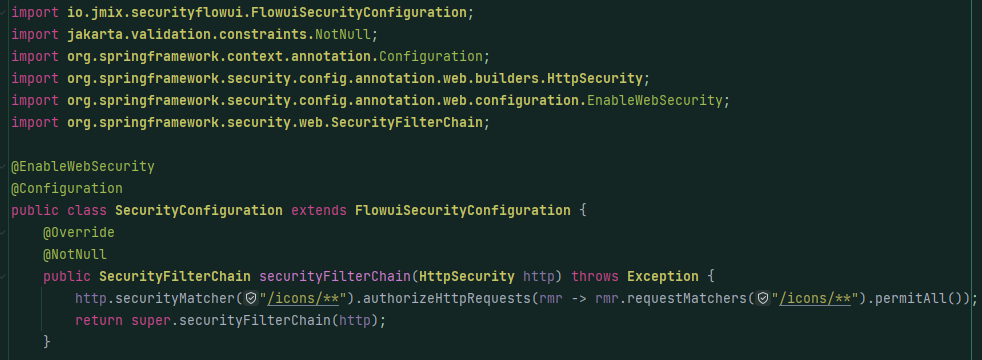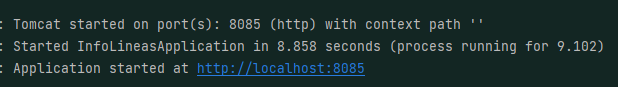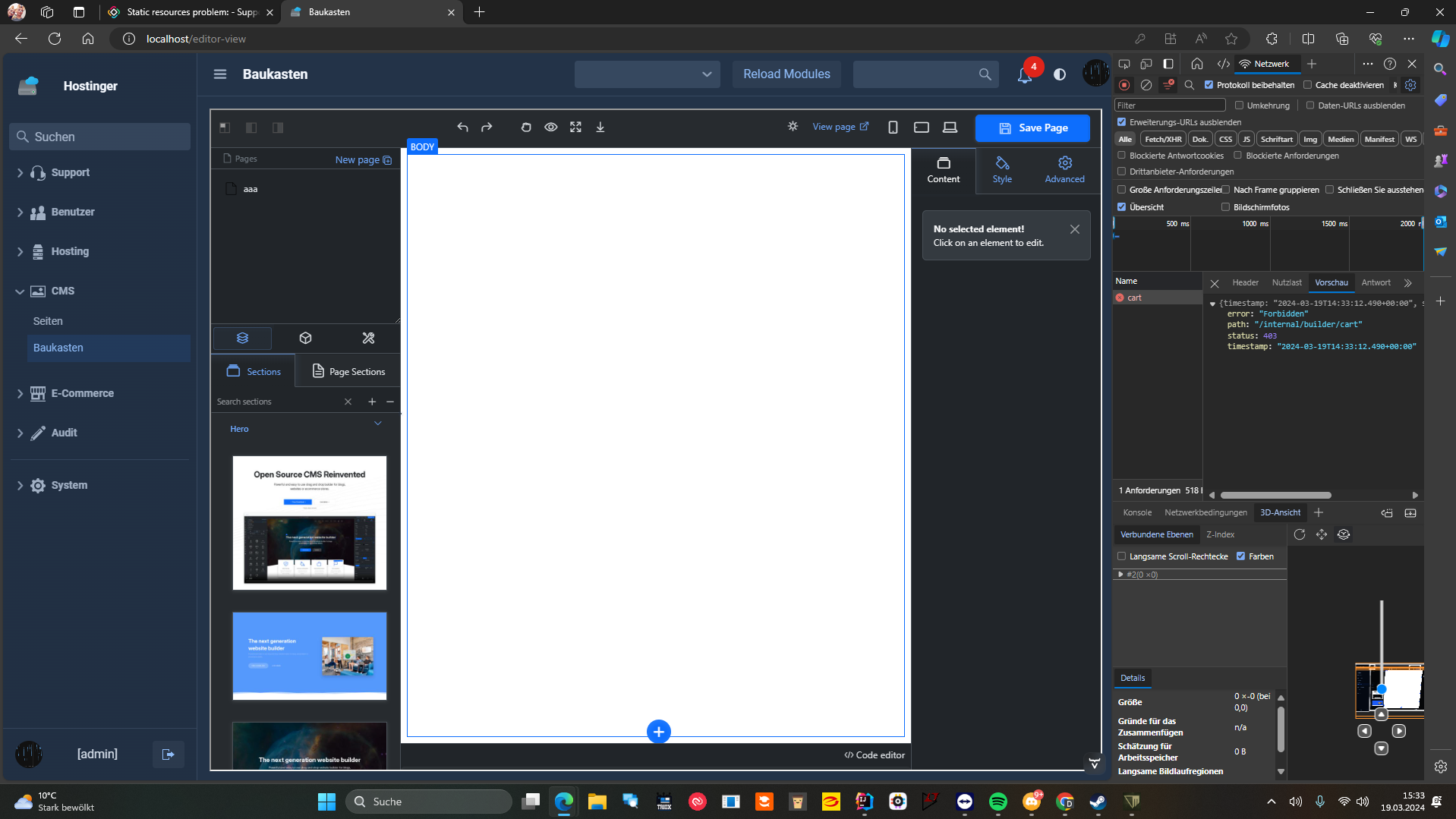This works great for Spring Websocket.
But when i try this for my Servlet it redirects me to login…
package de.bytestore.hostinger.api;
import com.google.gson.Gson;
import de.bytestore.hostinger.gson.templates.JSONStatus;
import de.bytestore.hostinger.gson.templates.JSONStatusMessage;
import de.bytestore.hostinger.handler.PaymentHandler;
import io.jmix.core.JmixSecurityFilterChainOrder;
import jakarta.servlet.ServletException;
import jakarta.servlet.annotation.WebServlet;
import jakarta.servlet.http.HttpServlet;
import jakarta.servlet.http.HttpServletRequest;
import jakarta.servlet.http.HttpServletResponse;
import org.slf4j.Logger;
import org.springframework.boot.web.servlet.ServletRegistrationBean;
import org.springframework.context.annotation.Bean;
import org.springframework.context.annotation.Configuration;
import org.springframework.core.annotation.Order;
import org.springframework.security.config.annotation.web.builders.HttpSecurity;
import org.springframework.security.web.SecurityFilterChain;
import org.springframework.web.util.UriTemplate;
import java.io.IOException;
/**
* Configuration class for the PaymentAPIRoute servlet.
*/
@Configuration
@WebServlet(value = "/api/payment/{provider}", loadOnStartup = 1)
public class PaymentAPIRoute extends HttpServlet {
protected static final Logger log = org.slf4j.LoggerFactory.getLogger(PaymentAPIRoute.class);
@Bean(name = "paymentSecurityFilterChain")
@Order(JmixSecurityFilterChainOrder.FLOWUI - 10)
// https://forum.jmix.io/t/static-resources-problem/2351/10
public SecurityFilterChain securityFilterChain(HttpSecurity http) throws Exception {
http.securityMatcher("/api/payment/**")
.authorizeHttpRequests((authorize) -> authorize.requestMatchers("/api/payment/**").permitAll());
return http.build();
}
@Bean
public ServletRegistrationBean exampleServletBean() {
ServletRegistrationBean bean = new ServletRegistrationBean(
this, "/api/payment/*");
bean.setLoadOnStartup(1);
return bean;
}
/**
* Handles a POST request to authorize a payment with a specified provider.
*
* @param requestIO the HTTP servlet request object
* @param responseIO the HTTP servlet response object
* @throws ServletException if a servlet-specific error occurs during this request
* @throws IOException if an I/O error occurs during this request
*/
@Override
protected void doPost(HttpServletRequest requestIO, HttpServletResponse responseIO) throws ServletException, IOException {
this.handleRequest(requestIO, responseIO);
}
/**
* Handles a request for payment authorization with a specified provider.
*
* @param requestIO the HTTP servlet request object
* @param responseIO the HTTP servlet response object
*/
private void handleRequest(HttpServletRequest requestIO, HttpServletResponse responseIO) {
String providerIO = this.extractProviderFromUri(requestIO.getRequestURI());
try {
if(providerIO != null && !providerIO.isEmpty()) {
boolean stateIO = PaymentHandler.authorize(requestIO, responseIO, providerIO);
if(!stateIO) {
this.notFound(responseIO, providerIO);
} else {
log.info("Handled Payment Webhook for Provider '" + providerIO + "'.");
}
} else {
this.notFound(responseIO, providerIO);
}
} catch (Exception exceptionIO) {
log.error("Unable to execute Payment Provider IPN Function for '" + providerIO + "'.", exceptionIO);
}
}
/**
* Sets the HTTP response status as internal server error and writes a JSON status message indicating that the authorize provider for the given provider name cannot be found.
*
* @param responseIO the HTTP servlet response object
* @param providerIO the name of the authorize provider
* @throws IOException if an I/O error occurs during this request
*/
private void notFound(HttpServletResponse responseIO, String providerIO) throws IOException {
responseIO.setStatus(HttpServletResponse.SC_INTERNAL_SERVER_ERROR);
responseIO.getWriter().write(new Gson().toJson(new JSONStatusMessage(JSONStatus.ERROR, "Unable to find authorize provider for '" + providerIO + "'.")));
}
/**
* Handles a GET request to authorize a payment with a specified provider.
*
* @param requestIO the HTTP servlet request object
* @param responseIO the HTTP servlet response object
* @throws ServletException if a servlet-specific error occurs during this request
*/
@Override
protected void doGet(HttpServletRequest requestIO, HttpServletResponse responseIO) throws ServletException, IOException {
this.handleRequest(requestIO, responseIO);
// responseIO.setStatus(HttpServletResponse.SC_METHOD_NOT_ALLOWED);
// responseIO.getWriter().write(new Gson().toJson(new JSONStatusMessage(JSONStatus.ERROR, "Please use POST Method.")));
}
/**
* Extracts the provider name from the given URI.
*
* @param uri The URI string from which to get the provider name
* @return The provider name extracted from the URI
*/
private String extractProviderFromUri(String uri) {
UriTemplate template = new UriTemplate("/api/payment/{provider}");
return template.match(uri).get("provider");
}
}
18:48:11.445 [http-nio-80-exec-3] INFO c.v.flow.spring.security.RequestUtil - Navigation Access Control is disabled. Cannot determine if api/payment/paypal refers to a public view, thus access is denied. Please add an explicit request matcher rule for this URL.
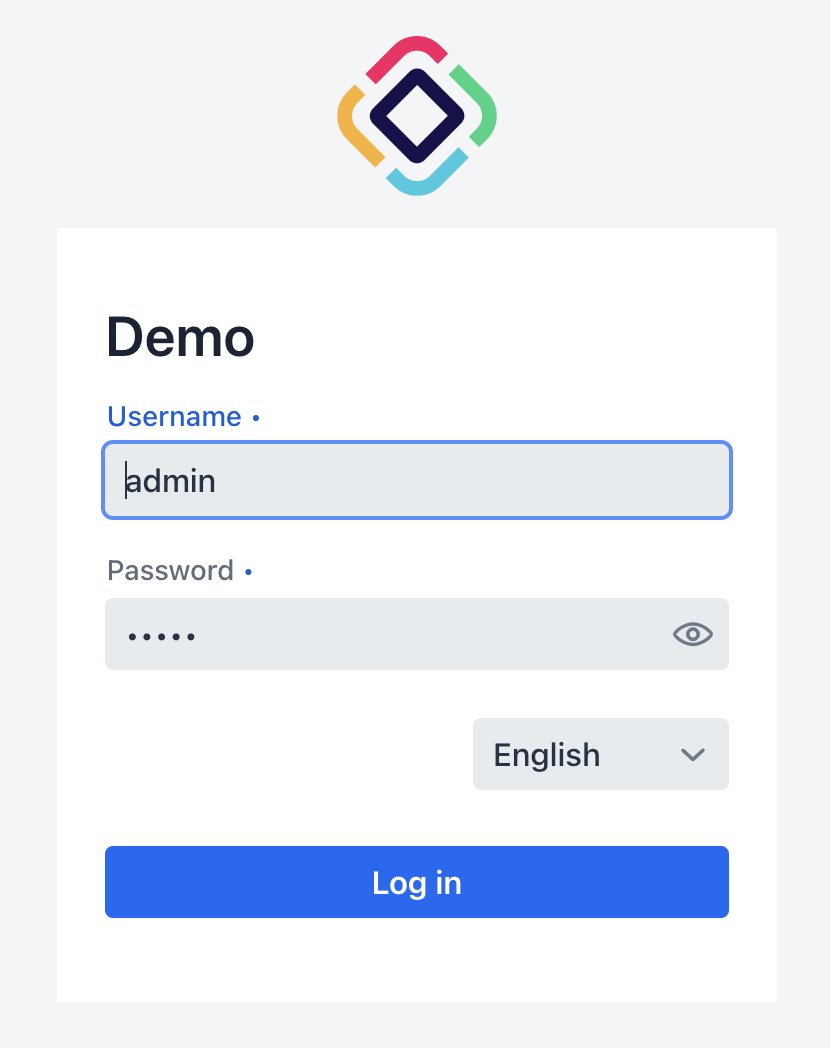
 Unfortunately only this default icon works with this name (icon.png), images with other names doesn’t work. I have tried multiple times and found
Unfortunately only this default icon works with this name (icon.png), images with other names doesn’t work. I have tried multiple times and found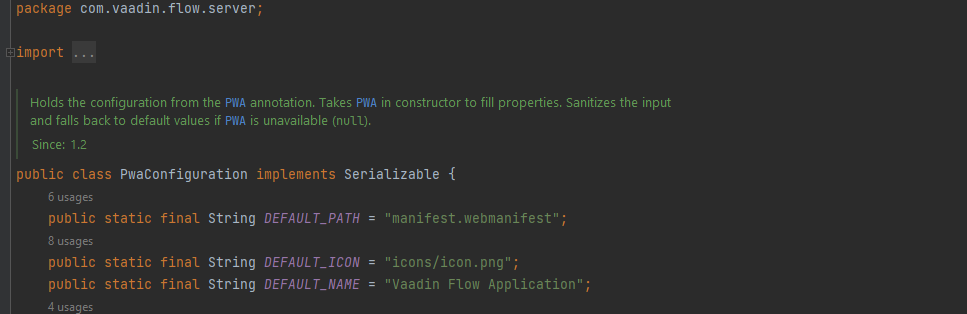 . Default icon provided with its direction. It seems we have to add such kind of configuration to define custom added images, right?
. Default icon provided with its direction. It seems we have to add such kind of configuration to define custom added images, right?