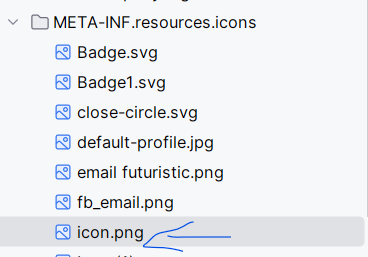

I already replaced it with the one that I want. But It still show Jmix logo.
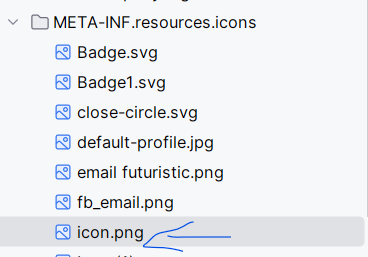

I already replaced it with the one that I want. But It still show Jmix logo.
Perhaps your browser caches the icon.
Try to do View → Force Reload in Chrome (Shift-Cmd-R on macOS).
Regards,
Konstantin
The tab logo didn’t change after follow the way.
Try incognito mode and different browser.
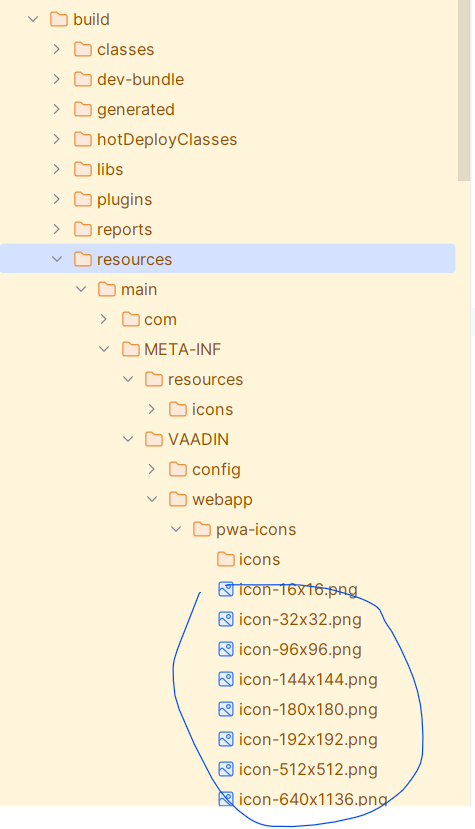
It works after move the highloghted files out of the icons.