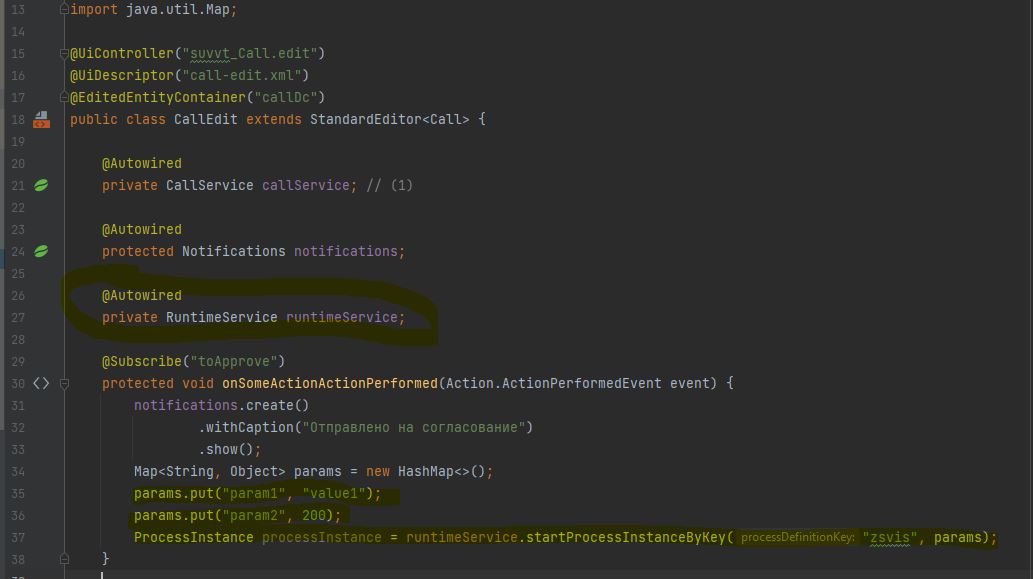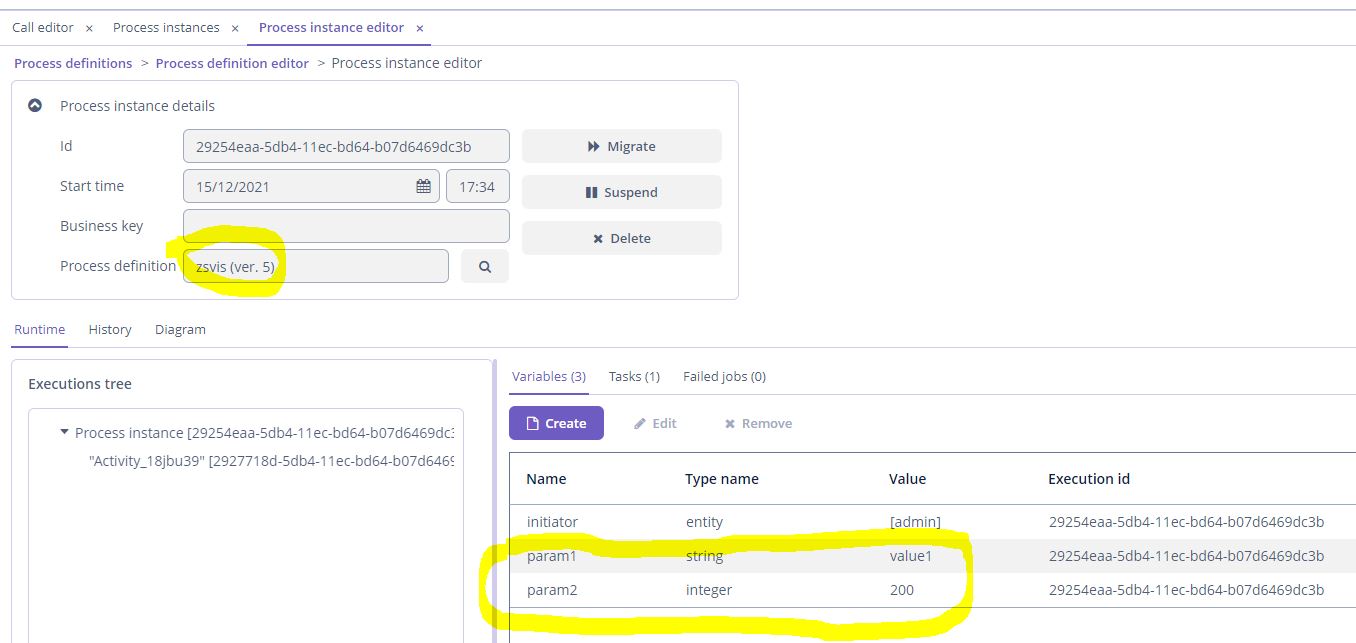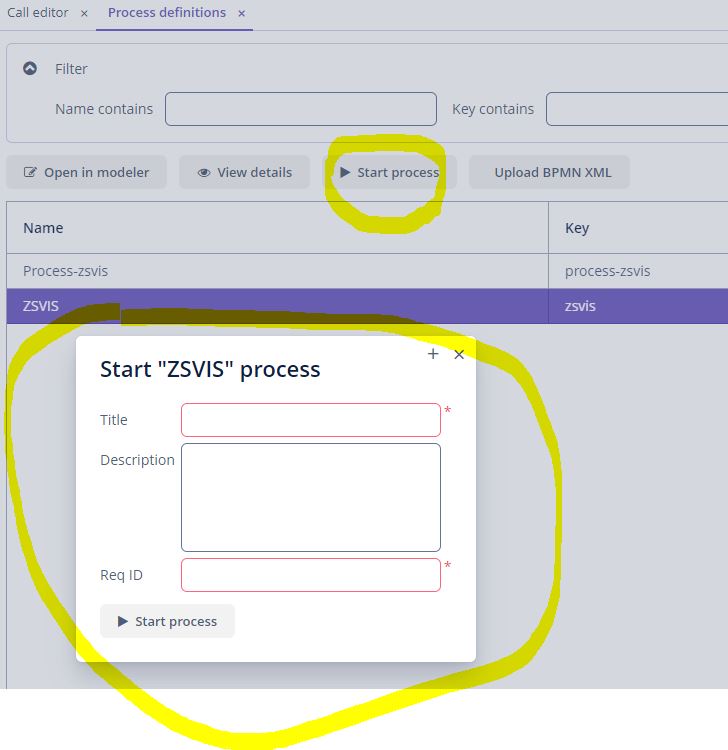Hello,
I’ve created new entity and screens for it, and process in BPM.
I started application, created new entity instance and I want to start process from new instance, for e.g. pressing button “Start process” from instance editor screen.
- How to do it?
- And second question - how to make automatic sequence number generation for entity instances, for e.g. CALL-001, CALL-002 etc.?