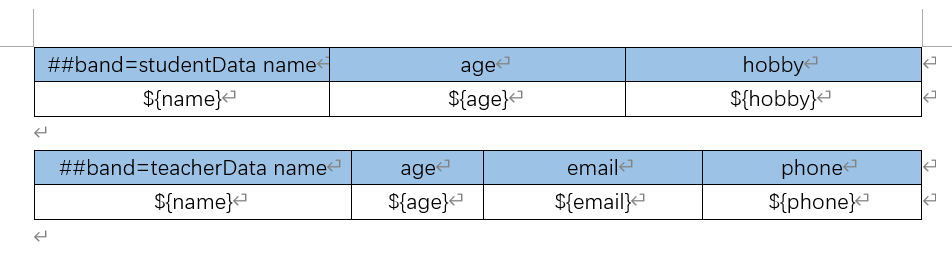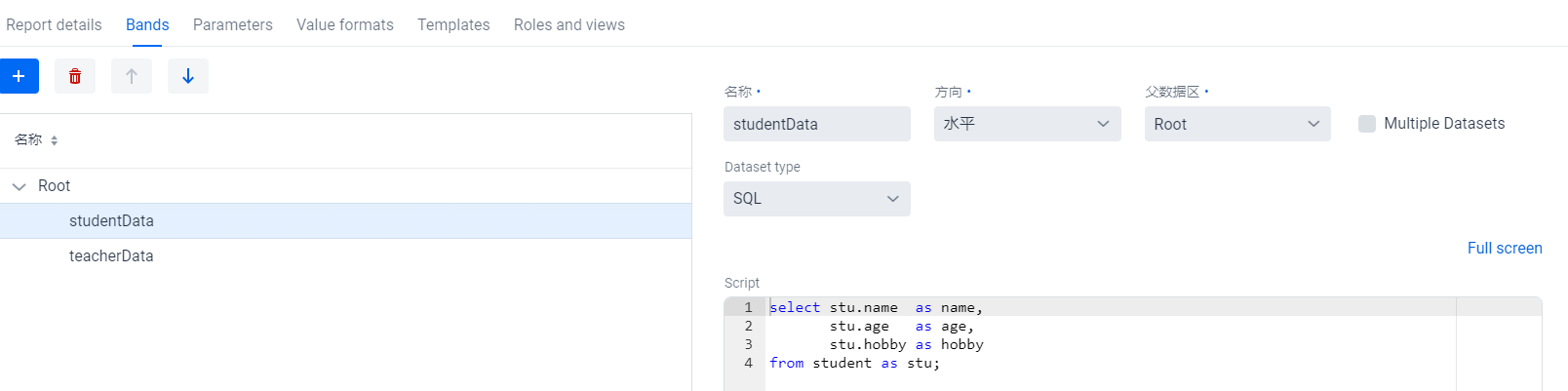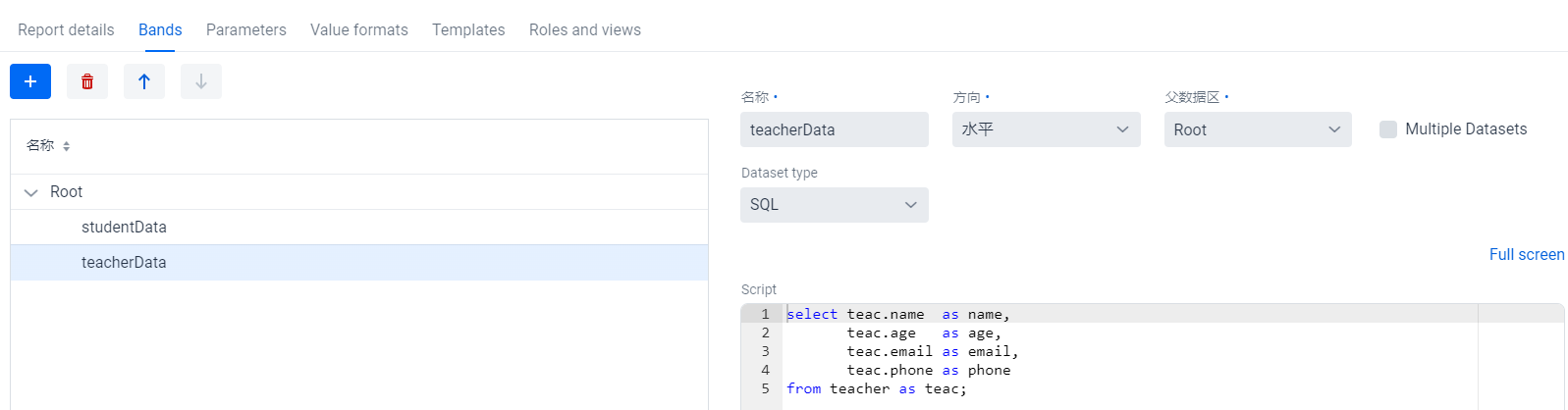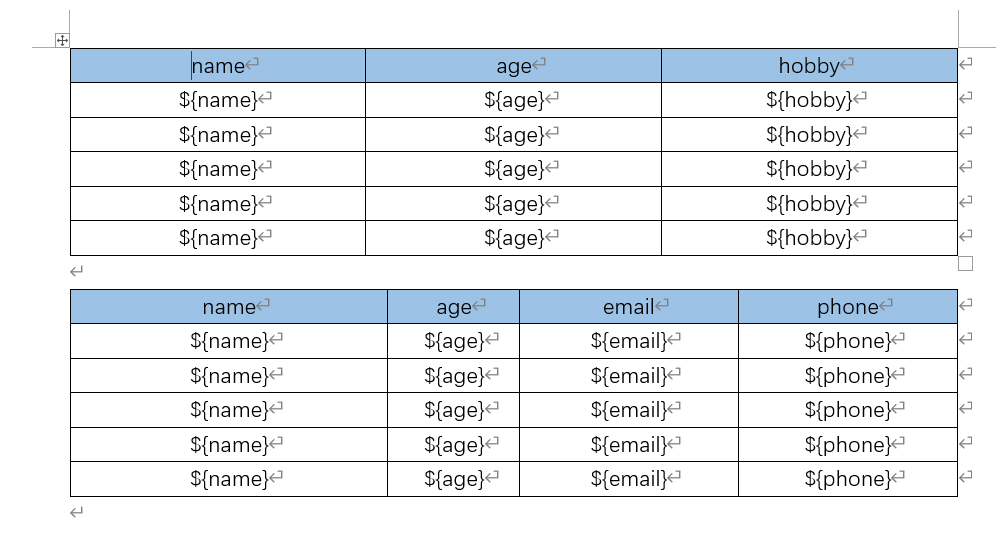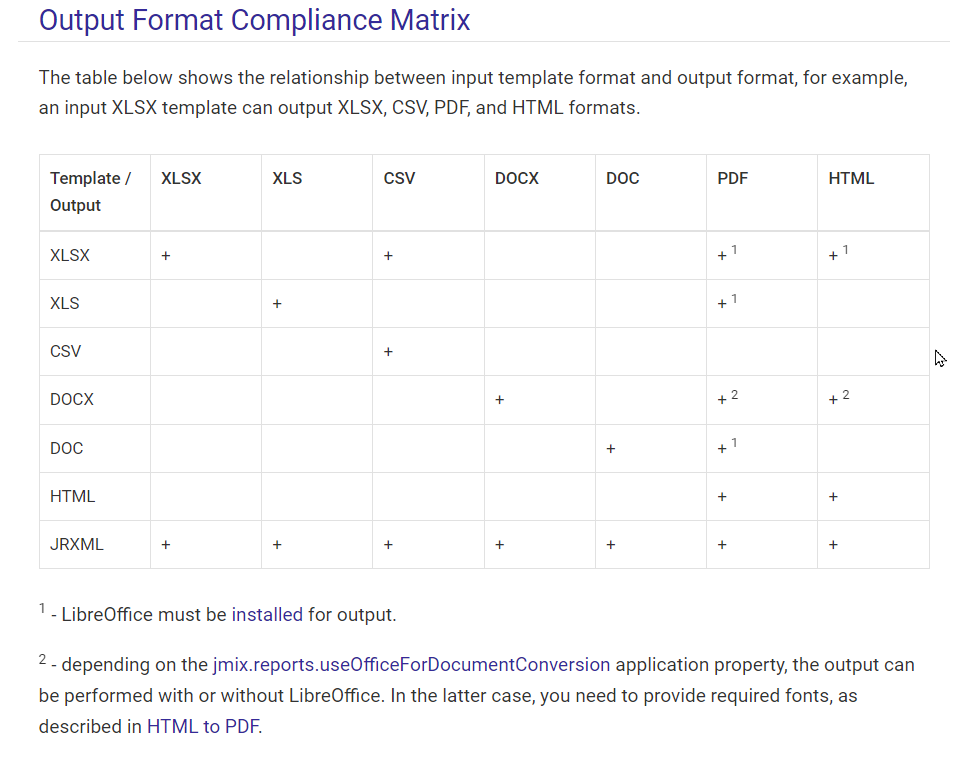Hi team,
This issue was firstly submitted in Chinese forum. But we are not able to find a solution.
The entity:
import io.jmix.core.entity.annotation.JmixGeneratedValue;
import io.jmix.core.metamodel.annotation.InstanceName;
import io.jmix.core.metamodel.annotation.JmixEntity;
import jakarta.persistence.Column;
import jakarta.persistence.Entity;
import jakarta.persistence.Id;
import jakarta.persistence.Table;
import jakarta.validation.constraints.NotNull;
import java.util.UUID;
@JmixEntity
@Table(name = "STUDENT")
@Entity
public class Student {
@JmixGeneratedValue
@Column(name = "ID", nullable = false)
@Id
private UUID id;
@InstanceName
@Column(name = "NAME", nullable = false)
@NotNull
private String name;
@Column(name = "AGE")
private String age;
@Column(name = "HOBBY")
private String hobby;
public String getHobby() {
return hobby;
}
public void setHobby(String hobby) {
this.hobby = hobby;
}
public String getAge() {
return age;
}
public void setAge(String age) {
this.age = age;
}
public String getName() {
return name;
}
public void setName(String name) {
this.name = name;
}
public UUID getId() {
return id;
}
public void setId(UUID id) {
this.id = id;
}
}
The exported report configuration:
stuReports.zip (26.9 KB)
Note: There are 2 tables in the template, the 1st one was created using MS office home version 2016, and I modified it to add the 2nd table with MS office for Mac.
The 2nd table works, but the 1st one is not work.