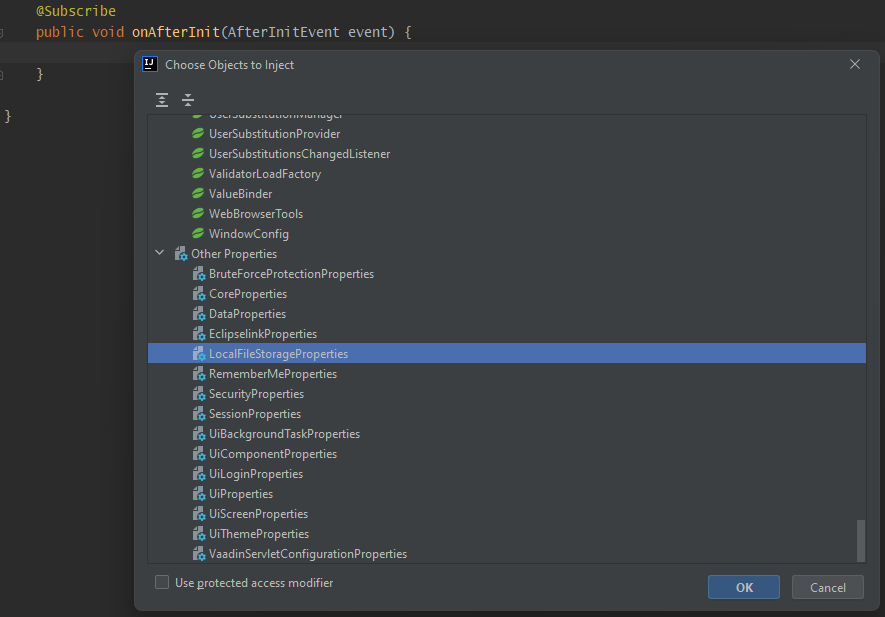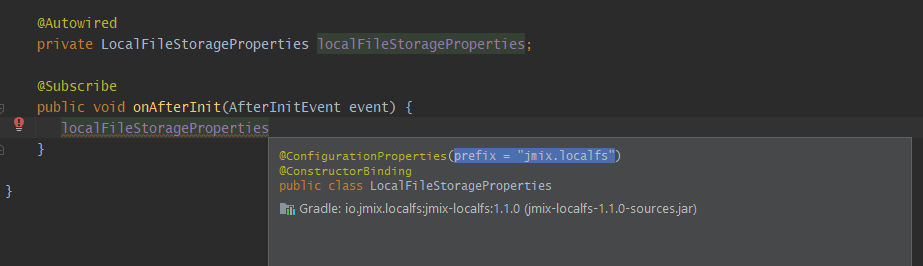Amazon charges money for this. No point in paying them…when disc space is absurdly cheap these days.
Also, in this specific case, this is a one-time use of a few hundred CSV files containing data from our clients’ in some cases TWENTY SEVEN YEARS worth of data, to be moved from our legacy system into our Jmix app. We cannot expect clients to convert to our new system without bringing their historical data over.
… LOL. There won’t be a C:\Users\jon\IdeaProjects\jmix-pm-dec21/.jmix... directory at runtime, because likely it won’t be deployed on my local Windows machine that I’m using for development. Likely it will be in a Docker container, so I’m wondering what directory that will end up being. And I can’t just test it, because the app DOESN’T RUN YET because you guys rushed the migration to market by at least 6-8 months it looks like.
The promises of “easy migration” are definitely not even close to being met. I think our subscription warrants a little better support than this.