https://docs.jmix.io/jmix/superset/configuration.html
I’ve been following the above guide to intergrate superset with Jmix. I’m using a postgresql database that both Jmix and Apache Superset connect to.
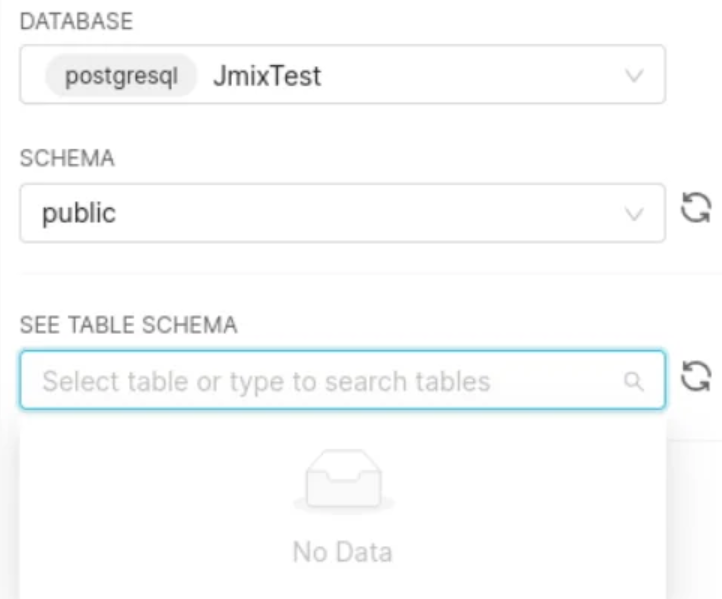
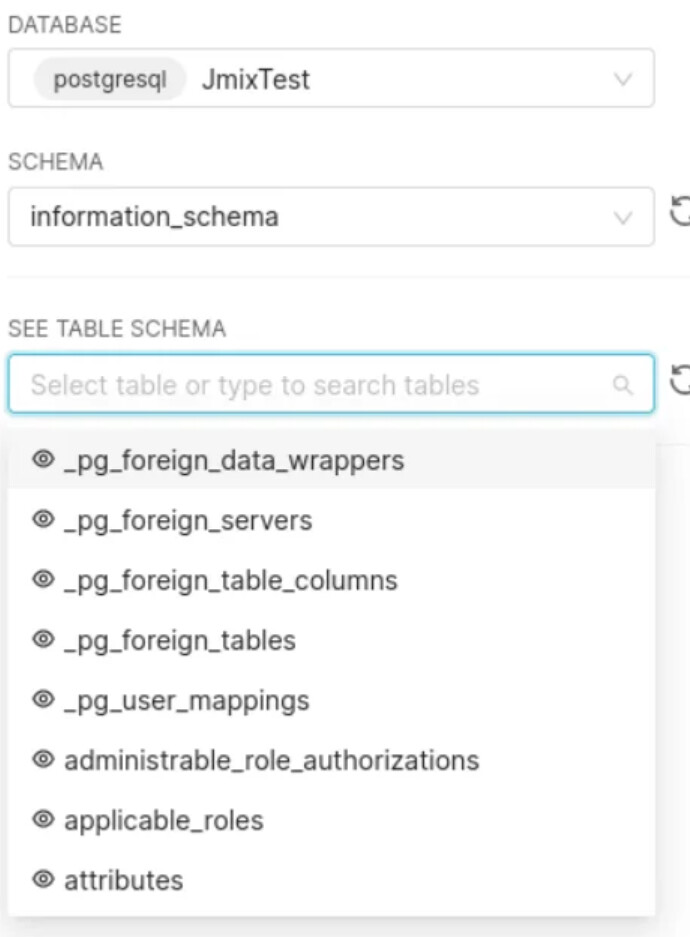
I am able to connect to the database all fine without errors, but I can’t see any of the schemas inside the public schema. I’ve checked the permissions that the postgres user that superset is signing in with and they are able to view the tables from postgres terminal. My superset setup is identical to the above guide. I’ve also tried creating a new schema but am unable to see it in the SQL Lab. I’ve also managed to set up a dashboard using the superset example databases and integrate that with Jmix perfectly fine. In terms of my Jmix configuration, it is just a new template in the latest version with the superset addon and with the main data store connected to a postgresql database on my machine (which connects fine). Any help is appreciated and thanks in advance!
Hello!
Could you check that application connects to the PostrgeSQL that is run in docker environment? If yes, try to create database, for instance launching application or using “Recreate” action on your Main Data Store.
There also can be a problem with the 5432 port if you have local PostgreSQL. In this case, you can use different port for PostgreSQL in docker environment, e.g. 5433.
Hey
I am running the postgresql locally so it isn’t in a docker environment.
So for the port are you suggesting altering the config for port 5433 like in the guide?
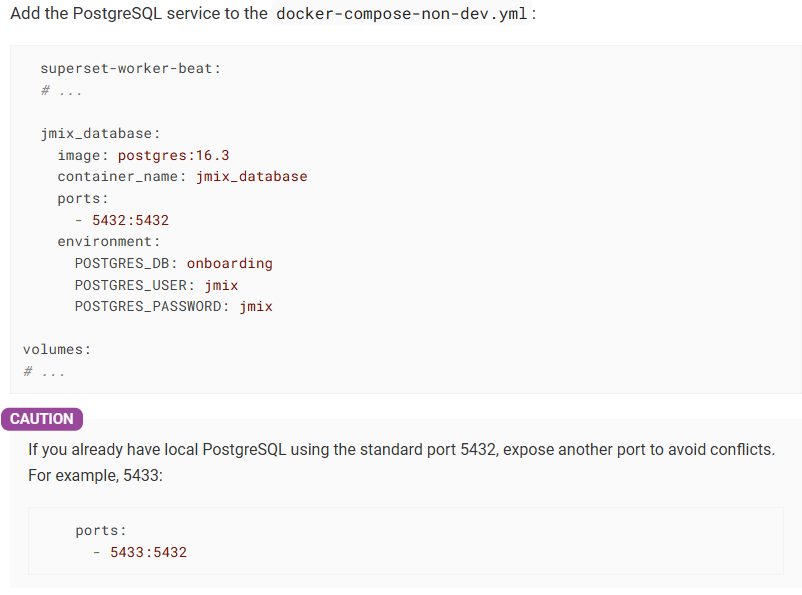
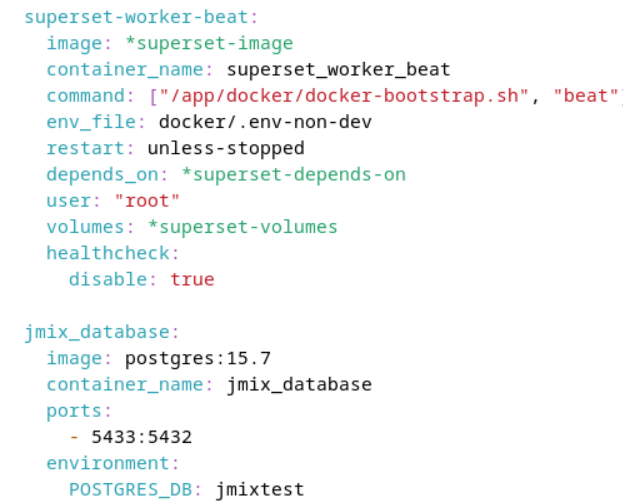
This is my current altered config for docker-compose-non-dev.yml
I did this cause I have postgresql running locally.
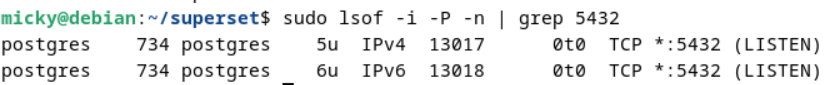
Thanks for the help.
And it still does not work? You can also check the Main Data Store connection (port, name, user).
For instance:
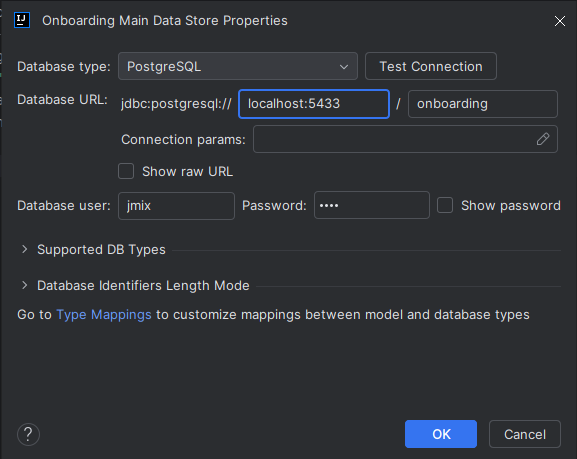
Or in application.properties:
main.datasource.url = jdbc:postgresql://localhost:5433/onboarding
Sorry for late reply.
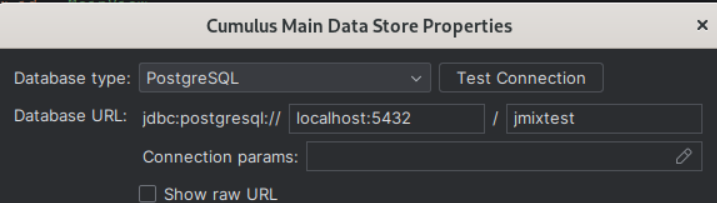
It only allows me to connect to the postgresql database from port 5432.
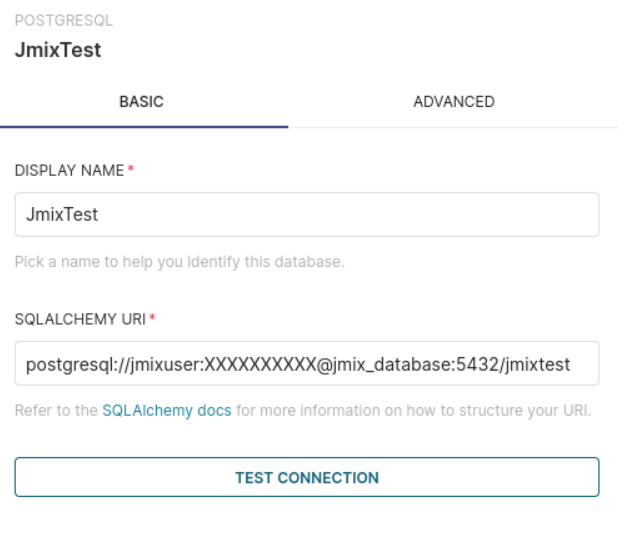
The same for on superset, I can only connect from port 5432.
Do I need to connect both to different ports?
Thanks for your help.
According to the guide the Superset should use 5432 port for connection. As I understand correctly, you also have local PostgeSQL on your machine. So to avoid port conflicts you should specify port mapping:
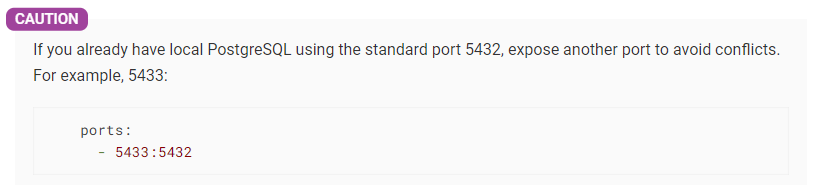
And in your project you should connect to the PostgreSQL from the docker container using port 5433.
Thank you, connecting to postgresql from Jmix on port 5433 worked.