Our app has numerous app properties that are Enums. All the proper keys to produce friendly names are in the message bundle, but the app properties editor seems to not use the bundle for enums?
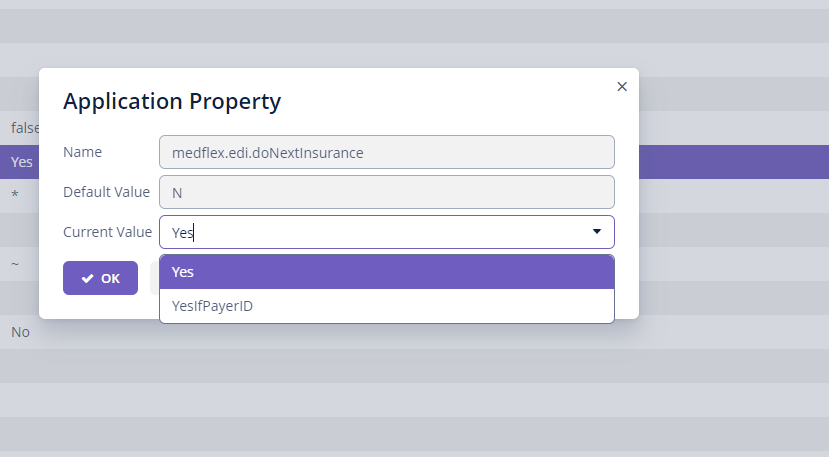
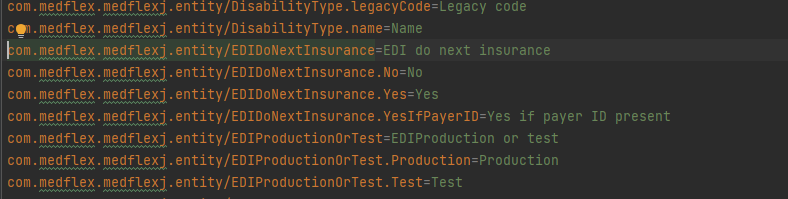
Note - message bundle values not used.
Is there a fix for this?