Hi,
In DataGrids, when we add a column through the gridColumnVisibility
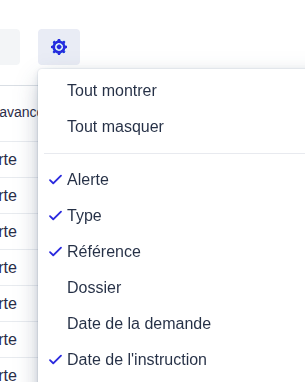
Then the autoWidth=“true” is not taken into account. This leads to column being very tiny and the filter button is not visible without manual resize.
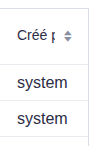
I hope you can to something for that.
Best regards
In addition, the last column is a pain to resize as it is a at the border of the screen. I know that this one is not easy to solve but it makes the main problem even more problematic.