Created new JMIX project, did no changes in code/application properties, launch application but it leads to a problem with HSQLDB.
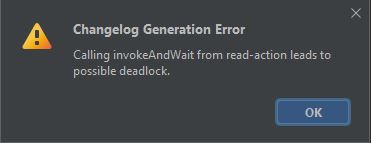
If I remove step “Check JMIX Database” in launch configuration in Idea, the issue disappears, but still I am unable to generate Liquibase changelog automatically. The problem occurs even if I set path to HSQLDB driver manually in Idea.
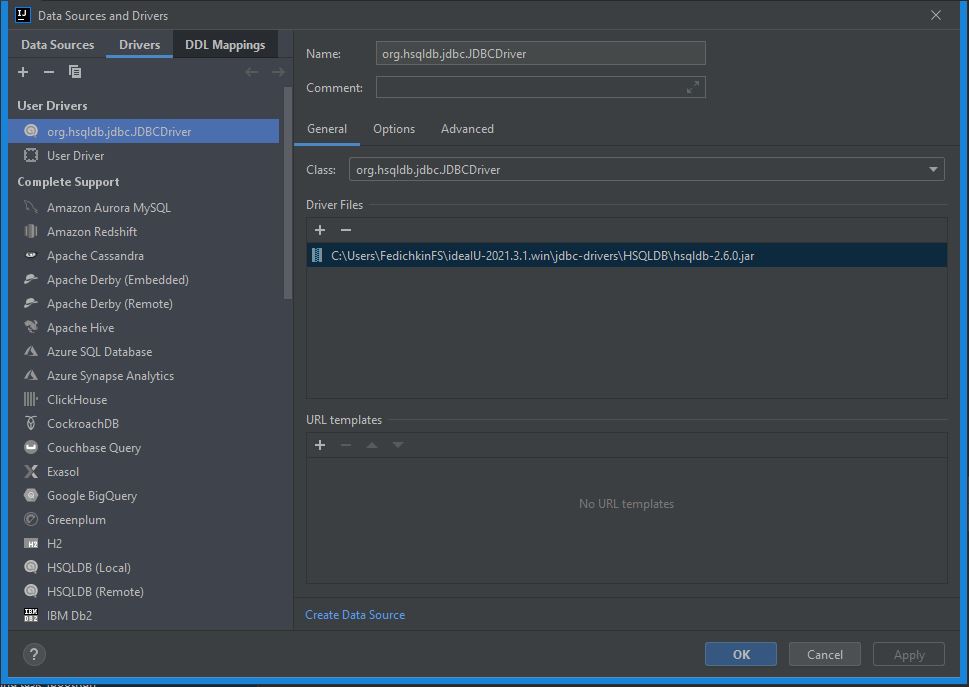
Intellij IDEA 2021.3.1 (ultimate)
JMIX Studio plugin 1.2.2-213
IDEA log:
2022-10-24 16:29:40,045 [268422771] INFO - net.ssl.ConfirmingTrustManager - Certificate was accepted by user
2022-10-24 16:29:40,153 [268422879] WARN - ivers.DatabaseArtifactsManager - Failed to load JDBC driver files information from https://frameworks.jetbrains.com/jdbc-drivers/jdbc-drivers.xml.
Please check your internet connection.
2022-10-24 16:29:40,194 [268422920] INFO - ldb.db.HSQLDB8409BFBEF9.ENGINE - Database closed
2022-10-24 16:29:41,013 [268423739] WARN - ivers.DatabaseArtifactsManager - Failed to load JDBC driver files information from https://frameworks.jetbrains.com/jdbc-drivers/jdbc-drivers.xml.
Please check your internet connection.
2022-10-24 16:29:41,051 [268423777] INFO - ldb.db.HSQLDB8409BFBEF9.ENGINE - Database closed
2022-10-24 16:29:41,884 [268424610] WARN - ivers.DatabaseArtifactsManager - Failed to load JDBC driver files information from https://frameworks.jetbrains.com/jdbc-drivers/jdbc-drivers.xml.
Please check your internet connection.
2022-10-24 16:29:41,922 [268424648] INFO - ldb.db.HSQLDB8409BFBEF9.ENGINE - Database closed
2022-10-24 16:29:42,722 [268425448] WARN - ivers.DatabaseArtifactsManager - Failed to load JDBC driver files information from https://frameworks.jetbrains.com/jdbc-drivers/jdbc-drivers.xml.
Please check your internet connection.
A file jdbc-drivers.xml exists in folder \ideaIU-2021.3.1.win\jdbc-drivers and has info about links to HSQLDB drivers including version 2.6.0.
If I create DB connection to HSQLDB and check connection, it shows Success.
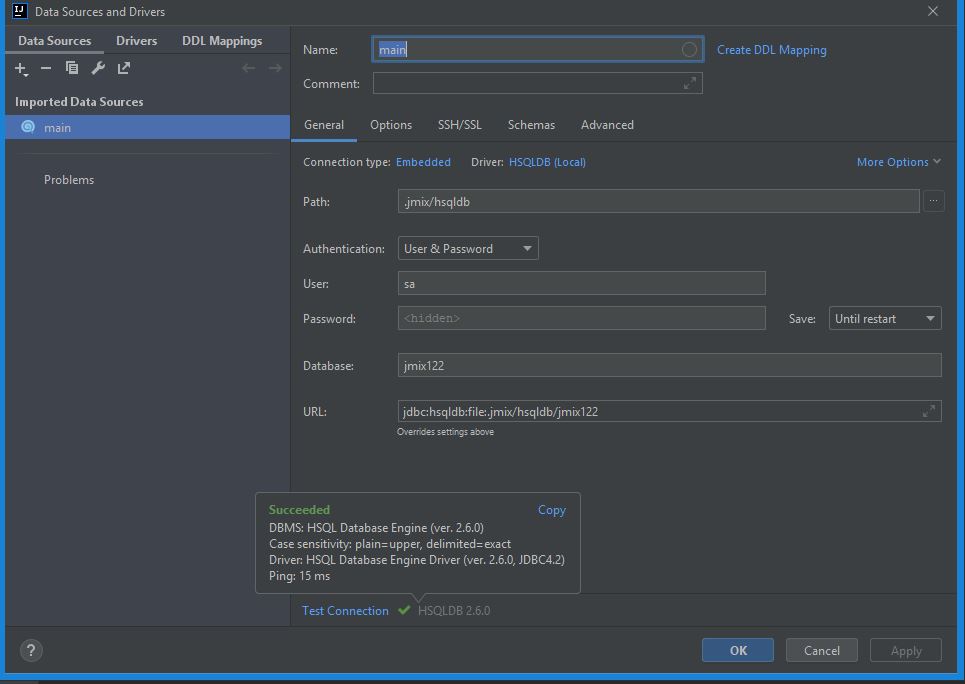
Any idea how to disable drivers downloading in Intellij?