Hi,
From yesterday, until now, when I open the project and run and after that I change something at text with IntelliJ, all my localize characters (ă,Ă,ș,Ș,ț,Ț) was changed, without to wish this
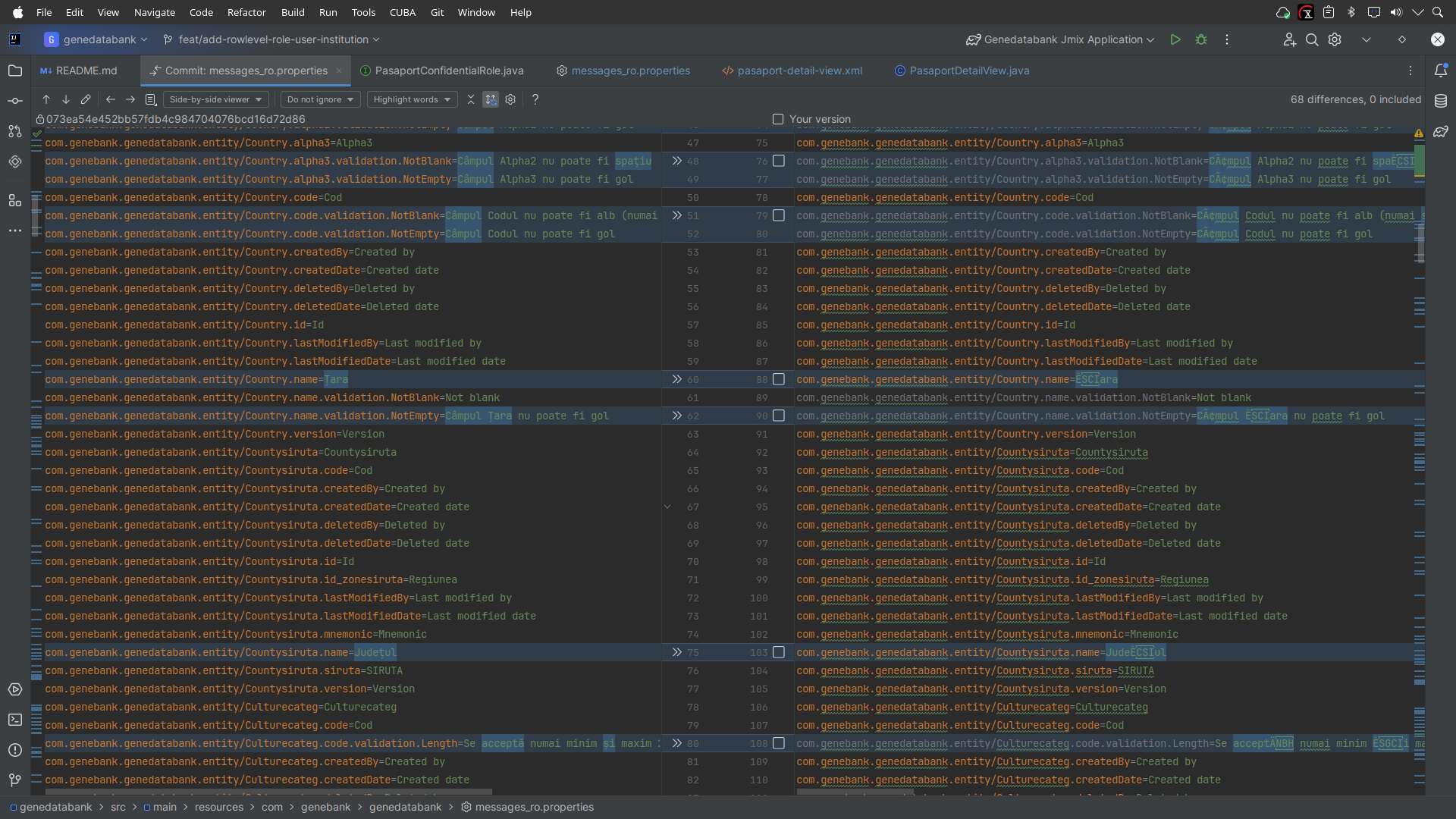
Who know why?
Hi,
From yesterday, until now, when I open the project and run and after that I change something at text with IntelliJ, all my localize characters (ă,Ă,ș,Ș,ț,Ț) was changed, without to wish this
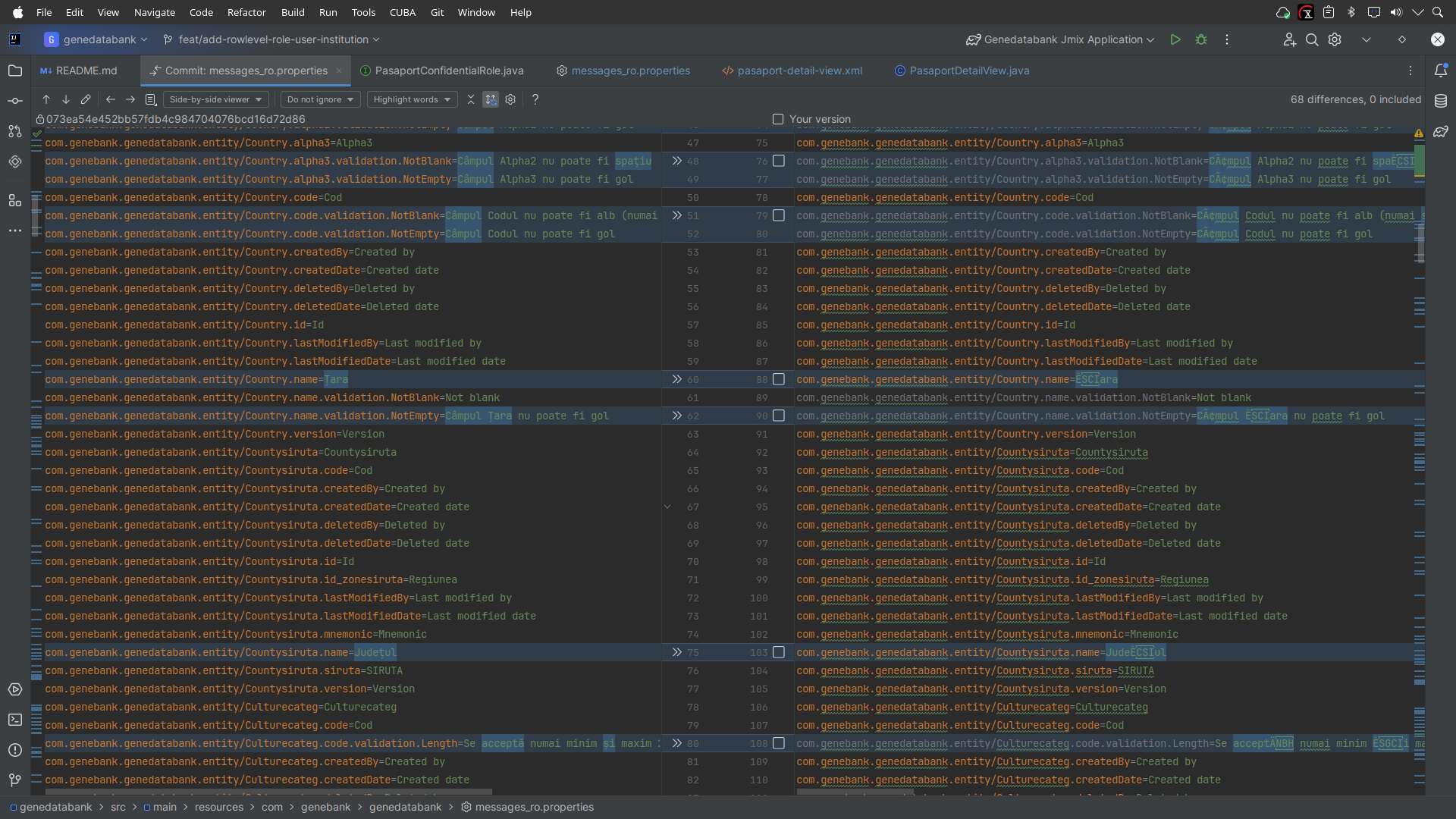
Who know why?
Hi!
This may be due to the encoding of the properties files.
Try to go to the settings menu of your IntelliJ IDEA, find the item with the settings for default encoding of property files:
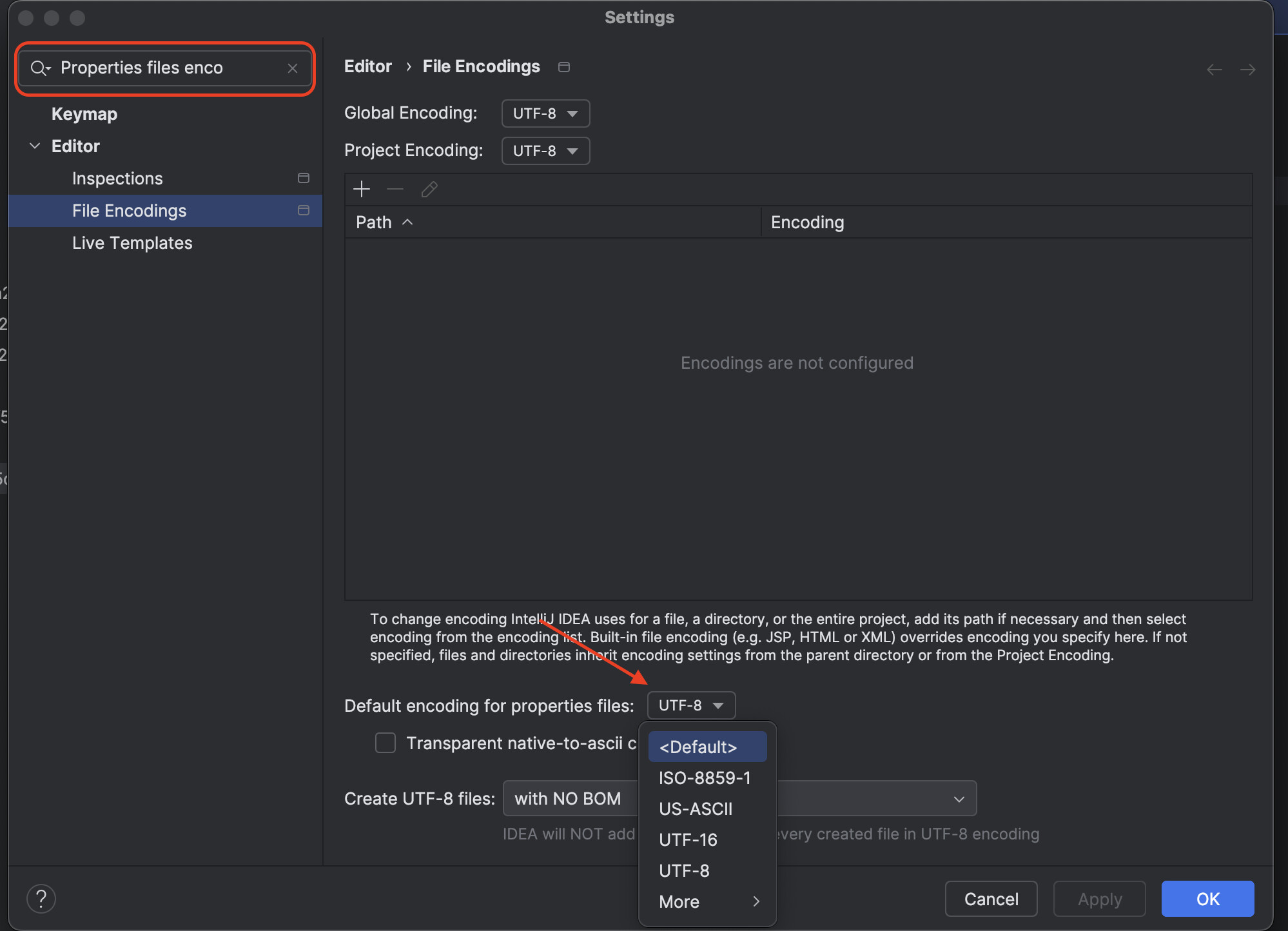
Make sure that the UTF-8 encoding is set.
If it is already set, try setting the encoding to <default>, apply the changes and then return to UTF-8 again.
Regards,
Dmitriy
Hi Dmitriy,
I have already UTF-8
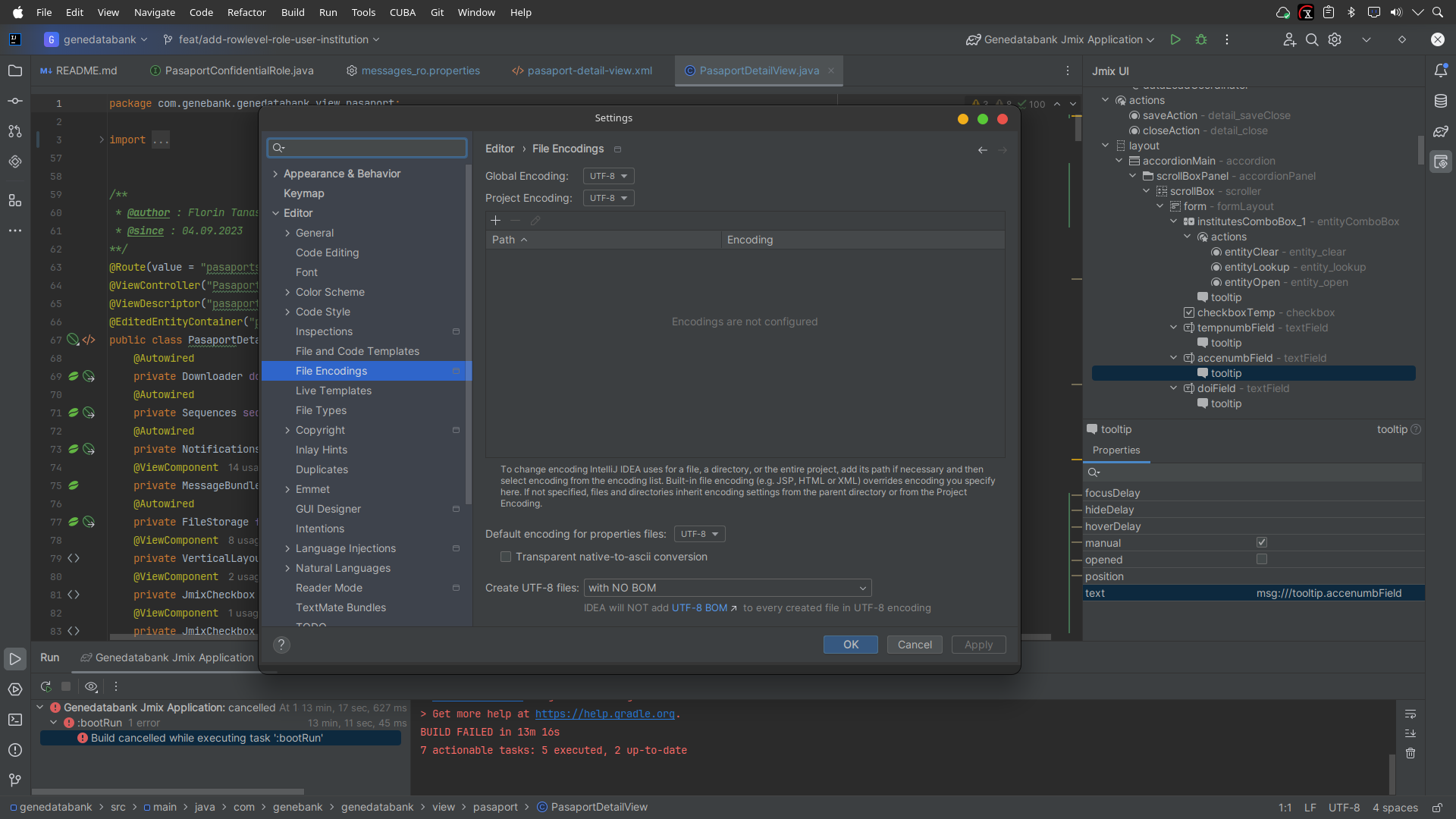
I changed to Default-> Apply then changed to UTF-8->Apply but remain the same file, not changed something.
I do it revert from commit for the old fields and for the new fields I changed manually.