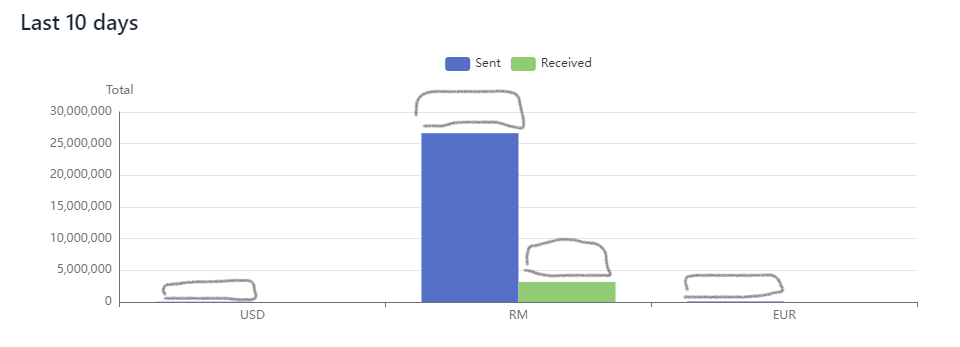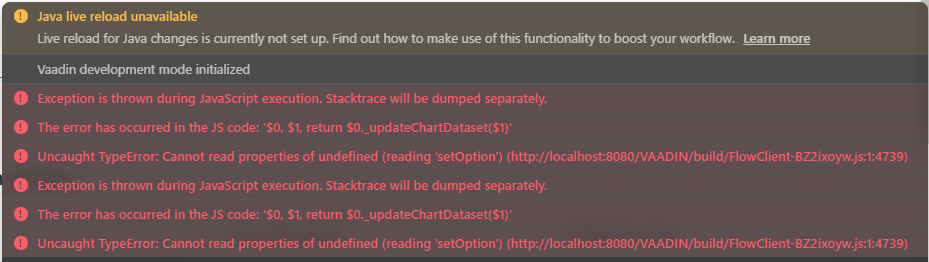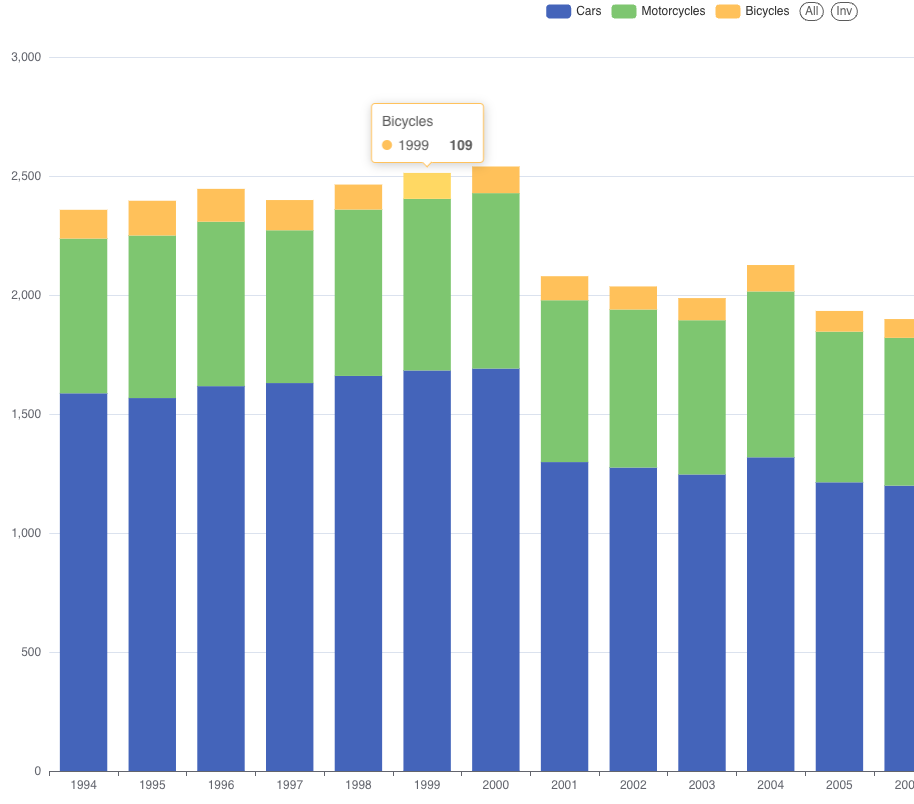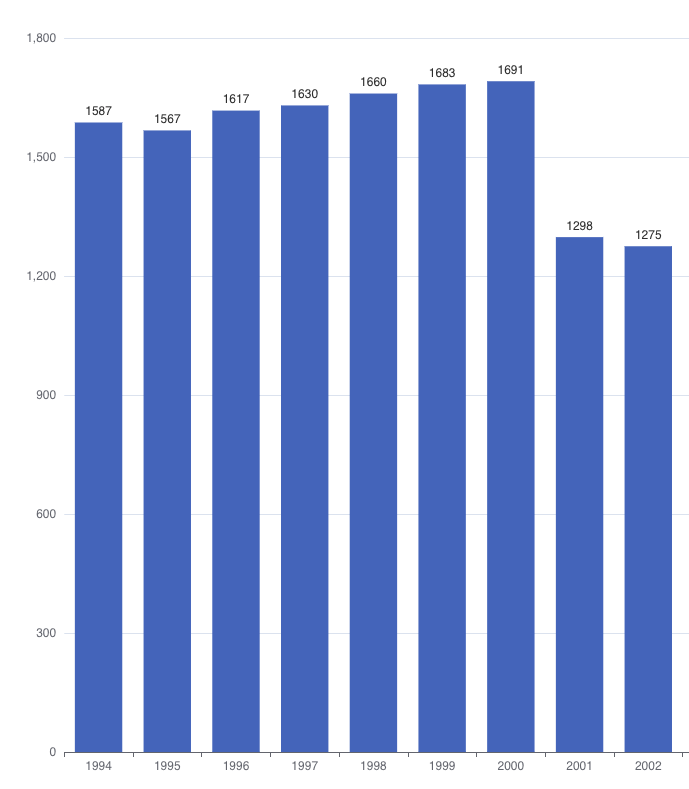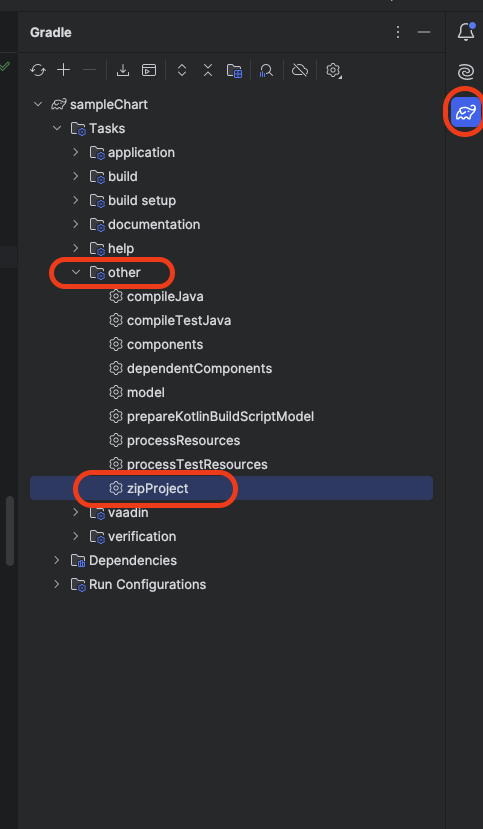Hi,
I have these two datacontainers:
<keyValueCollection id="sentInvoicesDc" >
<loader id="sentInvoicesDl">
<query>
<![CDATA[
SELECT e.currencyCode, SUM(e.totalIncludeTax) AS total_sum
FROM TrxHeadSummary e
WHERE e.direction = 'Sent'
AND e.trxDate >= :tenDays
AND e.co = :co
GROUP BY e.currencyCode
HAVING SUM(e.totalIncludeTax) > 0
]]>
</query>
</loader>
<properties>
<property name="currencyCode" datatype="string"/>
<property name="total_sum" datatype="double"/>
</properties>
</keyValueCollection>
<keyValueCollection id="receivedInvoicesDc" >
<loader id="receivedInvoicesDl">
<query>
<![CDATA[
SELECT e.currencyCode, SUM(e.totalIncludeTax) AS total_sum
FROM TrxHeadSummary e
WHERE e.direction = 'Received'
AND e.trxDate >= :tenDays
AND e.co = :co
GROUP BY e.currencyCode
HAVING SUM(e.totalIncludeTax) > 0
]]>
</query>
</loader>
<properties>
<property name="currencyCode" datatype="string"/>
<property name="total_sum" datatype="double"/>
</properties>
</keyValueCollection>
I want to make a line chart, where there are two lines in different colour, where each line refers to the data in different datacontainer. Is this possible?
Best regards,
Amirul Mukminin