I, I tried to customize the theme, using the instructions.
Unfortunately, my theme is ignored by the app.
What am I missing?
Here are the relevant code fragments:
application.properties
jmix.ui.theme.name=max
jmix.ui.theme-config=com/ey/it/ptt_manager/theme/max-theme.properties
jmix.ui.theme.modes = dark
jmix.ui.theme.defaultModeToUse = dark
max-theme.properties
@include=io/jmix/ui/theme/halo-theme.properties
styles.scss
@import "max-defaults";
@import "addons";
@import "max";
.max {
@include addons;
@include max;
}
**max.scss**
@import "../halo/halo";
/* the commented tex was one of my several attempts
@mixin max {
@include halo;
&.mdark {
@include max-dark;
}
}
*/
@mixin max {
@include halo;
/* Basic */
--app-background-color: #23232F;
--background-color: #2E2E38;
--background-color_rgb: 46, 46, 56;
--dim-color: #747480;
--error-color: #B9251C;
--primary-color: #FFE600;
--primary-color_rgb: 255, 230, 0;
--secondary-color: #3A3A4A;
--secondary-color_rgb: 58, 58, 74;
--success-color: #168736;
--text-main-color: #FFFFFF;
--warning-color: #ED6500;
/* Common */
--dim-color-shade-1: #67676F;
--dim-color-shade-2: #5B5B62;
--error-color-shade-1: #9F1F19;
--error-color-shade-2: #8D1C16;
--error-dim-color: #E24E46;
--primary-color-shade-1: #E6CF00;
--primary-color-shade-2: #CCB800;
--primary-dim-color: #B3A100;
--secondary-color-shade-1: #31313F;
--secondary-color-shade-2: #2D2D39;
--secondary-dim-color: #696986;
--success-color-shade-1: #14762E;
--success-color-shade-2: #126929;
--success-dim-color: #29DB59;
/* Button */
--button-error-disabled-color: #7C1813;
--button-secondary-active-color: #2D2D39;
--button-secondary-disabled-color: #262631;
--button-secondary-focused-border-color: #3A3A4A;
--button-secondary-hover-color: #31313F;
--button-success-disabled-color: #105C24;
--primary-contrast-text-color: #3A3A4A;
}
I attached a picture with the studio-generated file structure for the theme.
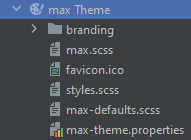
Many thanks,
Massimo