Hi Jmix Team,
I was trying the new option to hide columns with Jmix v2.2 that was recently released, I have 2 issues that might be related to using spanish language:
-
As you can see in the image uploaded the name of the column is not displayed, although name in the column is displayed.
-
How can i translate to spanish the additional labels of this new button created “Show All” and “Hide All”.
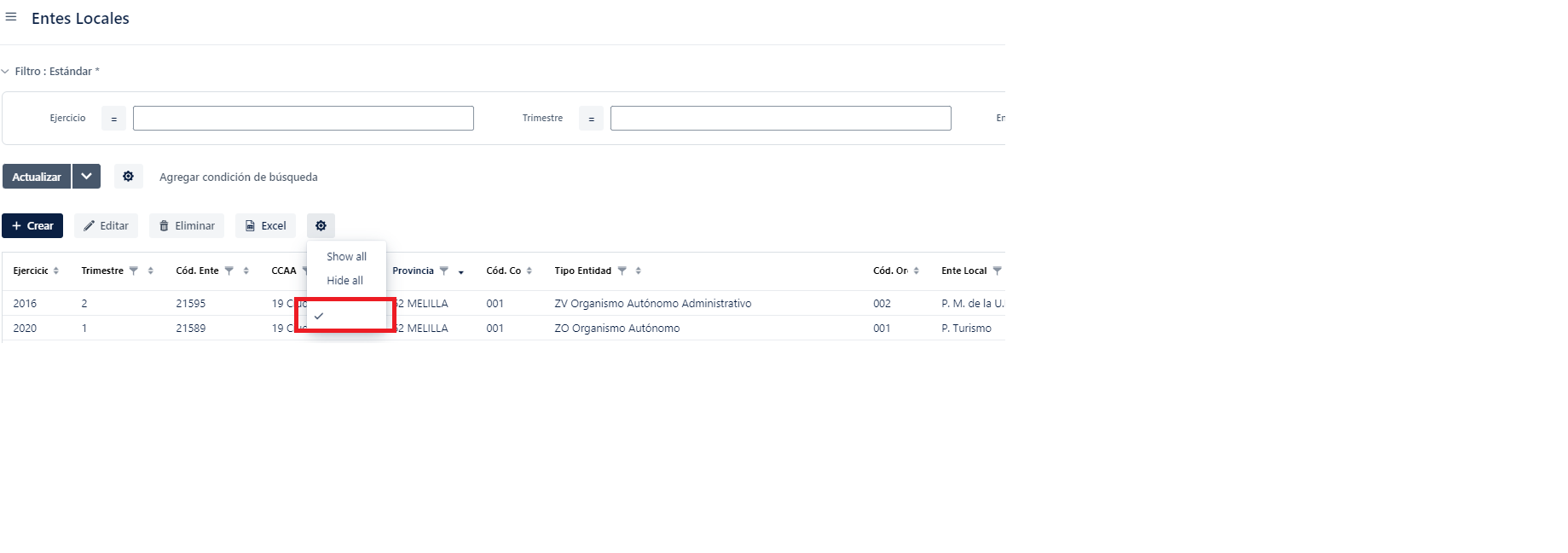
Thank you.