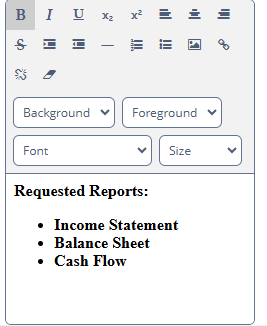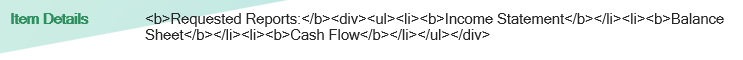Hello, I see, and it can be solved.
Problem is this - rich text field is having a HTML content as value, and is rendering it properly. (well yes, that’s the purpose of such component)
When you take that value, which is HTML content, it is passed as raw HTML to word as is, with both text and HTML elements, and Word is not displaying this as HTML, because quote “Word doesn’t natively support rendering raw HTML as styled content within its cells”.
Maybe there is a way to format somehow that cell in your word template, but I think better solution is to make a jrxml template, as it will support many outputs. Then you can specify this field something like this:
<textField isStretchWithOverflow="true">
<reportElement x="0" y="0" width="200" height="50" />
<textElement markup="html">
<font size="12"/>
</textElement>
<textFieldExpression><![CDATA[$F{htmlContent}]]></textFieldExpression>
</textField>
Jrxml template is a bit harder to make than a word template, but you will be rewarded.
Kind regards,
Mladen