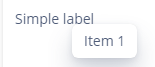Hi,
I am exploring ways to introduce a contextmenu in my application. There’s a screen for which it would enrich the user experience to activate contextual options, rather than clicking on a button panel.
I discovered this address in a quick search which refers to a contextmenu, but I presume it is referred to another logic?
What I am looking for is a way to enable the user right-clicking upon a screen element (mostly a label or image) and display a set of options depending on the element background logic.
I have searched for a contextmenu in the addon marketplace with no luck.
On the other hand I sort of implemented a similar logic with the PopupView widget, however I am not being able to position easily the popup element right beneath the triggering element.
Any ideas?
Many thanks.
Carlos.