Hi,
i was trying to create a template by editing an existing one, but copy template function doesn’t work as expected (Flow UI).
Thanks for helping
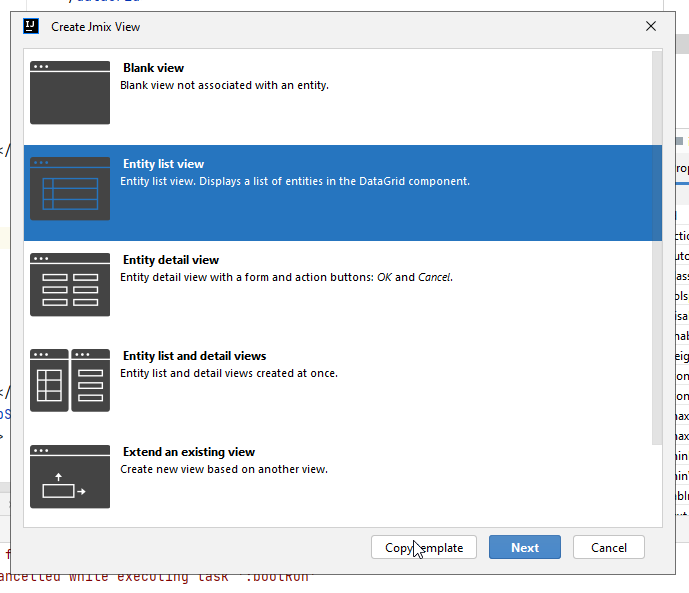
Hi,
i was trying to create a template by editing an existing one, but copy template function doesn’t work as expected (Flow UI).
Thanks for helping
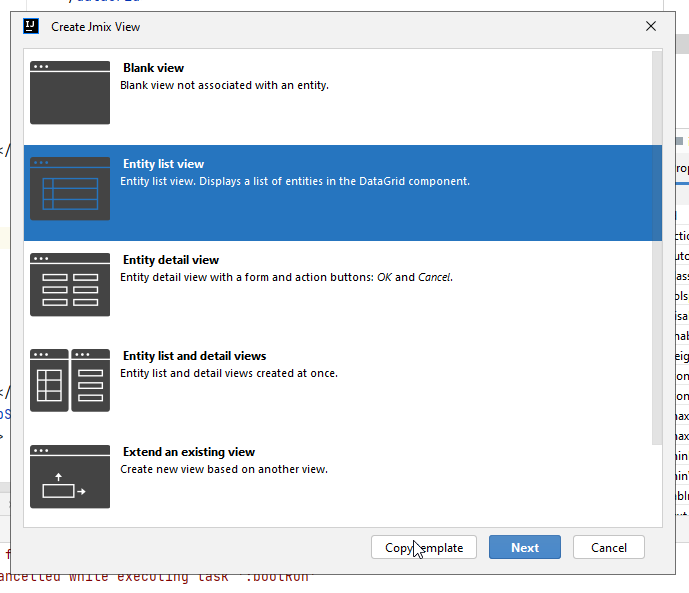
Hi
Thanks for your feedback!
Unfortunately Flow UI view template copy doesn’t work at the moment.
YouTrack issue created, so you can follow the progress.
As a workaround you can copy template manually:
studio-templates folder in your project rootflowui folder to the created directory.jmix-studio-templates-1.X.X.jar (1.X.X - Jmix version used in your project)<IDEA configuration directory>/jmix/templates/httpsglobalrepojmixiorepositorypublic/iojmixtemplatesstudioscreen/template-settings.xsd to the flowui folder created on step 2flowui dir of unzipped templates to the flowui folder created on step 2, rename it so that it has unique name.