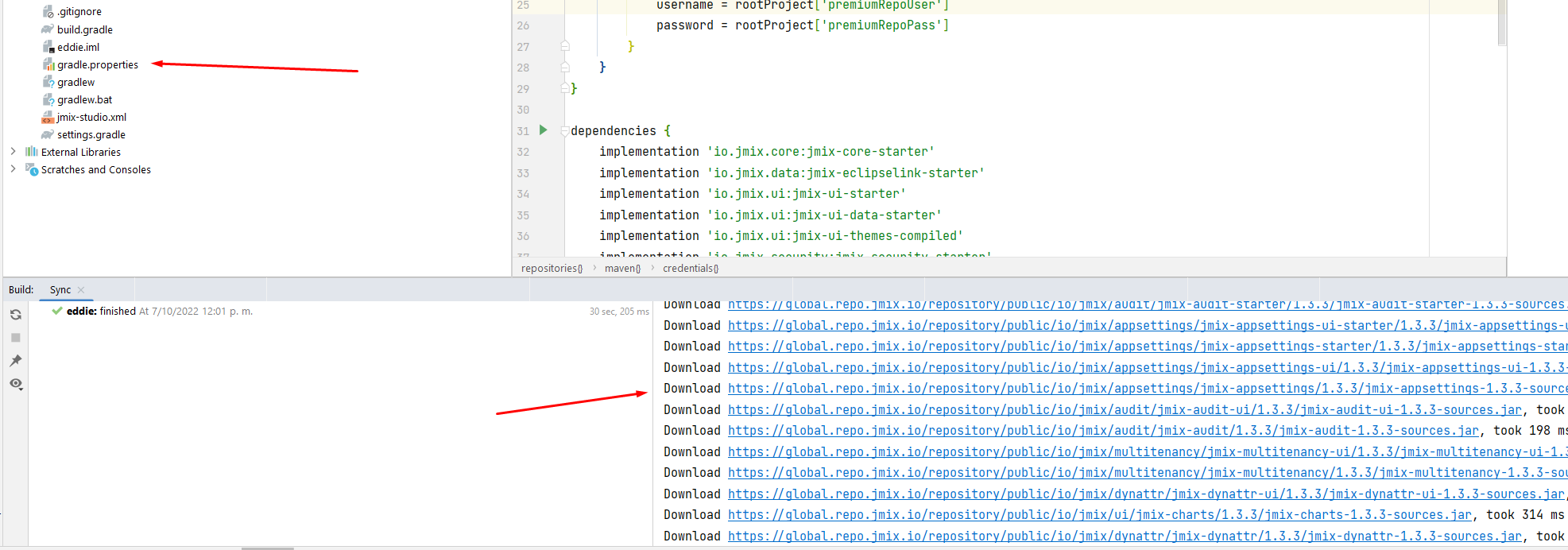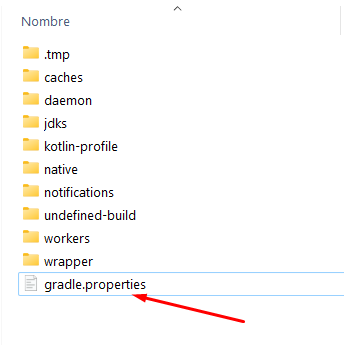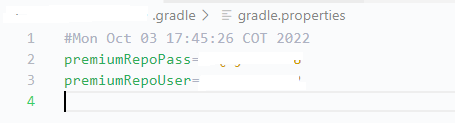When I create a new project and download one of the plug-ins from the premium repository, I get the following message: “Could not get unknown property ‘premiumRepoUser’ for root project”, in my local development environment, having a valid and active license.
My environment:
Jmix version: 1.3.3
Jmix Studio plugin version: 1.3.7-213
IntelliJ version: IntelliJ IDEA 2022.2.2 (Ultimate Edition)
I remain attentive to your valuable help and guidance.
Regards,
Nelson F.