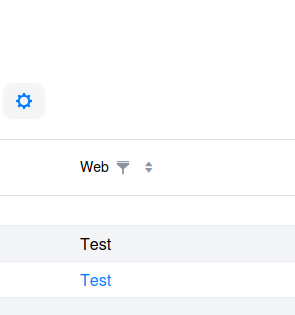Hi,
Is there a way to create a column with linking fields to another edit screen? As far as I can see, there isn’t a way to create a column without the id of a field in the current Entity. I need to have a preview link which opens another edit screen of another Entity. This is what I tried so far.
![]()
In the preview screen in the InteliJ I can see that there are previews:
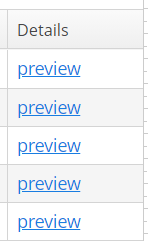
But when the application is started the preview fields are lost.
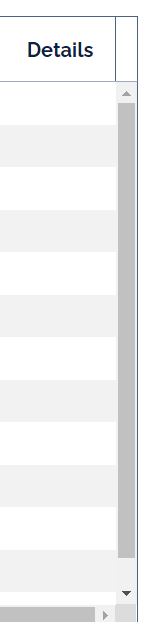
How can I link another screen to the current using table and columns?
P.S A button option in the column could work too, but I can’t manage to find a way to create that either.
Thanks in advance!