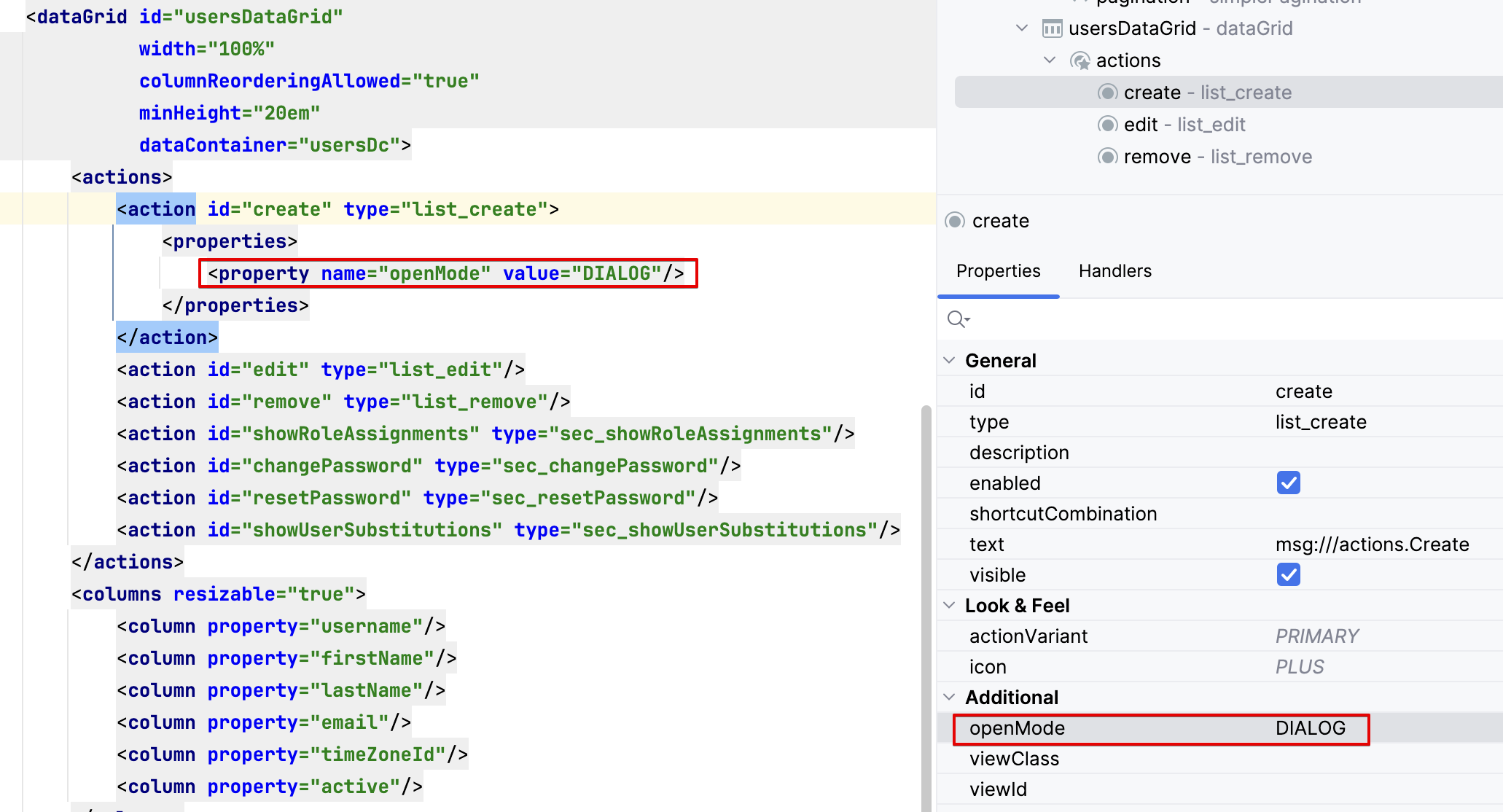Hi,
In our company, we have built several, sometimes very extensive, business applications in the Cuba framework. These are all desktop applications where the user typically sits at a PC with a large screen. The applications are classic in structure: there is a menu bar, and for each module, a tab opens in the main window with the list of data, and editing takes place in a popup menu.
Now, Cuba is being discontinued in this form, so we are in a situation where we have to port to Jmix.
Unfortunately, the conversion path has proven to be unfeasible (the conversion, in my view, is not doable because far too much needs to be corrected).
Therefore, I have created a new project in Jmix 2.4 with an existing data model and even got it running.
What I have not managed is:
To create a "tab-based" application, i.e., that for each application opened by the user, a tab opens in the main screen (and also remains open).
A popup-based application, i.e., when I want to edit an entity in the list, a popup window should open in the foreground, and the list behind it must remain visible. This type of editing is mandatory because the customers want it.
Question: Where is my mistake?
In Cuba, something like this was possible out of the box.
Regards, Martin