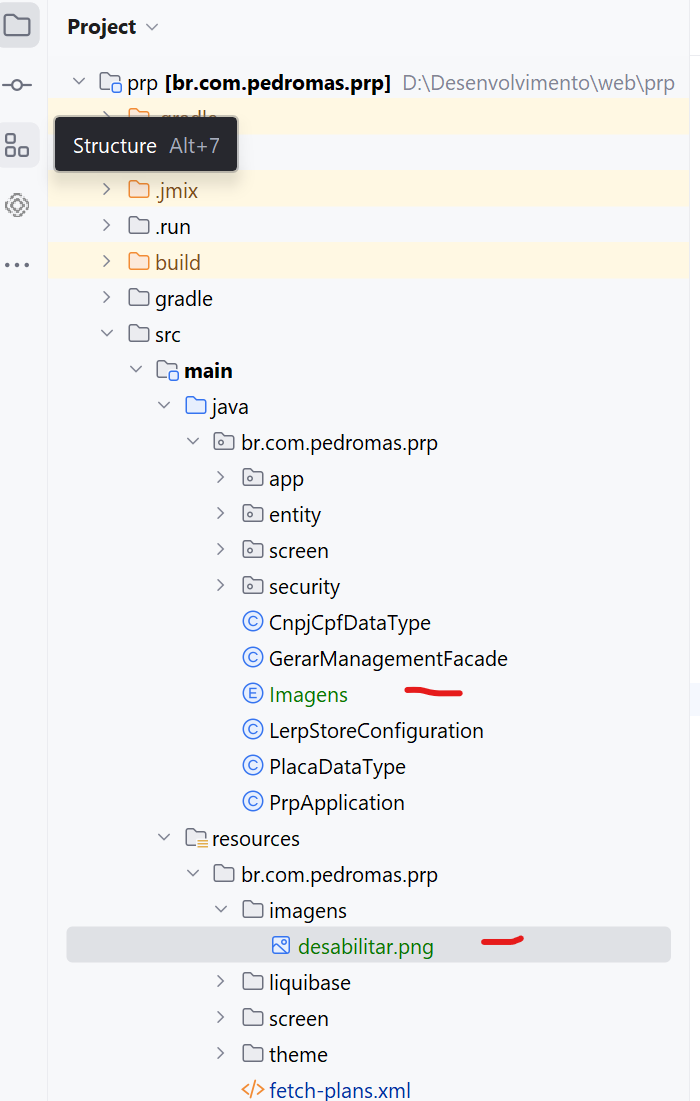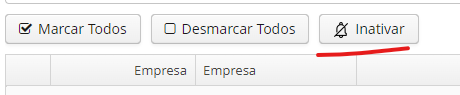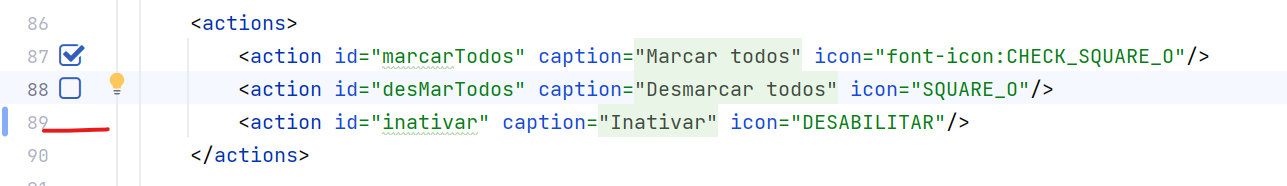hey guys,
I’m trying to create a file of auxiliary icons, I’m following the process explained here
https://docs.jmix.io/jmix/ui/icons/icon-sets.html
however I managed to list it in the icon window, but it does not display the image.
could someone show me where my mistake is?
class code
package br.com.pedromas.prp;
import io.jmix.ui.icon.Icons;
public enum Imagens implements Icons.Icon {
DESABILITAR("classpath:br/com/pedromas/prp/imagens/desabilitar.png") ;
private String source;
Imagens(String source) {
this.source = source;
}
@Override
public String source() {
return source;
}
@Override
public String iconName() {
return name();
}
private String id;
}
icon selection screen