On the Job Editor and Trigger editor screens, I want to put restrictions for special characters but the XML files of the screens are not available in the code. Kindly help me with this, How can I put such restrictions or validations or how can I apply custom configurations
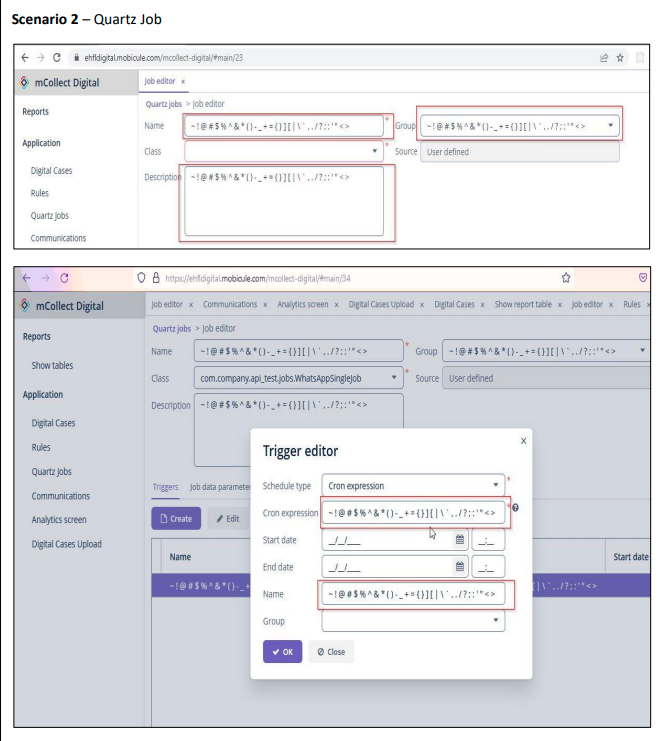
Hi,
You can override any framework screen in your application. When creating a new screen in Jmix Studio select the Override an existing screen template:

Then select a screen you want to override (trigger-model-edit.xml) and specify options (e.g. how do you want to initialize a screen layout):
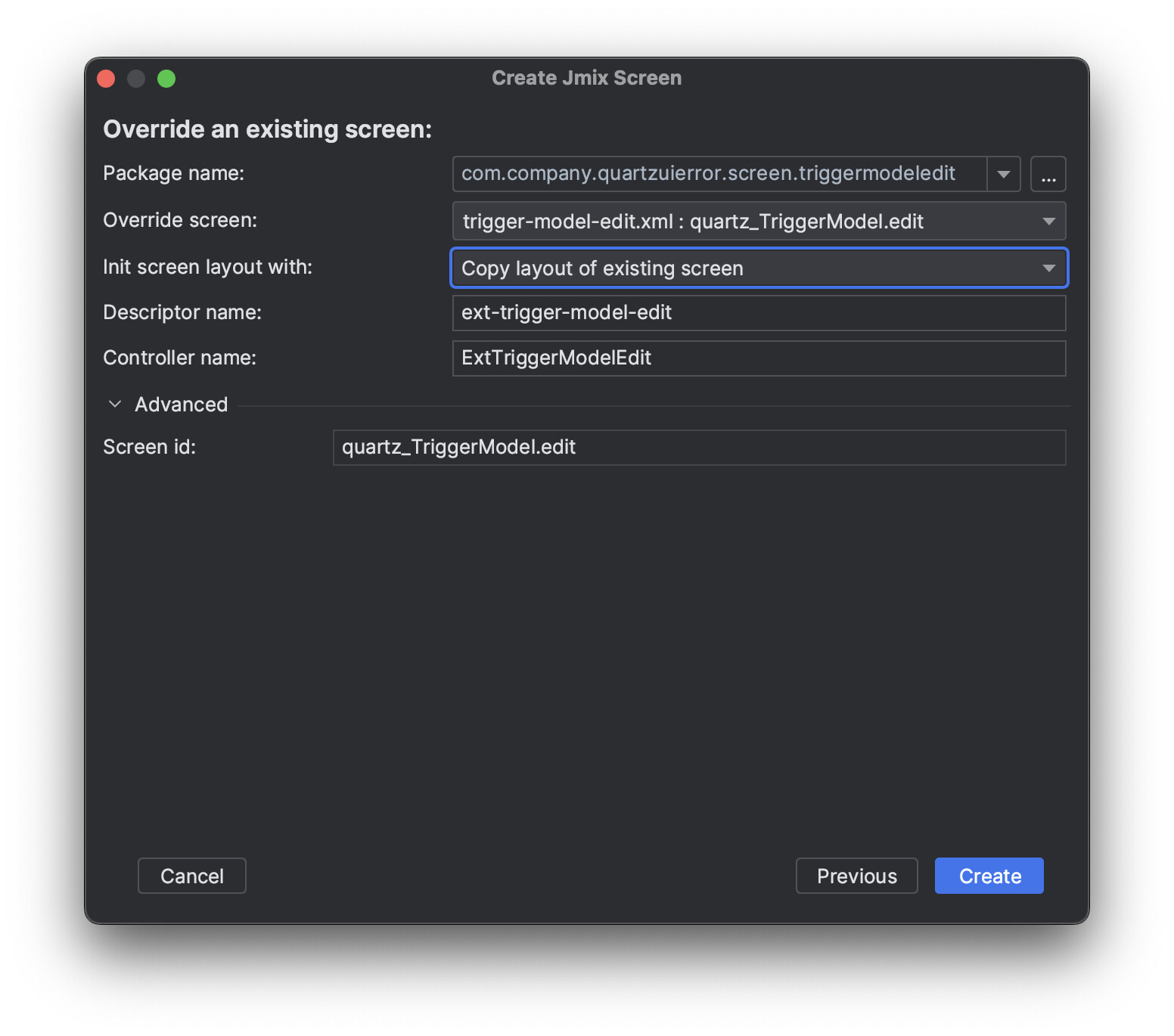
A copy of the screen will appear in you project and you’ll be able to do everything you want in it.
See documentation for details.