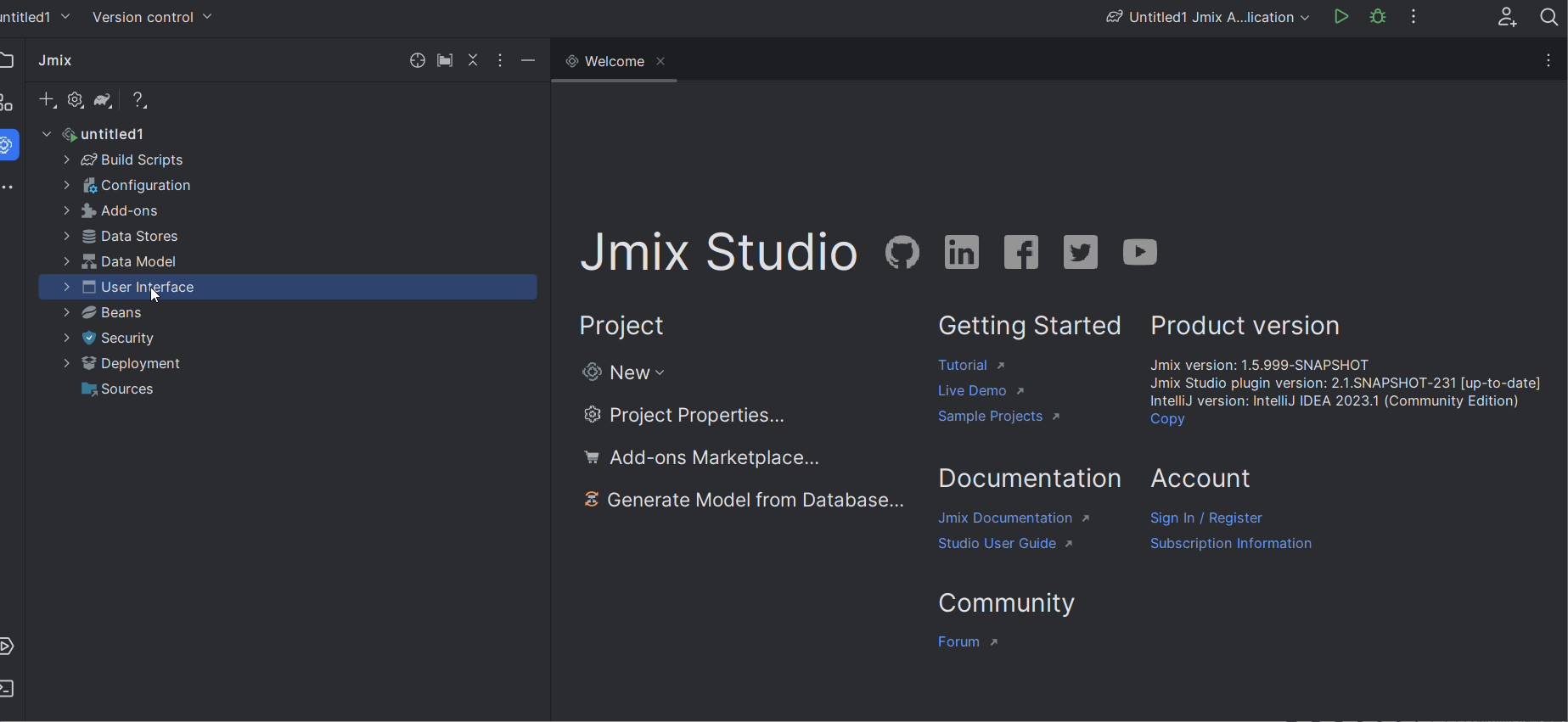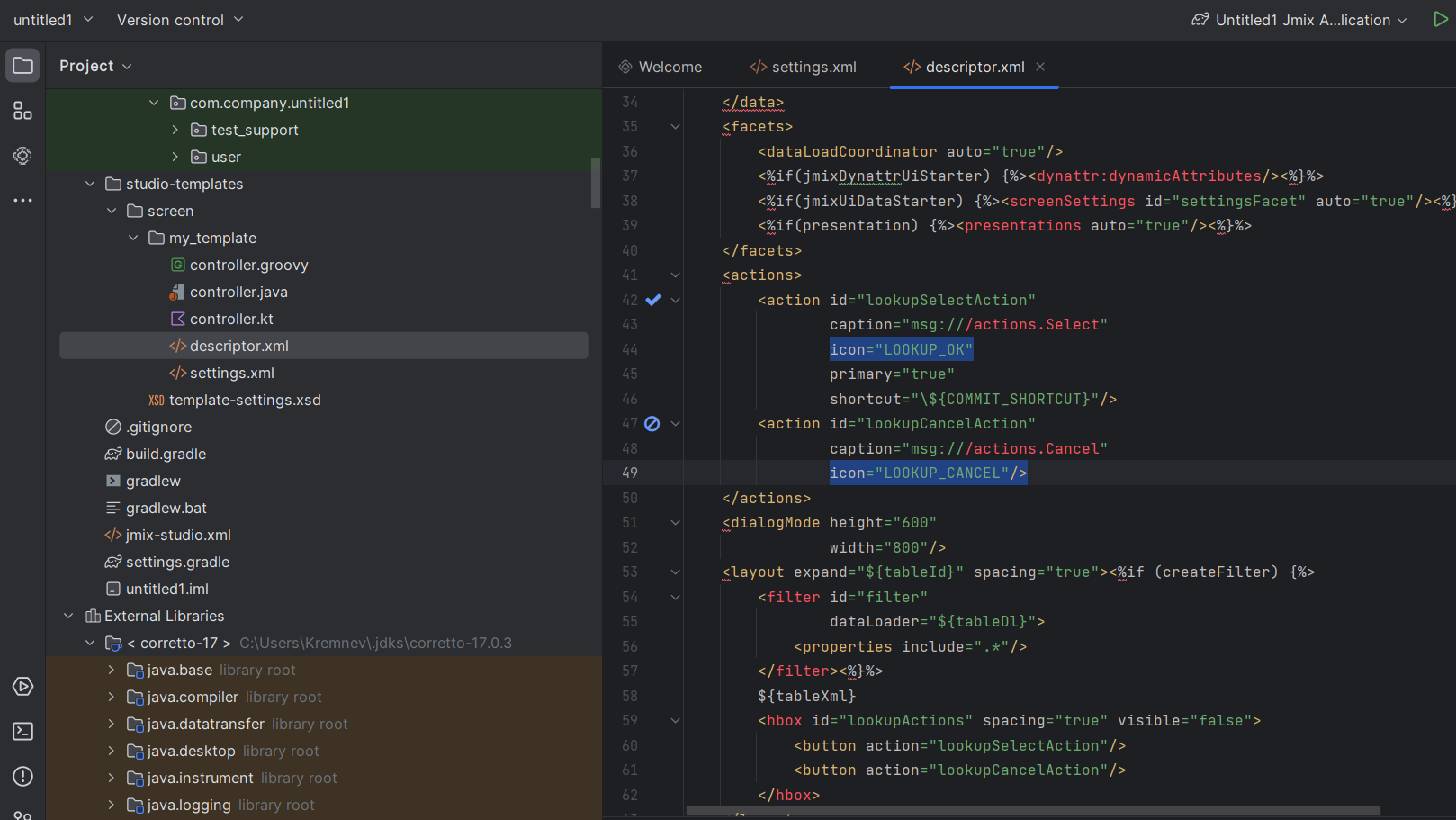hey guys
I want to clarify a doubt that I already have since Cuba, when creating a new interface using the standard (browser and editor),
what would be the best way to CUSTOMIZE this pattern,
for example, every editor screen, I put a group between the layout and the form, to have the border, I organize the columns,
the Actions windowCommitAndClose and windowClose, I would like to change their icons.
are just a few examples of how I would like to change the default editor screen so that the new screens follow these standards, which would save time.
it’s possible?
it’s viable?
is easy?
Thanks in advance for your attention.