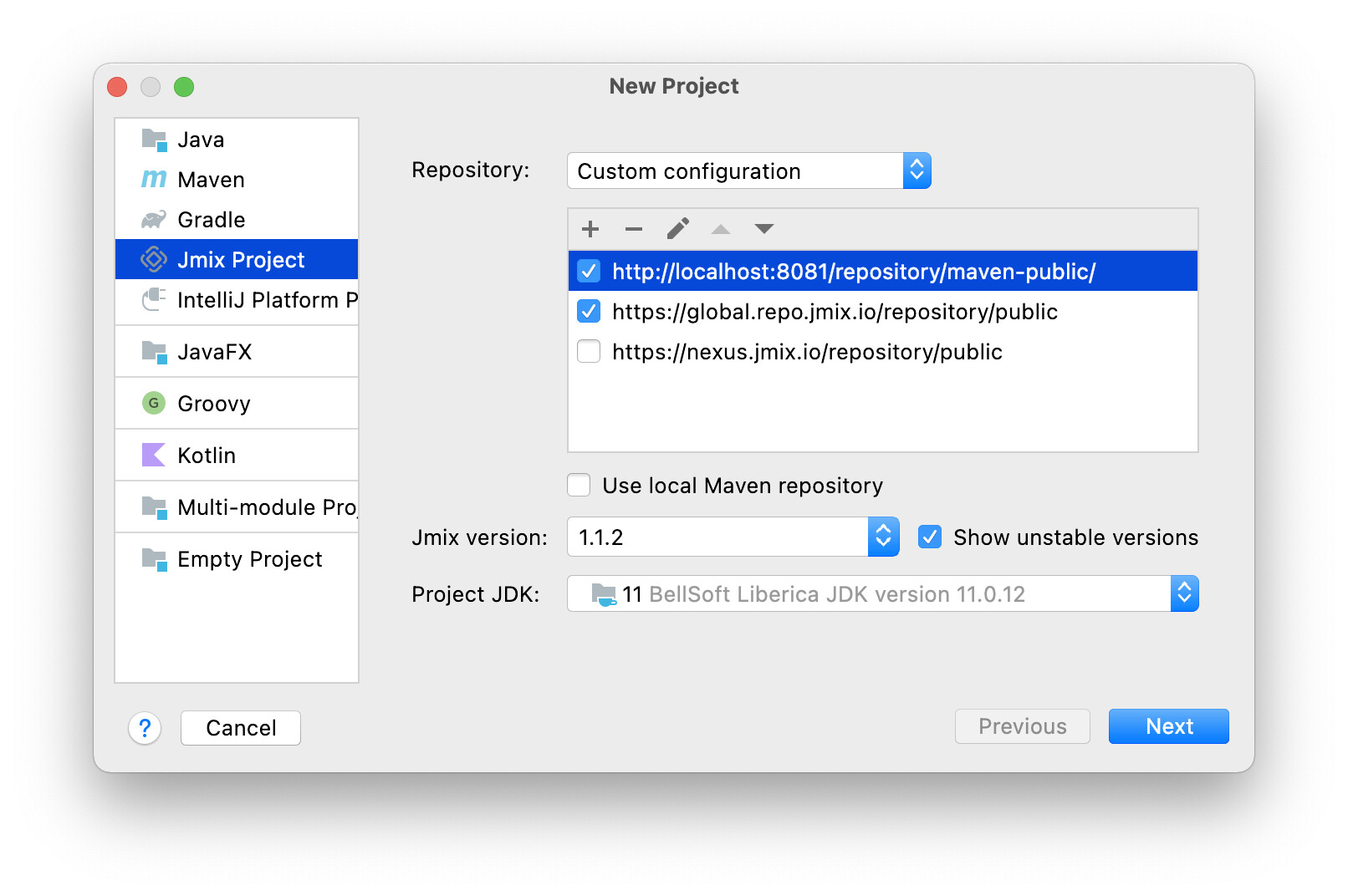Could it be possible to put e.g. repository configuration for dependency resolution and publishing into seperate files and make the use of the gradle wrapper optional?
This is why. We are developing in a network environment which is not connected to the internet. After creating projects with the Jmix wizards lots of errors encounter because we have to make a certain amount of changes.
The gradle wrapper script created by the wizard tries to download a gradle instance from the internet. We are using a local gradle installation (currently 7.3.3) and need to specify using that installation manually.
For build script resolution we have to add a section to the settings.gradle file:
pluginManagement {
repositories {
mavenLocal()
maven {
/* proxy gradle plugin repository */
url 'https://nexus.company.com/content/repositories/gradle-plugins'
}
}
}
For code artifact dependency resolution we are using a repository proxy application for maven central and the jmix repository:
repositories {
mavenLocal()
maven {
url 'https://maven.company.com'
}
maven {
/* proxy maven central */
url 'https://nexus.company.com/content/repositories/central'
content {
excludeGroupByRegex "com\\.company.*"
}
}
maven {
/* proxy jmix repositories */
url 'https://nexus.company.com/content/repositories/jmix'
content {
excludeGroupByRegex "com\\.company.*"
}
}
}
Could it be possible to introduce something that saves us doing the for every single project.
This is also a task when downloading sample projects to reproduce issues or trying suggested example code.