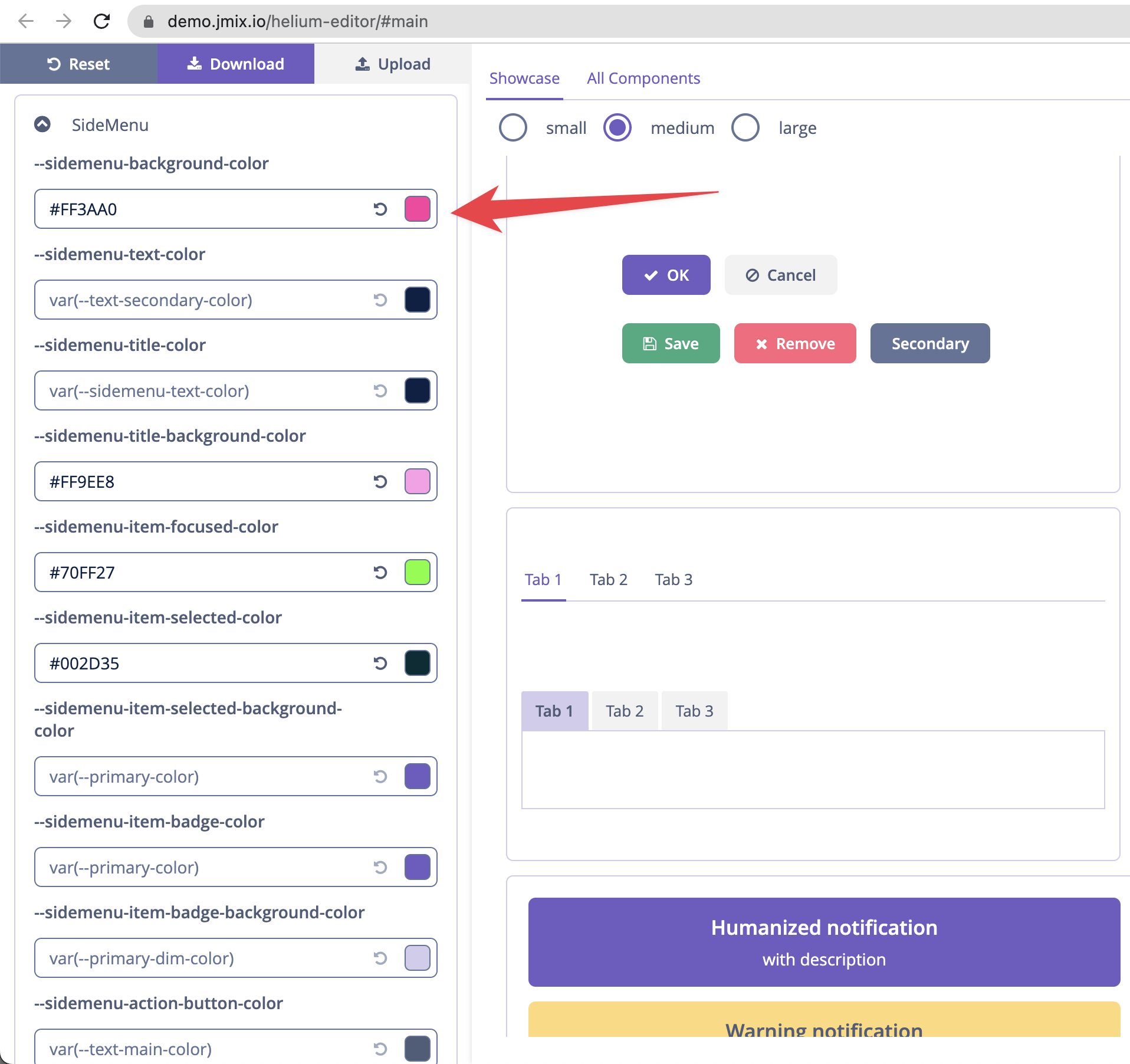Hello everybody
I am pretty new to jmix and Java development and “suffering” from almost 30 years desktop application development. So please excuse my question if it is far too simple or somewhere explained already. At least I have not found the path to success.
I simply wan’t to change the appearance of the sidemenu - especially the background color. Playing around with helium theme editor, extending styles etc. brought partially success but not for the background color.
Is there any straight way to do so? My thx to you in advance.
best regards
Michael