I have a project, which is running fine.
But the menu does not show any datastore. How can I solve this ?
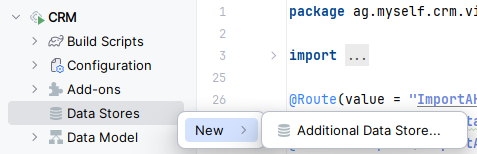
This is with Jmix Studio 2.6.2 and 2.7.0-RC2. Clean, Re-Import Gradle, reopening the IDE, Repair IDE, Invalidate caches does not help.
Regards
Felix
Update: I cannot Add Attribute from DB because of this.
java.util.NoSuchElementException: List is empty.
at kotlin.collections.CollectionsKt___CollectionsKt.first(_Collections.kt:221)
at com.haulmont.jmixstudio.db.connection.DataSourceField.getSelectedDataSource(DataSourceField.kt:79)
at com.haulmont.jmixstudio.ui.re.DbTablesLoaderPanel.getSelectedDataStore(DbTablesLoaderPanel.kt:281)
at com.haulmont.jmixstudio.ui.re.DbTablesLoaderPanel.updateDbSnapshotPanel(DbTablesLoaderPanel.kt:135)
at com.haulmont.jmixstudio.ui.re.DbTablesLoaderPanel.updateDbSnapshotPanel$default(DbTablesLoaderPanel.kt:133)
at com.haulmont.jmixstudio.ui.re.DbTablesLoaderPanel.createSnapshotPanel(DbTablesLoaderPanel.kt:116)
at com.haulmont.jmixstudio.ui.re.DbTablesLoaderPanel.<init>(DbTablesLoaderPanel.kt:102)
at com.haulmont.jmixstudio.ui.re.SelectColumnsOfTablePanel.<init>(SelectColumnsOfTablePanel.kt:31)
at com.haulmont.jmixstudio.ui.re.ReColumnsDialog.<init>(ReColumnsDialog.kt:49)