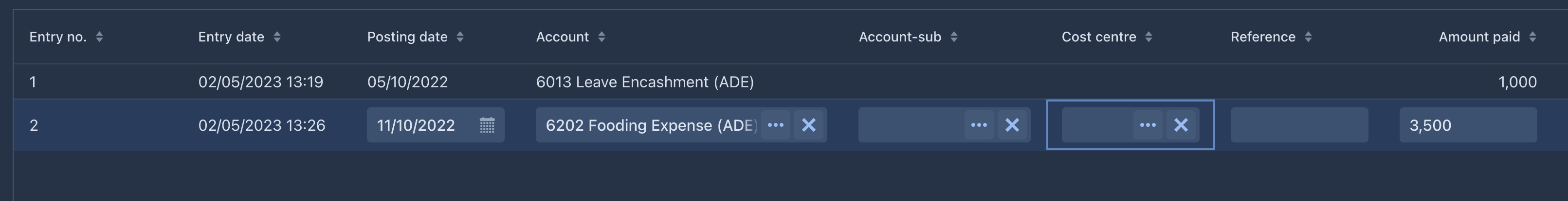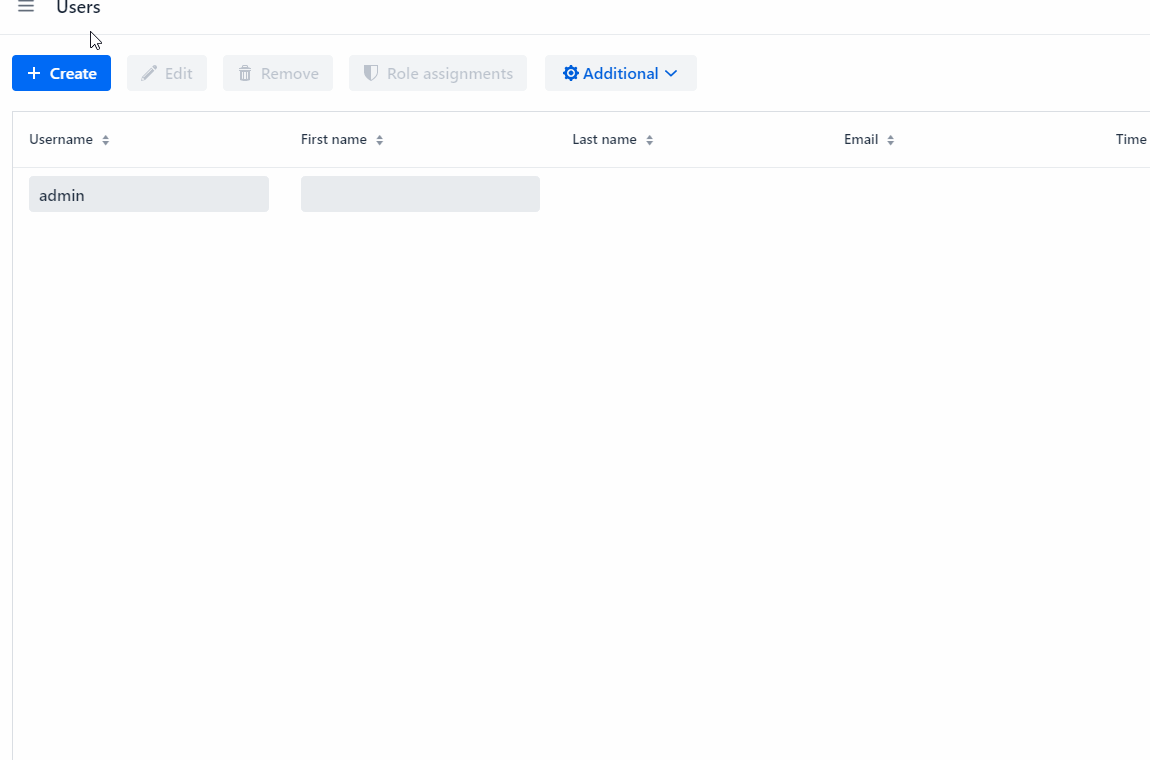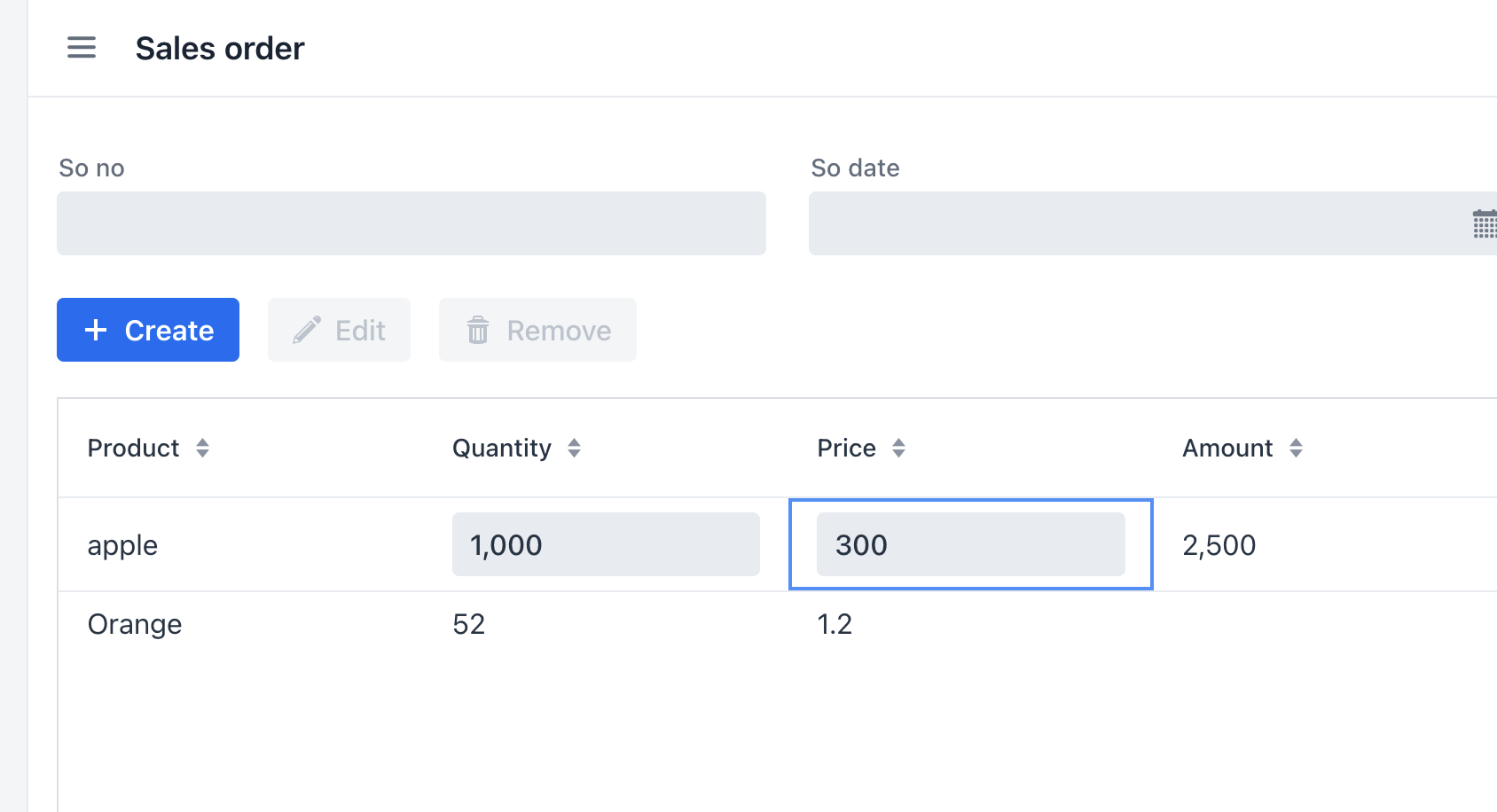I have some config done in my application to customize behaviour of the dataGrid e.g. with a condition, the dataGrid is only editable in specific cell of a column for example
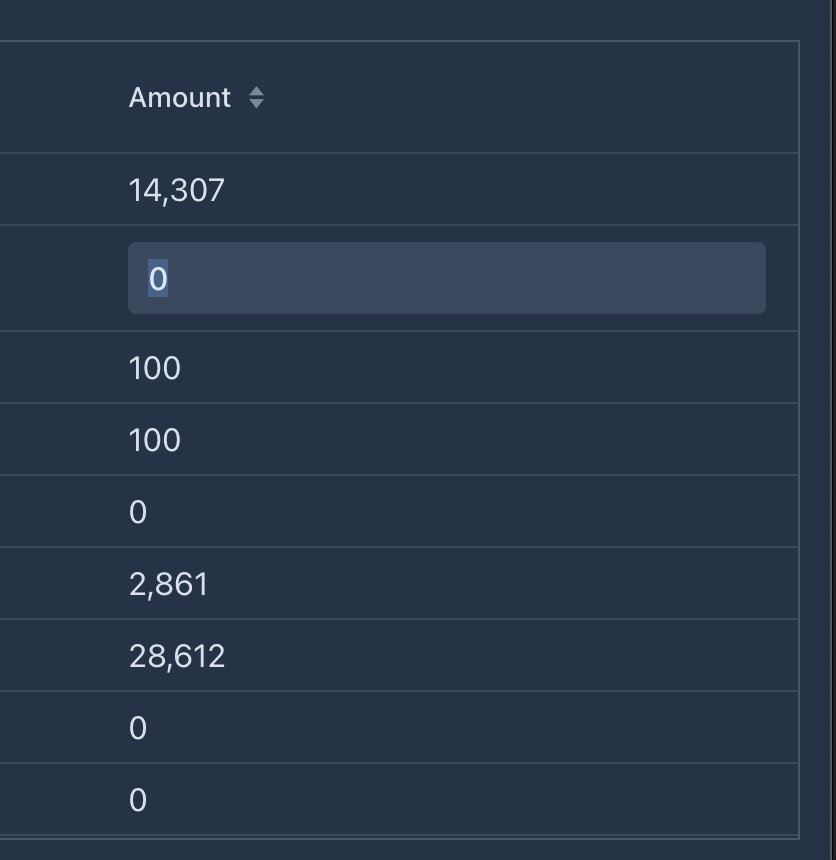
DataGridEditor<Salary> editor = salaryTable.getEditor();
salaryTable.addItemClickListener(e -> {
if(e.getItem().getEditable==true) {
editor.editItem(e.getItem());
Component editorComponent = e.getColumn().getEditorComponent();
if (editorComponent instanceof Focusable) {
((Focusable) editorComponent).focus();
}
}
});
Now I have the following few requirements:
- You will notice that the editor row’s height englarged when the cell is clicked. It looks like the margin on tom and bottom of the editor making that. How can I manage that margin removed?
- I have used ItemClickListener, to activate the editor for the cell as you see in my code. How can I use Tab to navigate from one cell to another, if possible?
- How do I do the followings inside the data grid -
a) Replace the entityPicker with entityCombo and load the entityCombo with some criteria
b) Account-Sub combo is a composite entity of Account combo in my example below.