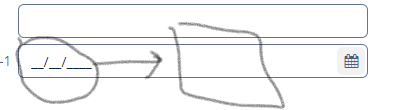Hello!
To make a custom layout in the Form component, you should place DateField in some component container, for instance:
<form id="form" dataContainer="someDc">
<column width="350px">
<textField id="nameField" property="name"/>
...
<hbox caption="Date">
<dateField id="dateField"
align="MIDDLE_RIGHT"
dataContainer="someDc"
property="date"/>
</hbox>
</column>
</form>
Pay attention if your component is in the component container, you should set dataContainer for field and caption for container manually.