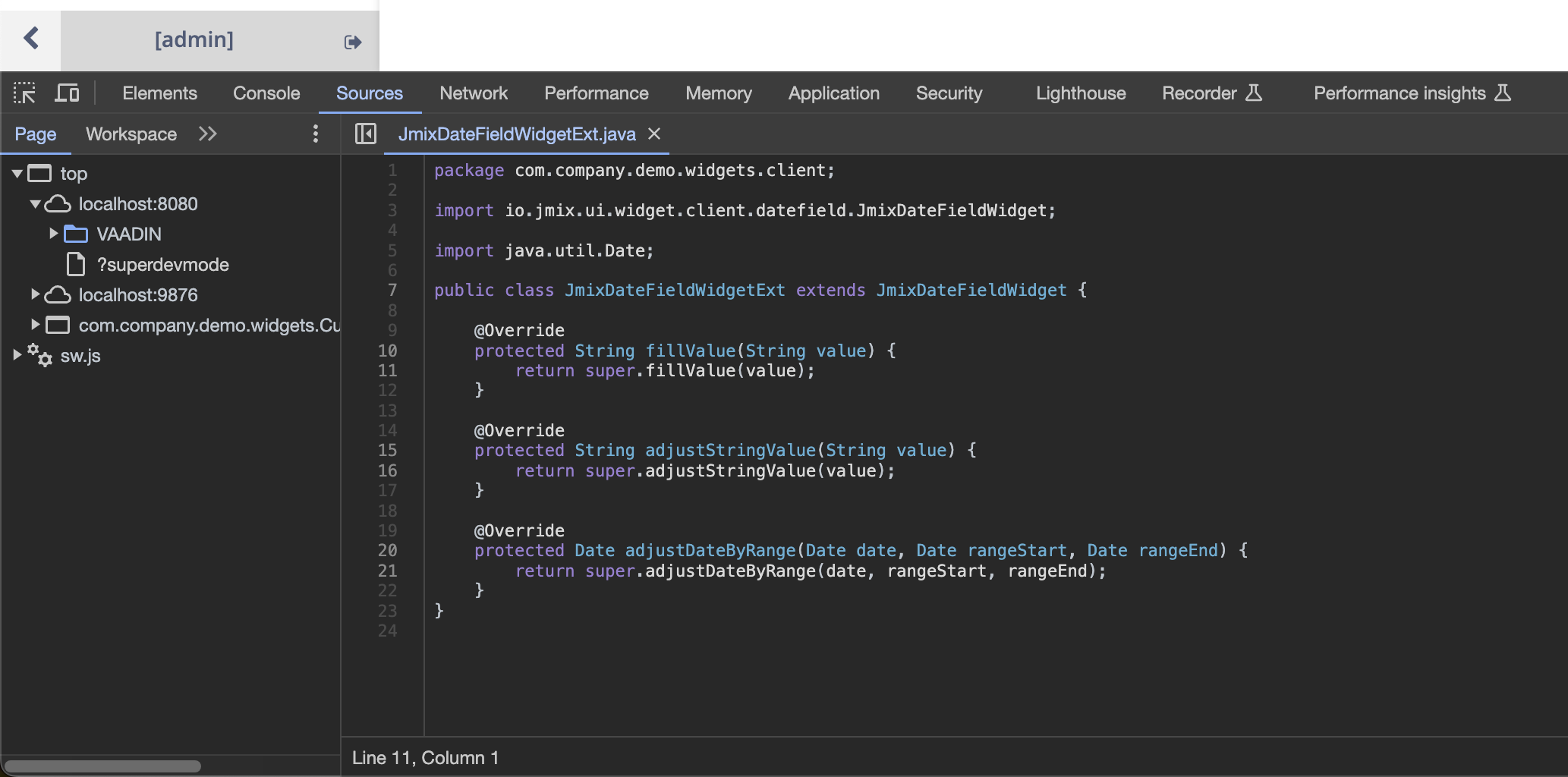Hi,
The actual logic located in the client-side implementation of the component:
io.jmix.ui.widget.client.datefield.JmixDateFieldWidget#fillValueio.jmix.ui.widget.client.datefield.JmixDateFieldWidget#adjustStringValueio.jmix.ui.widget.client.datefield.JmixDateFieldWidget#adjustDateByRange
In order to provide our own implementation you need to extend JmixDateFieldWidget. To do this, you need to:
- Add custom widgetset settings to your app:
1.1. Replace implementation 'io.jmix.ui:jmix-ui-widgets-compiled' with implementation 'io.jmix.ui:jmix-ui-widgets'
1.2. add widgets 'io.jmix.ui:jmix-ui-widgets' in dependency list
1.3. Define the following in build.gradle:
compileWidgets {
generate "com.company.demo.widgets.CustomWidgetSet"
includePaths("**/io/jmix/**/widget/**", "**/com/company/demo/widgets/**")
}
// for debug
task debugWidgets(type: WidgetsDebug, dependsOn: classes) {
widgetSetClass 'com.company.demo.widgets.CustomWidgetSet'
xmx '-Xmx1600m'
}
- Create
<root_package>.widgets.client package and place the following classes:
2.1. JmixDateFieldWidgetExt that extends JmixDateFieldWidget
import io.jmix.ui.widget.client.datefield.JmixDateFieldWidget;
import java.util.Date;
public class JmixDateFieldWidgetExt extends JmixDateFieldWidget {
@Override
protected String fillValue(String value) {
return super.fillValue(value);
}
@Override
protected String adjustStringValue(String value) {
return super.adjustStringValue(value);
}
@Override
protected Date adjustDateByRange(Date date, Date rangeStart, Date rangeEnd) {
return super.adjustDateByRange(date, rangeStart, rangeEnd);
}
}
2.2. JmixDateFieldConnectorExt that extends JmixDateFieldConnector
import com.company.demo.widgets.JmixDateFieldExt;
import com.vaadin.shared.ui.Connect;
import io.jmix.ui.widget.client.datefield.JmixDateFieldConnector;
@Connect(JmixDateFieldExt.class)
public class JmixDateFieldConnectorExt extends JmixDateFieldConnector {
public JmixDateFieldWidgetExt getWidget() {
return (JmixDateFieldWidgetExt) super.getWidget();
}
}
2.3. (For debug) Create CustomWidgetSet.gwt.xml in <root_package>.widgets package:
<?xml version="1.0" encoding="UTF-8"?>
<module>
<inherits name="io.jmix.ui.widget.WidgetSet"/>
</module>
- Extend Server side implementation of DateField in
<root_package>.widgets package:
import io.jmix.ui.widget.JmixDateField;
public class JmixDateFieldExt extends JmixDateField {
}
- Extend Jmix Implementation in
<root_package>.component package:
import com.company.demo.widgets.JmixDateFieldExt;
import io.jmix.ui.component.impl.DateFieldImpl;
import io.jmix.ui.widget.JmixDateField;
public class DateFieldExtImpl<V extends Comparable<V>> extends DateFieldImpl<V> {
@Override
protected JmixDateField createDateField() {
return new JmixDateFieldExt();
}
}
- Register new Date Field component so it’ll be used instead of default one:
FooApplication.java
@Bean
public ComponentRegistration dateFieldExt() {
return ComponentRegistrationBuilder.create(DateField.NAME)
.withComponentClass(DateFieldExtImpl.class)
.build();
}
In JmixDateFieldWidgetExt you can provide your own implementation for the autofill logic. The only problem is that it is a GWT component which means that it’ll be compioled into JavaScript and you can’t debug it using your IDE. In order to debug client-side you need to execute debugWidgets gradle task after application has started and navigate to http://localhost:8080/?superdevmode. After that you’ll be able to open JmixDateFieldWidgetExt in browser’s dev tool and debug Java in browser:
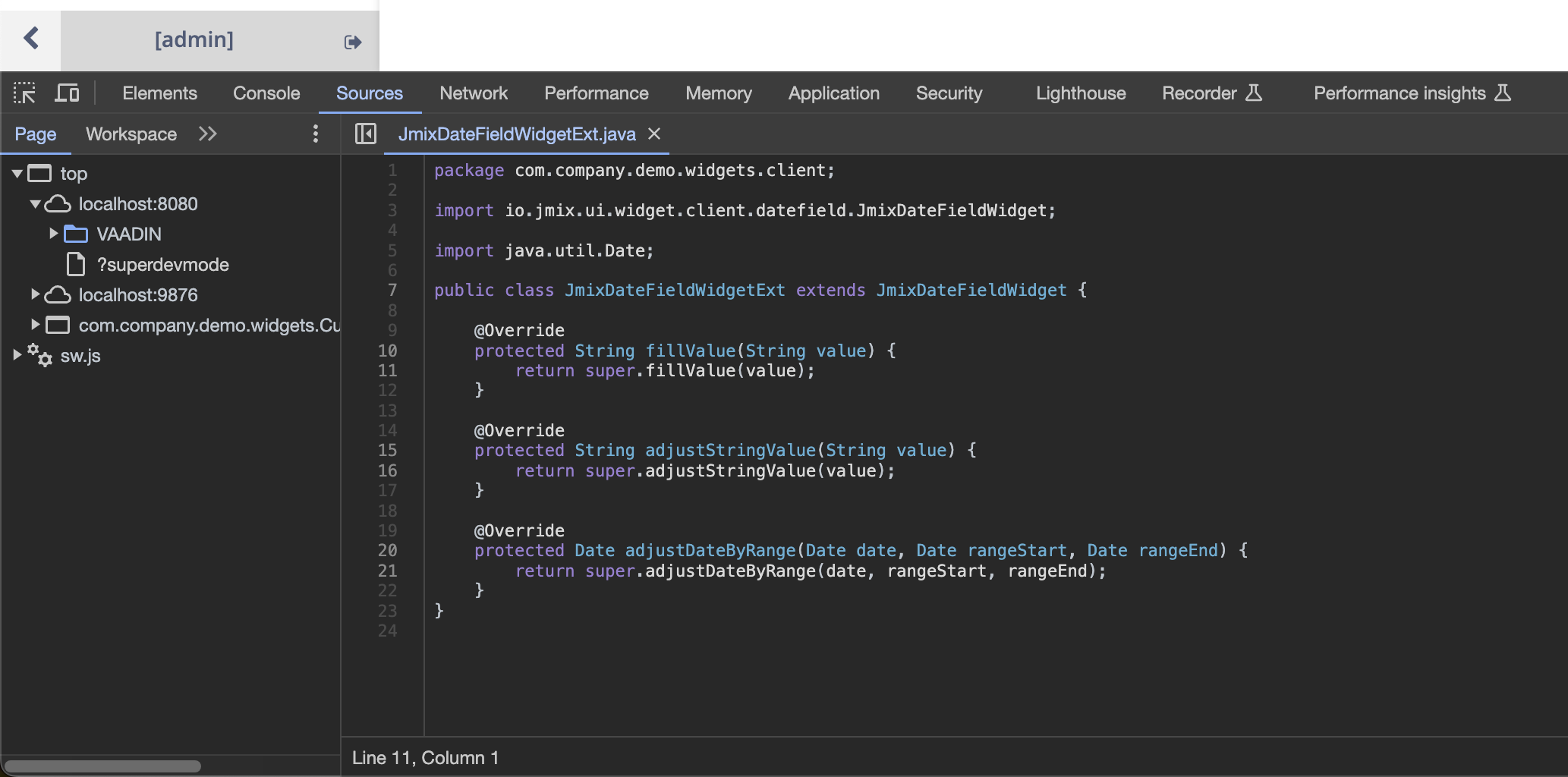
Demo project with extended DateField: classic-sandbox.zip (93.5 KB)
Regards,
Gleb