Hello team,
Currently, when we execute the boot jar on the container environment,
We are unable to build the jar file due to an error with cannot access the parent folder,
In order to check if the Dockerfile works correctly, we have cloned a Jmix project and were able to build the Jar file.
But the issue behavior is the same when we copy the build.gradle to the clone Jmix project.
After that, we commented on all the premium lib, then the clone project was able to be built successfully,
We are using Jmix version 1.5.x, here was the build.gradle and the Dockerfile.
jmix_config.zip (1.9 KB)
Here was the error image,
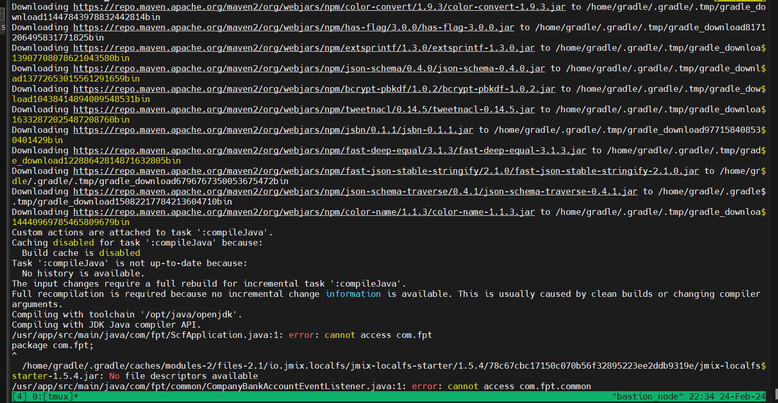
Please help us on how to build the source code with all the premium lib on container env.