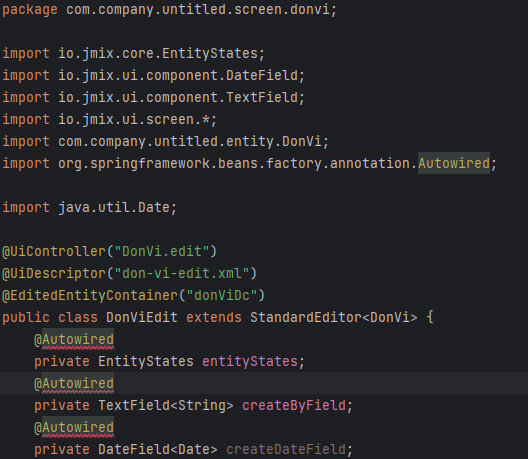
Why am I being warned about this problem? Is there any way to fix this? Do not disable the inspection completely
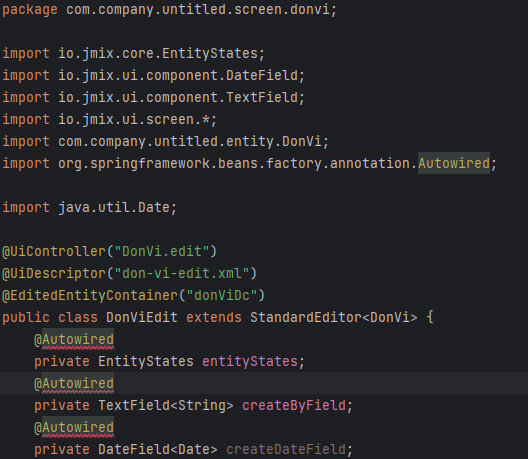
Why am I being warned about this problem? Is there any way to fix this? Do not disable the inspection completely
Hi!
If you use Jmix Studio, these warnings are suppressed automatically.
Regards,
Dmitriy
No, they’re not. I use Studio, and those warnings are always there.
i don’t see it turning this off from my project
Please provide your IntelliJ, Jmix Studio and framework versions.
Open Welcome page and click Copy in the “Product version” section.
At IntelliJ you can change the notification level for that message type and suppress that certain warning.
Sure:
Jmix version: 1.5.3
Jmix Studio plugin version: 2.0.3-232
IntelliJ version: IntelliJ IDEA 2023.2.2 (Ultimate Edition)
The @Autowired warnings have never been suppressed; in fact I even posted a thread months ago and you told me to just ignore them (which I do, but I dislike red lines  ).
).
Thanks, we’ll check.
Thanks, I hope this will be fixed in an upcoming update
Jmix version: 1.5.3
Jmix Studio plugin version: 2.0.3-232
IntelliJ version: IntelliJ IDEA 2023.2.2 (Ultimate Edition)
With this version I don’t have the warning anymore
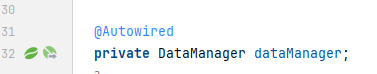
Best regards
Same versions as mine, and I have and always have had the warnings.
Hi
Thanks for reporting the issue.
This is a regression caused by Intellij IDEA Ultimate inspection changes.
The fix will be available in the next Jmix Studio patch release.