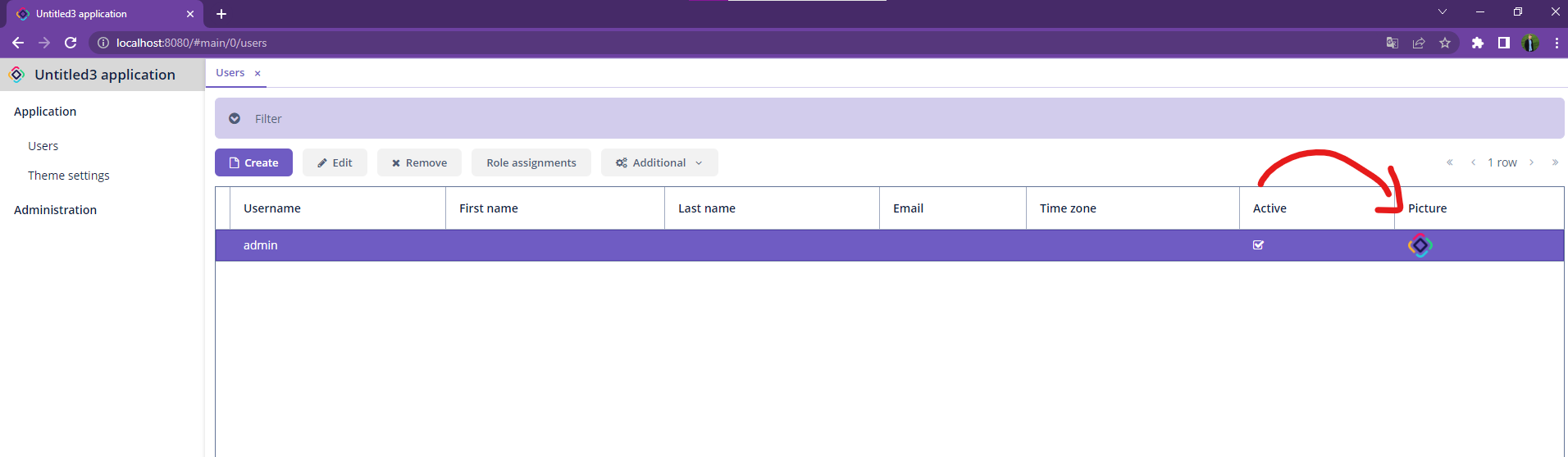Hello All,
I am testing Jmix and I am brand new in the java / Kotlin world. I am having issue with this line exactly in the code below:
val image: Image = uiComponents.create(Image::class.java)
open class UserBrowse : StandardLookup() {
@Autowired
private lateinit var uiComponents: UiComponents
@Install(to = "usersTable.picture", subject = "columnGenerator")
private fun usersTablePictureColumnGenerator(user: User?): Component {
val image: Image = uiComponents.create(Image::class.java). **<--- Here**
image.setScaleMode(Image.ScaleMode.CONTAIN)
image.setSource(FileStorageResource::class.java)
.setFileReference(user?.getPicture())
image.setWidth("30px")
image.setHeight("30px")
return image
}
}
Please your help!
Thanks,
JA