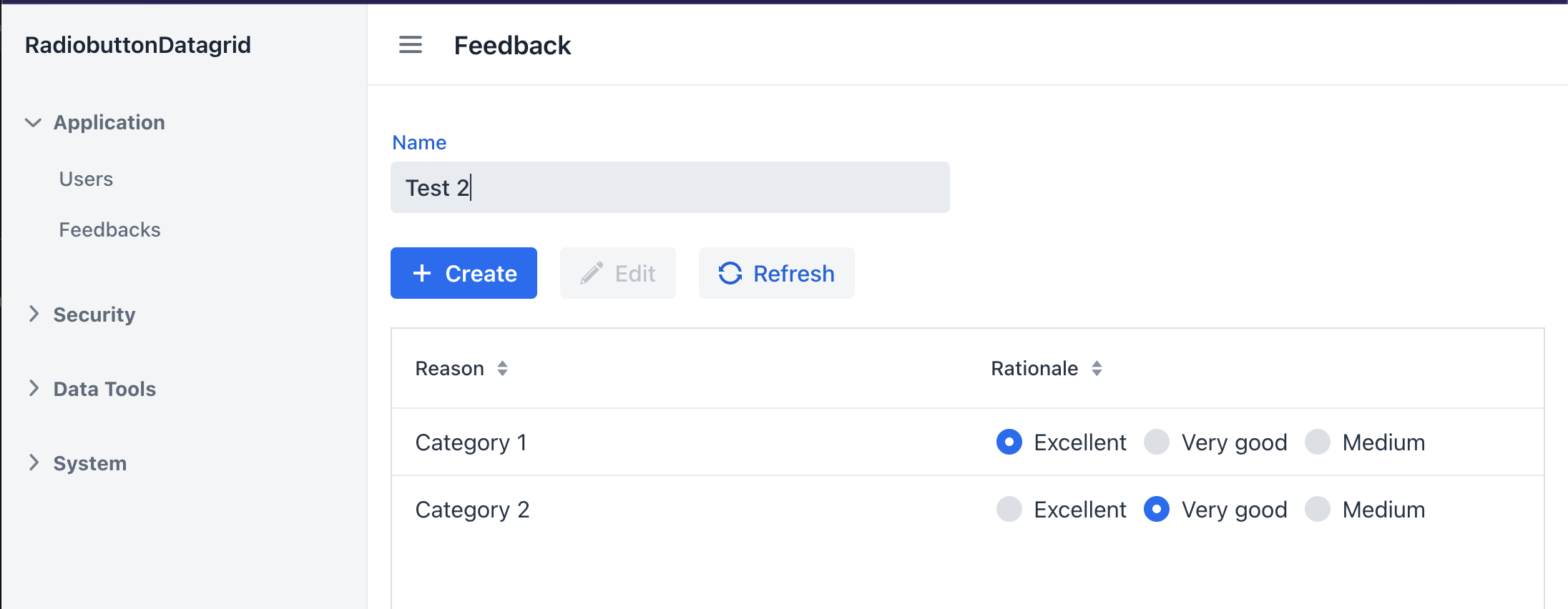I am trying to display radioButtonGroup component in dataGrid with reference to the documentation of renderer as follows but I get Combox box. The field value is coming from Enum.
@Supply(to = "interviewAssessmentDetailTable.interviewScore", subject = "renderer")
private Renderer<InterviewAssessmentDetail> interviewAssessmentDetailTableInterviewScoreRenderer() {
return new ComponentRenderer<>(
() -> {
RadioButtonGroup radioButtonGroup = uiComponents.create(RadioButtonGroup.class);
radioButtonGroup.setReadOnly(false);
return radioButtonGroup;
},
(radioButtonGroup, customer) -> radioButtonGroup.setValue(customer.getInterviewScore())
);
}
I am getting combobox instead of RadioButtonGroup component.