Is it possible to edit the views of the BPM module, process instances… etc?
Since they do not appear as editable anywhere, I would like to know if it is possible to be able to edit the dataGrid fields.
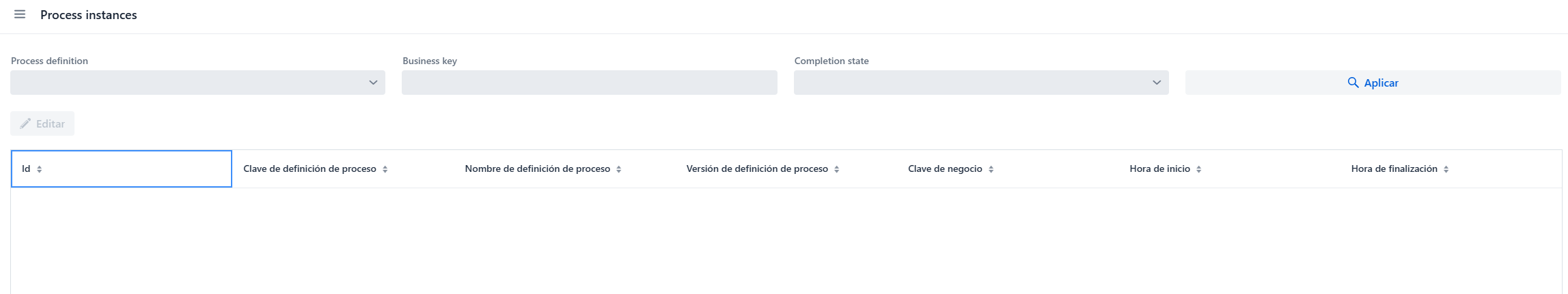
Thanks.
Is it possible to edit the views of the BPM module, process instances… etc?
Since they do not appear as editable anywhere, I would like to know if it is possible to be able to edit the dataGrid fields.
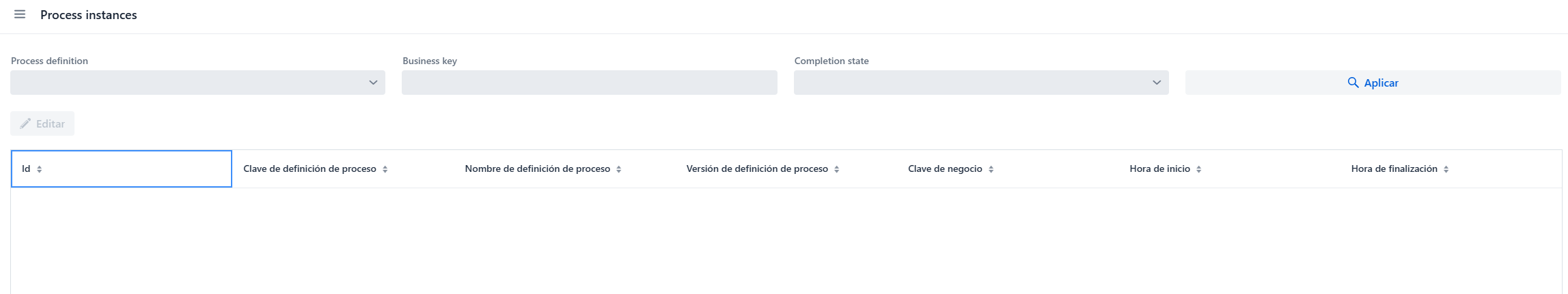
Thanks.
Hi, @daniel.merino
It is possible to override views from the Jmix add-ons. More details are described in docs.
To create an overridden view using Jmix Studio, select the Override an existing view template in the View wizard and the select a view to override, e.g. bpm_ProcessInstance.list (view that shows process instances).
Then you can make a required changes in the descriptor. For example,
<?xml version="1.0" encoding="UTF-8" standalone="no"?>
<view xmlns="http://jmix.io/schema/flowui/view"
title="msg://io.jmix.bpmflowui.view.processinstance/processInstanceList.title"
messagesGroup="io.jmix.bpmflowui.view.processinstance"
extends="io/jmix/bpmflowui/view/processinstance/process-instance-list-view.xml">
<data>
<collection id="processInstancesDc" class="io.jmix.bpm.entity.ProcessInstanceData"/>
</data>
<layout>
<dataGrid id="processInstancesGrid"
dataContainer="processInstancesDc">
<columns resizable="true">
<column property="processDefinitionKey" header="Process key"/> <!--Changed header-->
<column property="processDefinitionName" header="Process name"/> <!--Changed header-->
<column property="processDefinitionVersion" visible="false"/> <!--Changed column visibility-->
</columns>
</dataGrid>
</layout>
</view>
Regards,
Maria.