- Create test project “bpmtest” in JMIX Studio
- Install bpm add-on
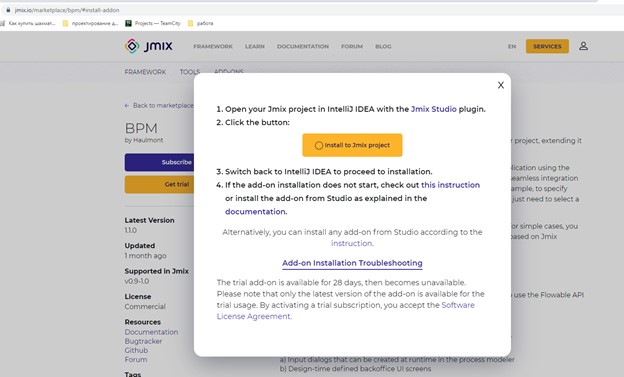
- Confirm add-on installation in Jmix
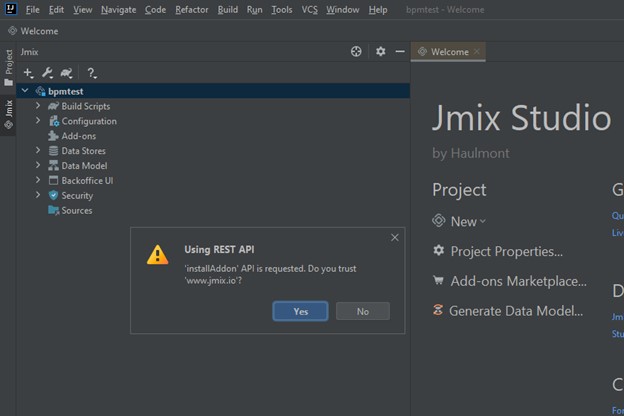
-
Bpm add-on is installed, but errors are displayed
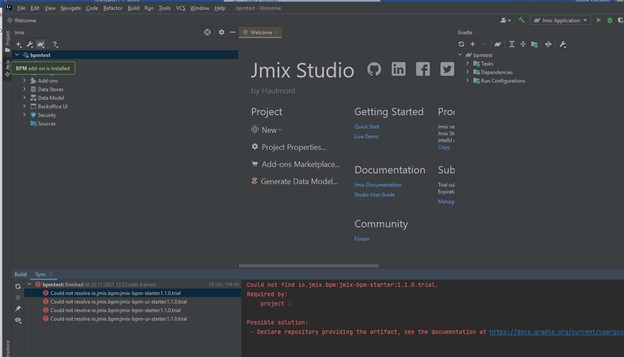
-
When running project, errors displayed:
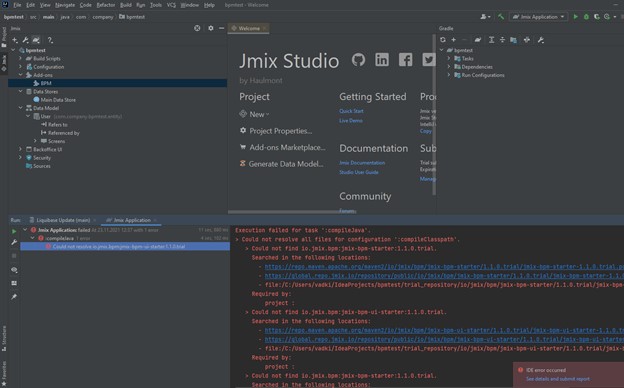
how to fix errors?
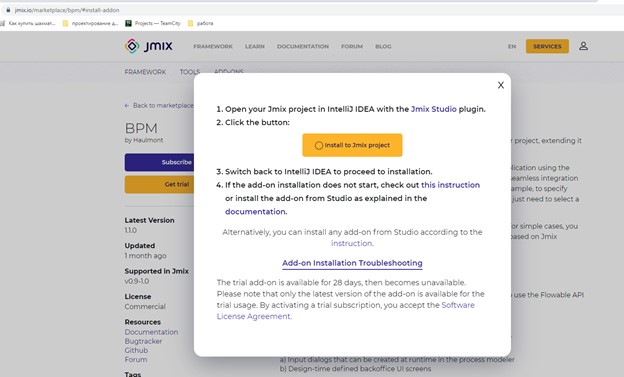
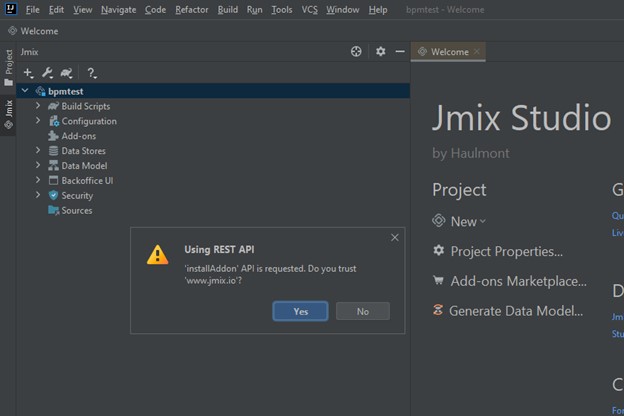
Bpm add-on is installed, but errors are displayed
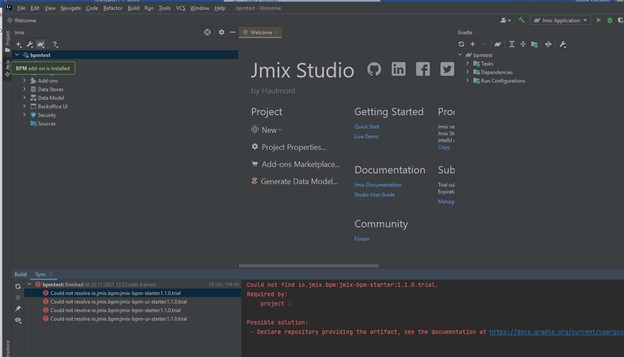
When running project, errors displayed:
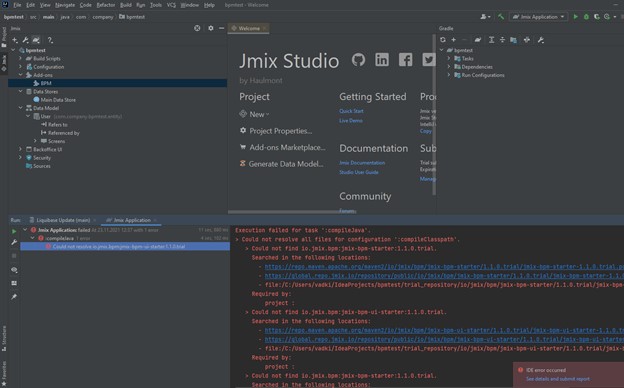
how to fix errors?
trial_repository directory in your project? Does it contain bpm JARs?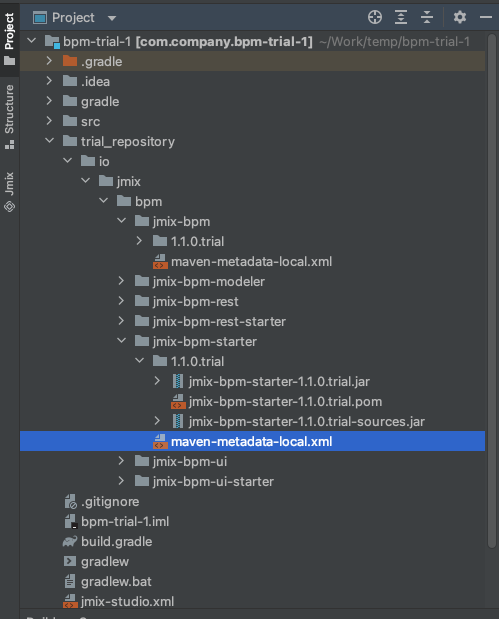
How does your build.gradle looks like? Could you please share?
What Studio version do you use?
Hi, Maxim, thx for your reaction, below are the answers:
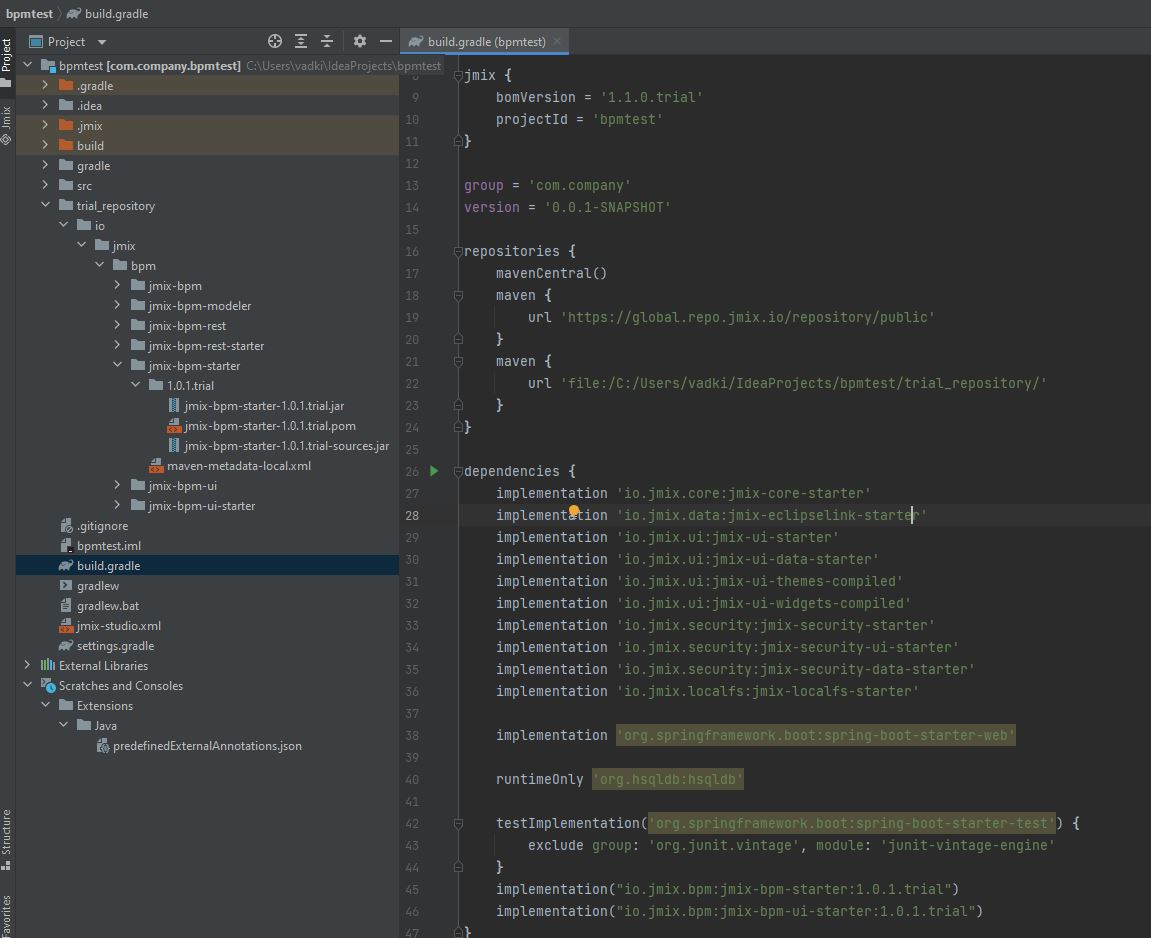
build.gradle:
plugins {
id ‘io.jmix’ version ‘1.1.0’
id ‘java’
}
apply plugin: ‘org.springframework.boot’
jmix {
bomVersion = ‘1.1.0.trial’
projectId = ‘bpmtest’
}
group = ‘com.company’
version = ‘0.0.1-SNAPSHOT’
repositories {
mavenCentral()
maven {
url ‘https://global.repo.jmix.io/repository/public’
}
maven {
url ‘file:/C:/Users/vadki/IdeaProjects/bpmtest/trial_repository/’
}
}
dependencies {
implementation ‘io.jmix.core:jmix-core-starter’
implementation ‘io.jmix.data:jmix-eclipselink-starter’
implementation ‘io.jmix.ui:jmix-ui-starter’
implementation ‘io.jmix.ui:jmix-ui-data-starter’
implementation ‘io.jmix.ui:jmix-ui-themes-compiled’
implementation ‘io.jmix.ui:jmix-ui-widgets-compiled’
implementation ‘io.jmix.security:jmix-security-starter’
implementation ‘io.jmix.security:jmix-security-ui-starter’
implementation ‘io.jmix.security:jmix-security-data-starter’
implementation ‘io.jmix.localfs:jmix-localfs-starter’
implementation 'org.springframework.boot:spring-boot-starter-web'
runtimeOnly 'org.hsqldb:hsqldb'
testImplementation('org.springframework.boot:spring-boot-starter-test') {
exclude group: 'org.junit.vintage', module: 'junit-vintage-engine'
}
implementation("io.jmix.bpm:jmix-bpm-starter:1.0.1.trial")
implementation("io.jmix.bpm:jmix-bpm-ui-starter:1.0.1.trial")
}
test {
useJUnitPlatform()
}
IntelliJ IDEA version is 2021.2.3
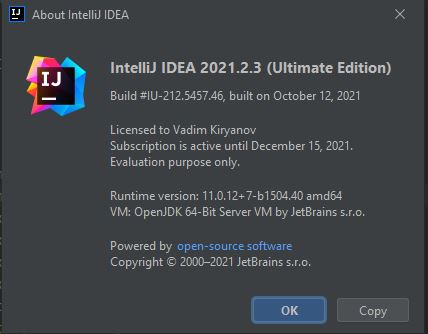
Jmix version is 1.1.0
I see that you project is based on jmix version 1.1.0 but BPM add-on is of version 1.0.1.trial. It should be 1.1.0.trial.
Could you please try creating a new project from scratch and installing the trial BPM add-on there again?
Of course, I could create new test project again, no prpoblem.
In current test project I installed BPM add-on using this link and button “Get trial”:
So, I don’t know why BPM of version 1.0.1.trial has been installed.
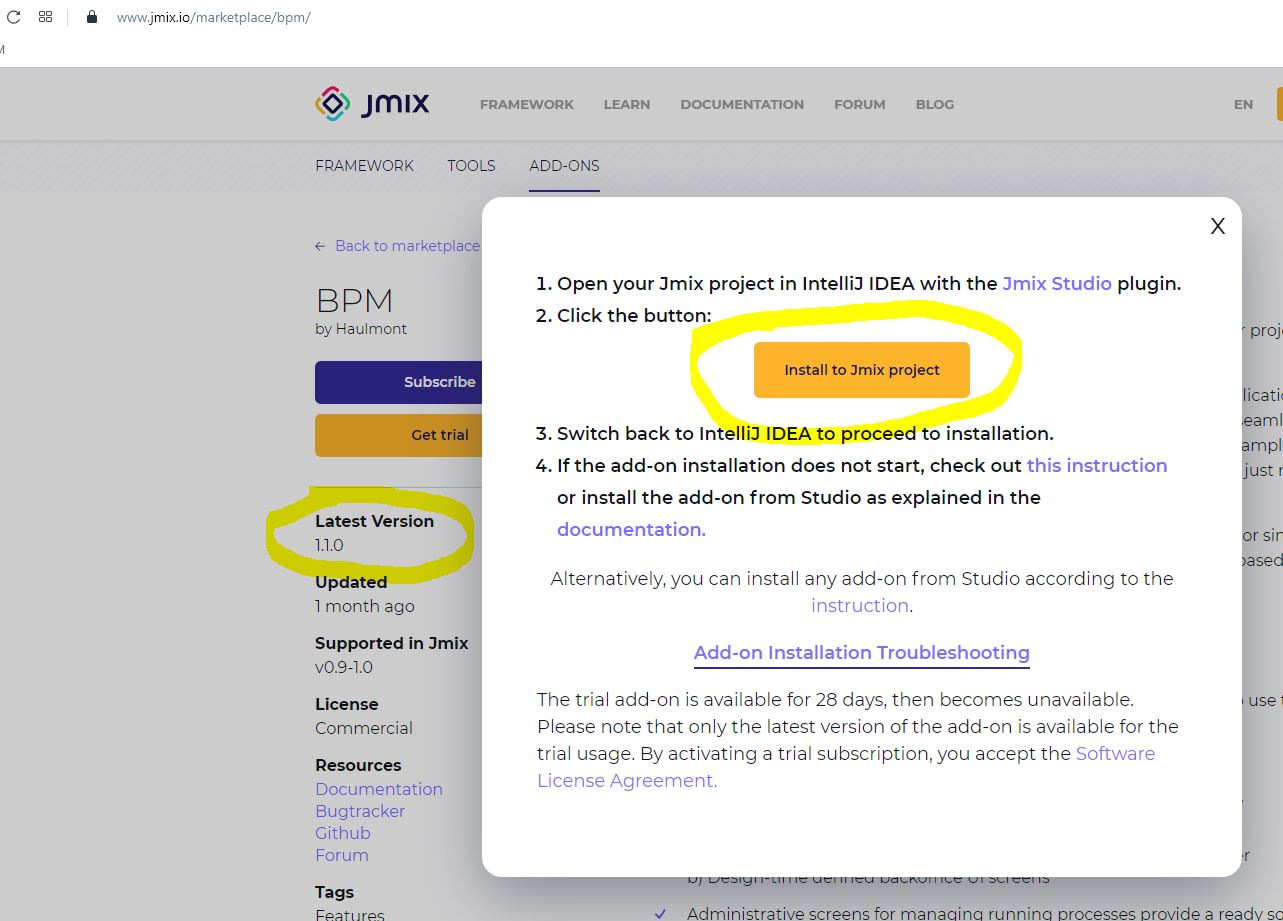
I created new test project and BPM add-on, there are errors:
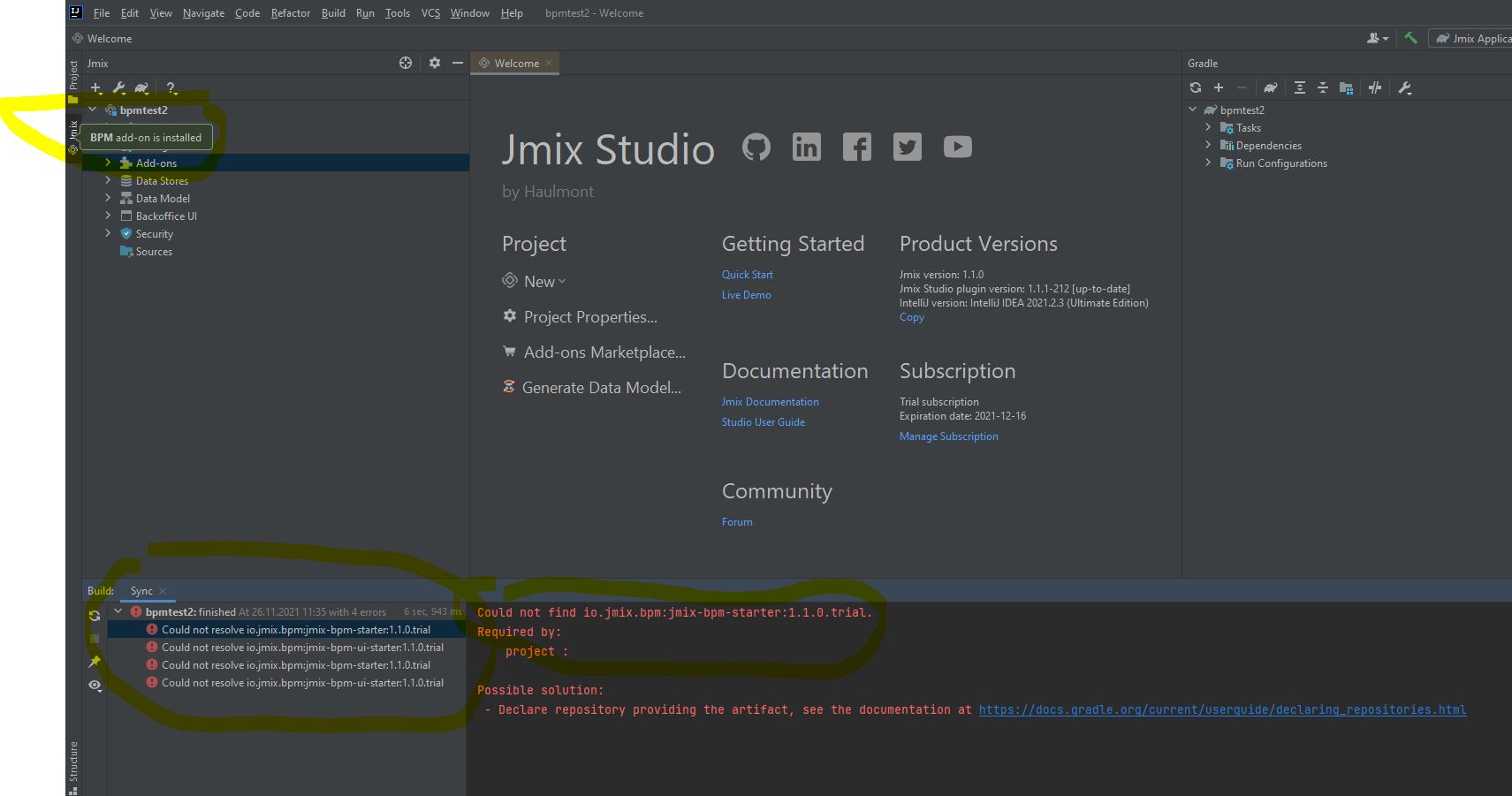
I guess that the trial_repository directory contains JARs for 1.0.1.trial version, right?
Could you try to install the BPM trial for a new project that is created with Jmix 1.0.x, not 1.1.x?
Also, can you remember when you requested the BPM trial for the first time? Was it recently or few weeks ago?
Yes, it contains 1.0.1 bpm add-on
so, I need to uninstall jmix 1.1.x, find somewhere jmix 1.0.x and install it instead of 1.1.x?
I requested trial version of bpm add-on last week for the first time.
How to make a new project with Jmix 1.0.x in IntewlliJ Idea if I already have Jmix 1.1.x installed?
There were some problems with trial add-ons server, sometimes it assigned wrong trial add-on versions to users, that’s why you had BPM 1.0.1.trial in your project instead of 1.1.0.trial.
The problem is fixed now. If you create new Jmix 1.1.0 project again and install the BPM trial from the website, then the correct artifacts (1.1.0.trial) will be downloaded to your project. Your trial period will start again from today.
Sorry for the inconvenience and thank you for helping us to find the problem.
Thanks a lot for your help and quick problem solving!