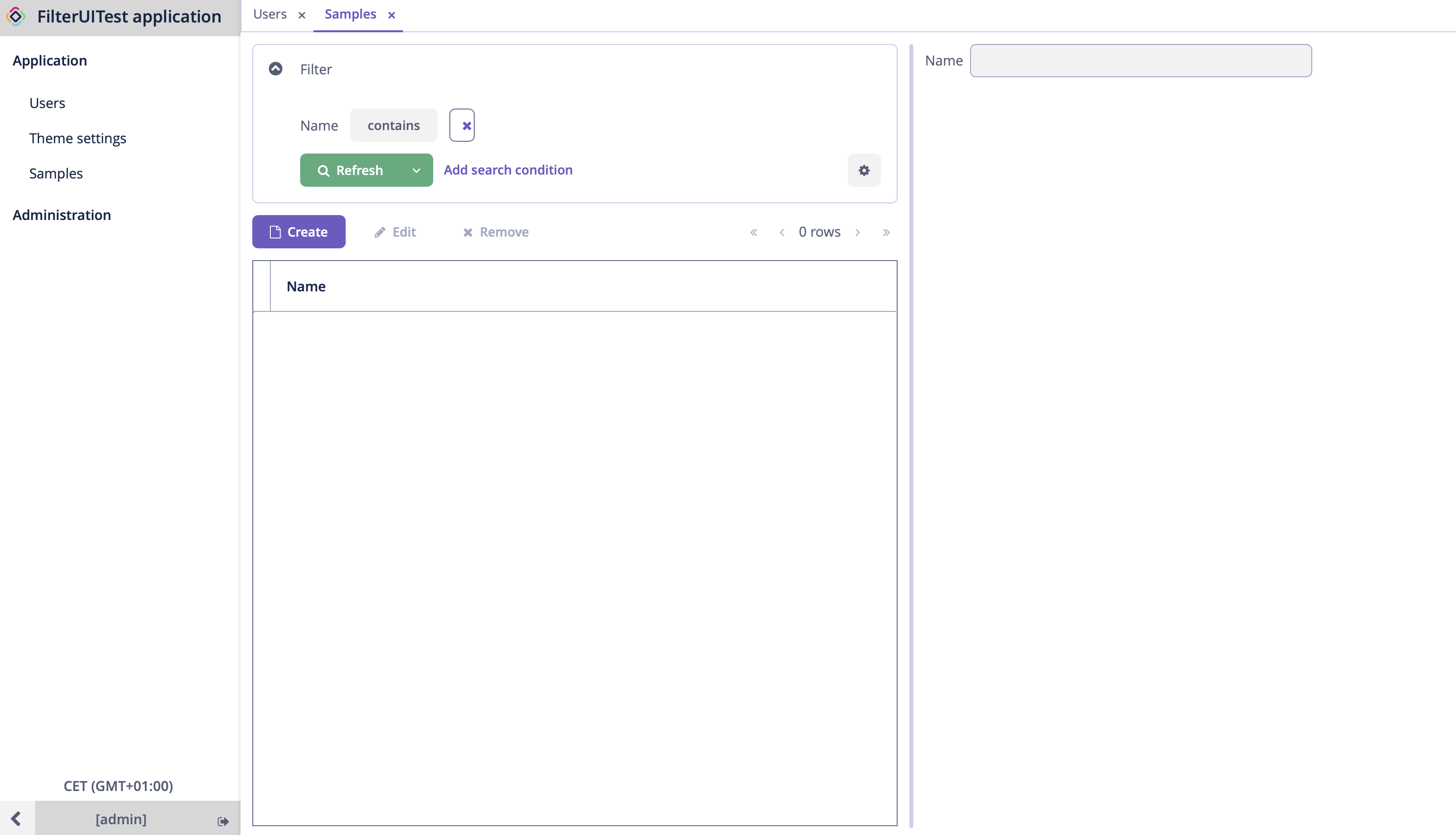Hi there.
I have a problem with master-detail screens. When i try to add a filter condition to search for a String, the input field gets shrink, until i push the spluit to the extreme right and hide it, while taking the frame to big dimensions.
I created a sample project with an basic entity and simple master-detail to see if it was me or not and i could reproduce.
If you have any idea, please tell me. This is pretty problematic to my customer. He can not easily use the filter as trying to type a text selects the cross button and closes the line.
Thanks.