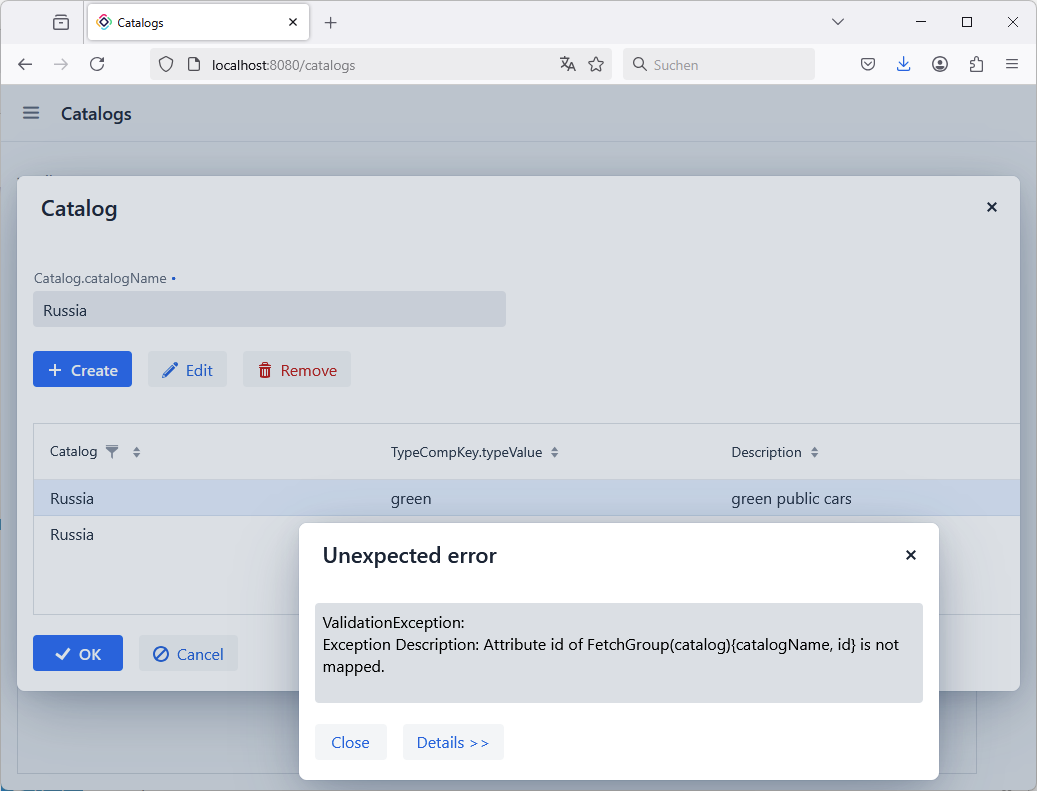The error message is correct. In fact, null is passed as a parameter to the DataGridHeaderFilter constructor. This can be seen by opening the exception details and looking at the stacktrace.
There is one way to solve this problem.
Possible solution:
In general, there is a workaround for this problem: define a separate collection container.
I will show you an example of the Order → OrderItems (1:M) data model
<data>
<instance id="orderDc"
class="com.company.master.entity.Order">
<fetchPlan extends="_base">
<property name="customer" fetchPlan="_instance_name"/>
</fetchPlan>
<!-- instead of this collection -->
<!--<collection id="orderItemsDc" property="orderItems"/>-->
<loader id="orderDl"/>
</instance>
<!-- define this one -->
<collection id="orderItemsDc" class="com.company.master.entity.OrderItem">
<loader>
<query>
<![CDATA[select e from OrderItem e where e.order = :container_orderDc]]>
</query>
</loader>
</collection>
</data>
In this case, a collection of OrderItem entities will be loaded where order attribute is the current Order that opened for editing.
However, this approach has problems.
Problems
This method has two significant problems:
- When trying to create a new element of a child entity, the parent entity will not be assigned to this element.
- You can still manually assign the parent entity when creating a child element. However, this will create a new problem.
Let’s imagine that we create a new Order and want to create OrderItems for it right away. In this case, the parent set for new OrderItems will be null. And this is wrong.
Fixing problems
All these problems are solved by passing the parent DataContext to the child entity details views. This can be done as follows:
@Autowired
private DialogWindows dialogWindows;
@Autowired
private DataManager dataManager;
@ViewComponent
private DataGrid<OrderItem> orderItemsDataGrid;
@Subscribe("orderItemsDataGrid.create")
public void onOrderItemsDataGridCreate(final ActionPerformedEvent event) {
OrderItem orderItem = dataManager.create(OrderItem.class);
orderItem.setOrder(getEditedEntity());
dialogWindows.detail(orderItemsDataGrid)
.newEntity(orderItem)
.withParentDataContext(getViewData().getDataContext())
.open();
}
@Subscribe("orderItemsDataGrid.edit")
public void onTasksDataGridEdit(final ActionPerformedEvent event) {
OrderItem selectedItem = orderItemsDataGrid.getSingleSelectedItem();
if (selectedItem == null) {
return;
}
dialogWindows.detail(orderItemsDataGrid)
.editEntity(selectedItem)
.withParentDataContext(getViewData().getDataContext())
.open();
}
Here I simply override the default implementation of the actions to pass the parent DataContext.
You can do the sample for your CategoryDetailView view. This way you can take advantage of all the component that use query modification in their implementation.
Regards,
Dmitriy