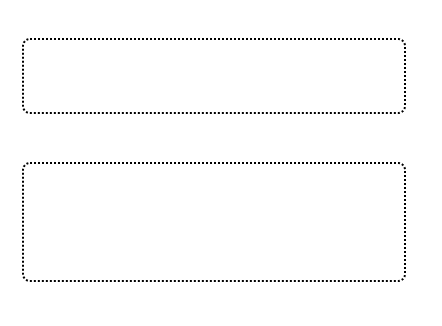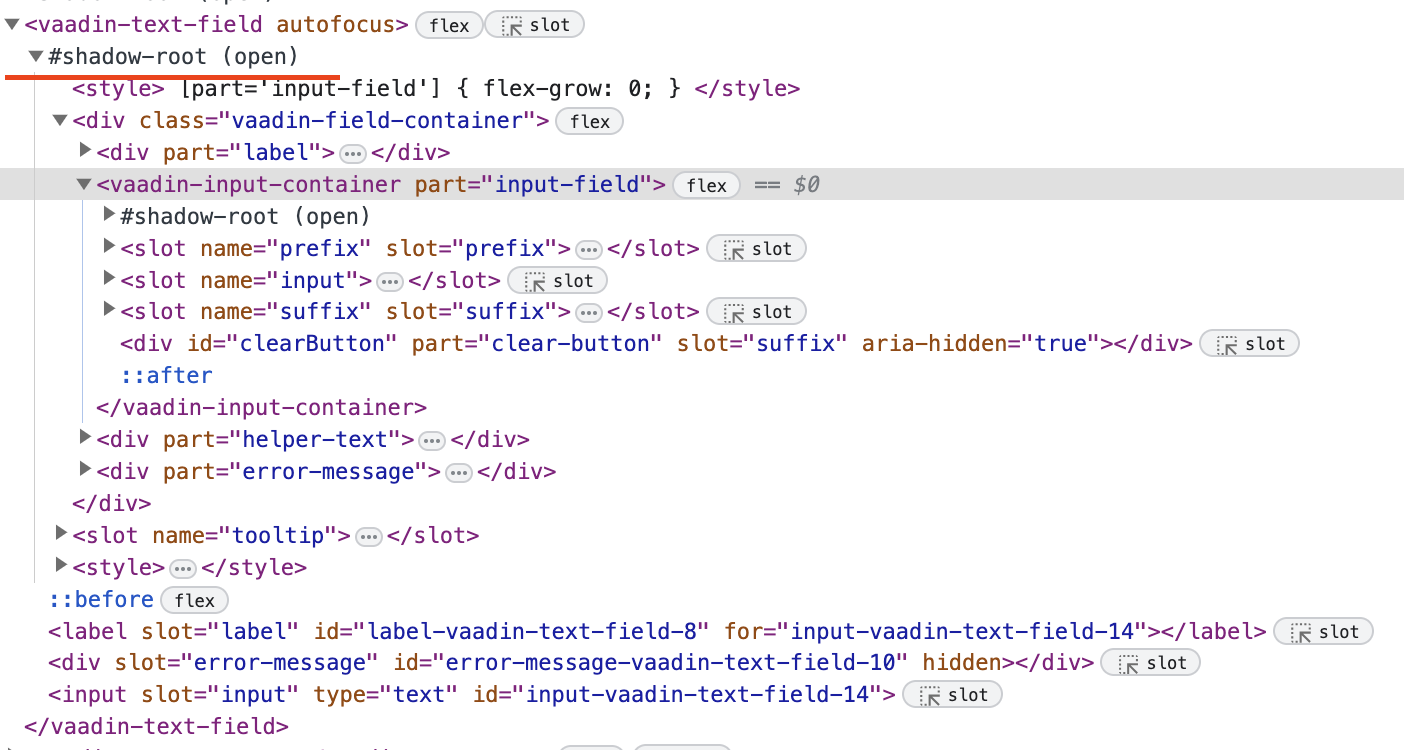Hi,
I am applying a css for media print to input fields:
input, textarea {
border: 1px dotted black;
background-color: white !important;
width: auto;
}
But I get a not perfect visualization:
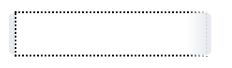
I am not able to find the correct css to hide grey area on the right and on the left.
Can you please help me?
Thanks,
Mario