I want to show two components in one column in the screen.
I have done as follows:
<hbox id="quoteAndVersion">
<textField id="quoteNoField" property="quoteNo" readOnly="true" width="80%"/>
<textField id="quoteVersionField" property="quoteVersion" readOnly="true" width="20%"/>
</hbox>
and I get like this ,
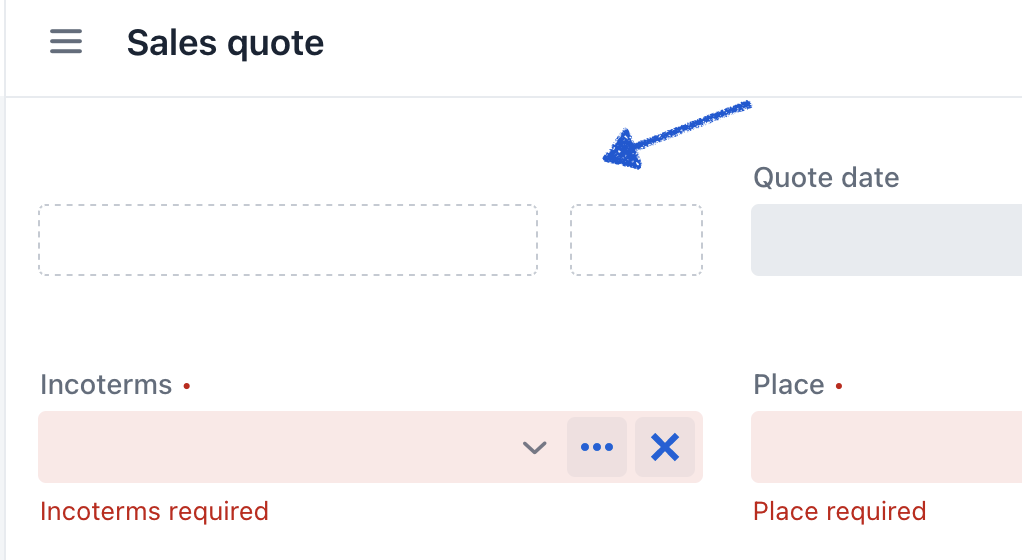
But as you see the label is missing. So how can I get the label for each and how I can have one for both?