I have added an action to ComboBox to create a new Material as you see in the image below (red).
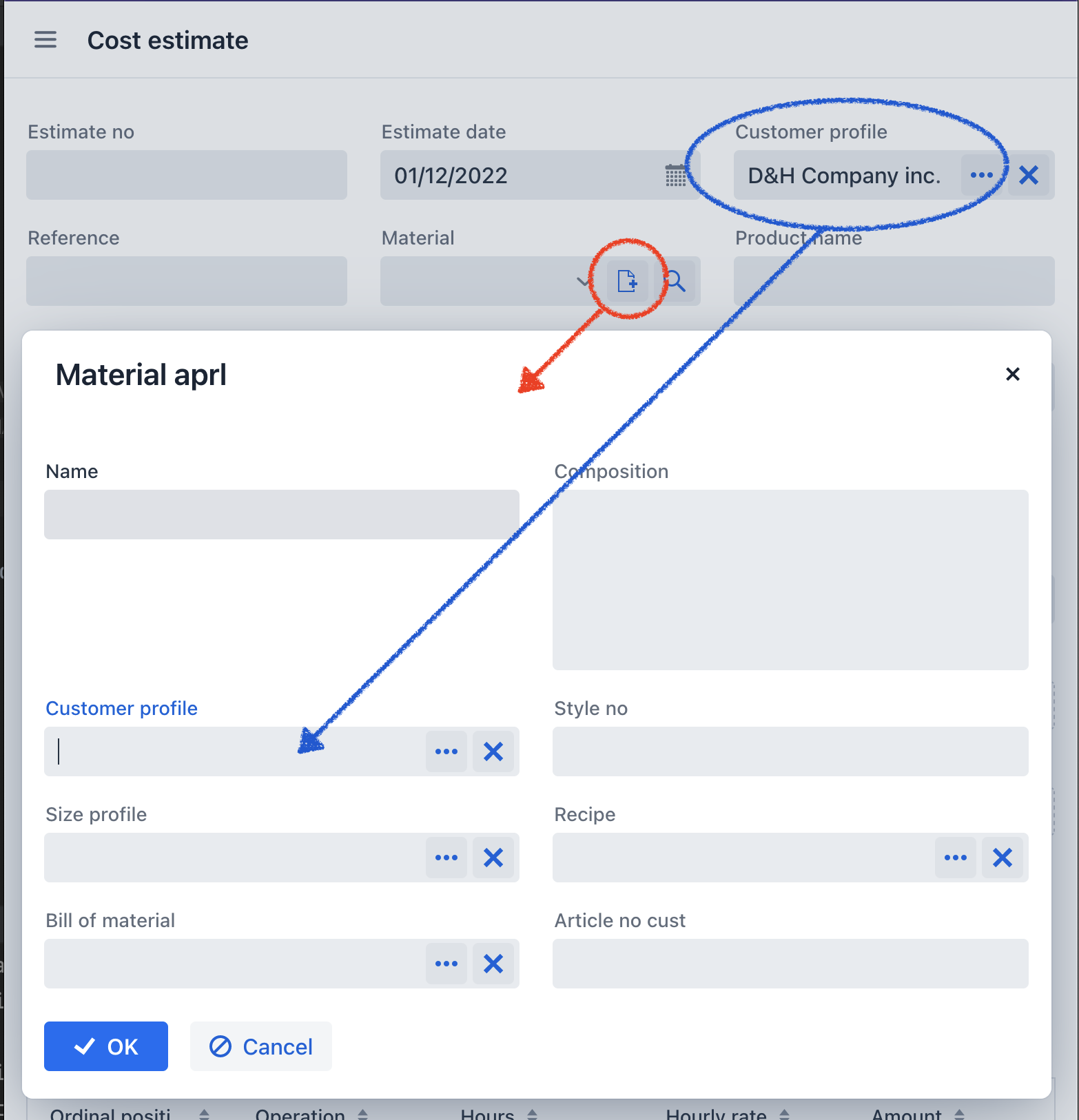
I am using the following code to call the dialog “Material aprl”.
dialogWindows.detail(this, MaterialAprl.class)
.withViewClass(MaterialAprlDetailView.class)
.newEntity()
.withAfterCloseListener(afterCloseEvent -> {
if (afterCloseEvent.closedWith(StandardOutcome.SAVE)) {
MaterialAprl materialAprl = afterCloseEvent.getView().getEditedEntity();
getEditedEntity().setMaterial(materialAprl);
}
})
.open();
How can I send the customerProfile parameter while using the dialogWindows?
In Jmix documentation I found the following guide:
Use
withRouteParameters()andwithQueryParameters()methods of the fluent interface to pass parameters to the view opened by navigation.
However, I didn’t find any such option in dialogWindows. Can you guide/direct me to the link that explains how to use those parameters as I didn’t find it?