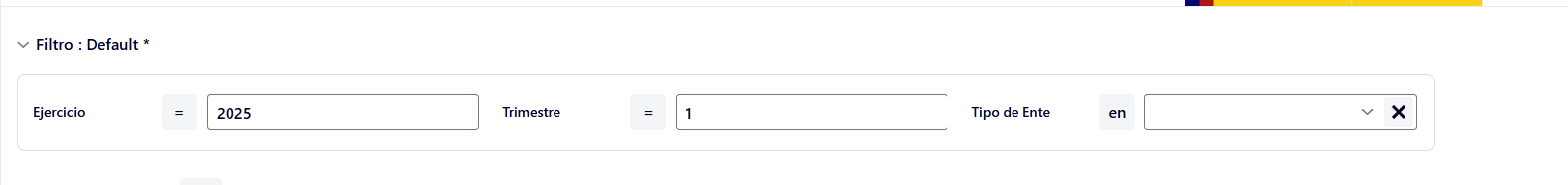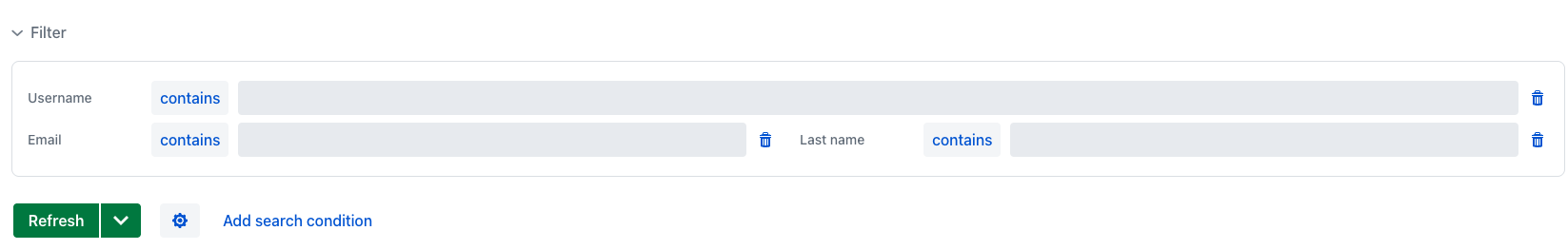Hi Jmix Team,
We are using JMIX v2.5.1 in our project, we want to reduce/increase the width of the fields in the Generic filter.
We tried to use responsive steps and colspan as described in the code below
<genericFilter id="genericFilter"
dataLoader="vwComaJmixCcaaValidacionRetribMediaEnteSecPersDl">
<configurations>
<configuration id="DefaultConfiguration" name="Default" default="true">
<propertyFilter property="ejercicioEnteca"
parameterName="ejercicio"
operation="EQUAL"
operationEditable="true"
label="Ejercicio" colspan="1"/>
<propertyFilter property="periodoEnteca"
parameterName="periodo"
operation="EQUAL"
operationEditable="true"
label="Periodo" colspan="1"/>
<propertyFilter property="codComunidad"
parameterName="codComunidad"
operation="IN_LIST"
operationEditable="true"
label="CCAA" colspan="3" >
<multiSelectComboBoxPicker id="comaComunidadsPicker" itemsContainer="comaComunidadsDc"
metaClass="ComaComunidad">
<actions>
<action id="entityClear" type="entity_clear"/>
</actions>
</multiSelectComboBoxPicker>
</propertyFilter>
</configuration>
</configurations>
<responsiveSteps>
<responsiveStep minWidth="20em" columns="1"/>
<responsiveStep minWidth="40em" columns="1" labelsPosition="ASIDE"/>
<responsiveStep minWidth="60em" columns="6"/>
</responsiveSteps>
</genericFilter>
But responsive steps works perfectly fine inside formLayout but i am not able to make it work in the generic filter, there is also no option to adjust width or maxwitdth for these fields,
¿Is there any way to adjust the width of the fields in the Generic filter?