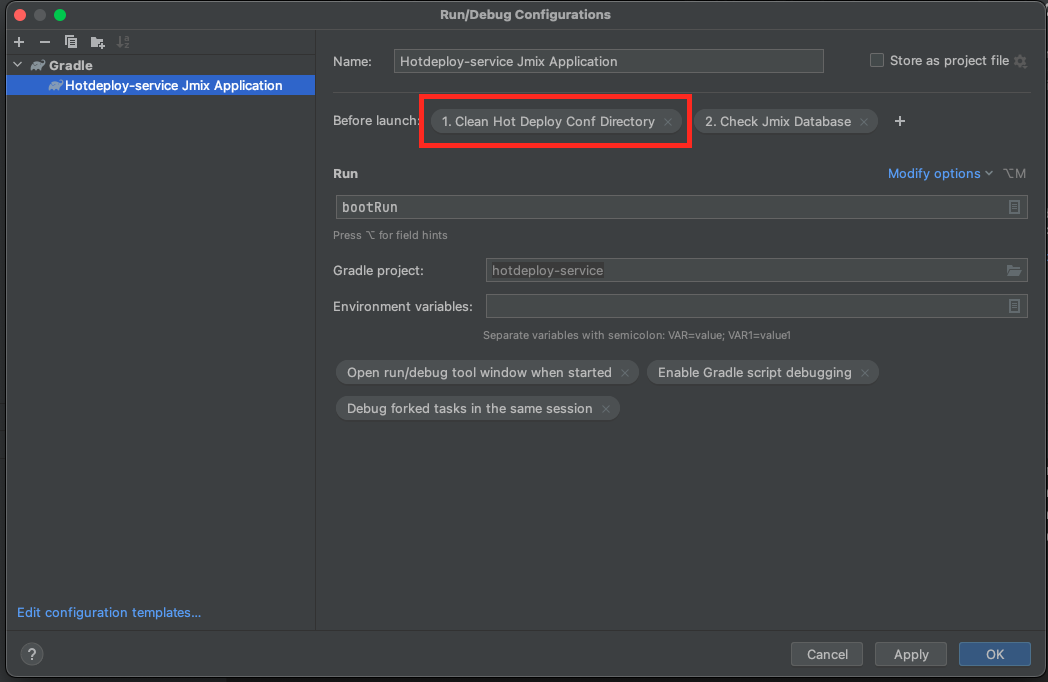I upgraded to Jmix 1.3
Now whenever I edit my existing services, I get an error looking like:
The bean 'pnl_HoldService' could not be registered. A bean with that name has already been defined in file ...
For the error to go away, I have to remove NAME constant from the bean defintion.
Is this something new for JMix 1.3 ?
Before Jmix 1.3, my code was working okay