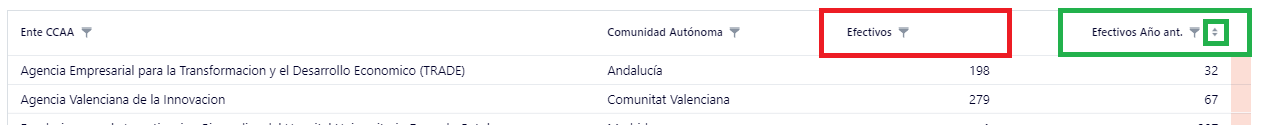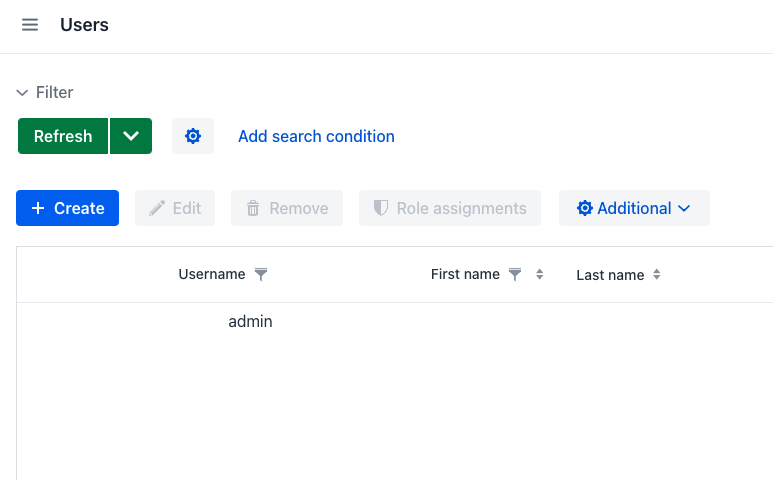Dear JMIX Team,
We are using JMIX 2.2 and we want to have columns in the data grid sortable = FALSE, but the textAlign = END
The header labels are displayed at start instead of at the end. You can see 2 examples one with sorter order display in green and one without Sortable, filterable = TRUE and the text is displayed to the left.