Hey There,
Currently using Jmix 2.3.4.
I have a question on how to hide attribute on ‘Element from Inspect’. I am triyng to hide the “upload feature” by disable and hide where it been attach it inside HBox, but can’t get the expected result,
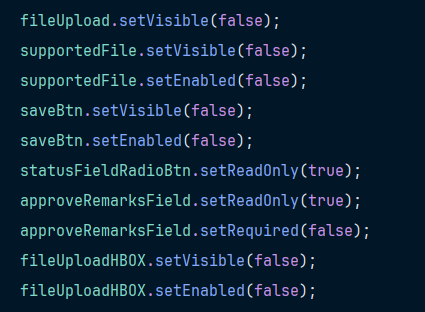
While in debugging mode, I noticed that apps did not process the file even after upload it. it is because it is on client-side?
Below screenshot I shared based on third-party pen test result.
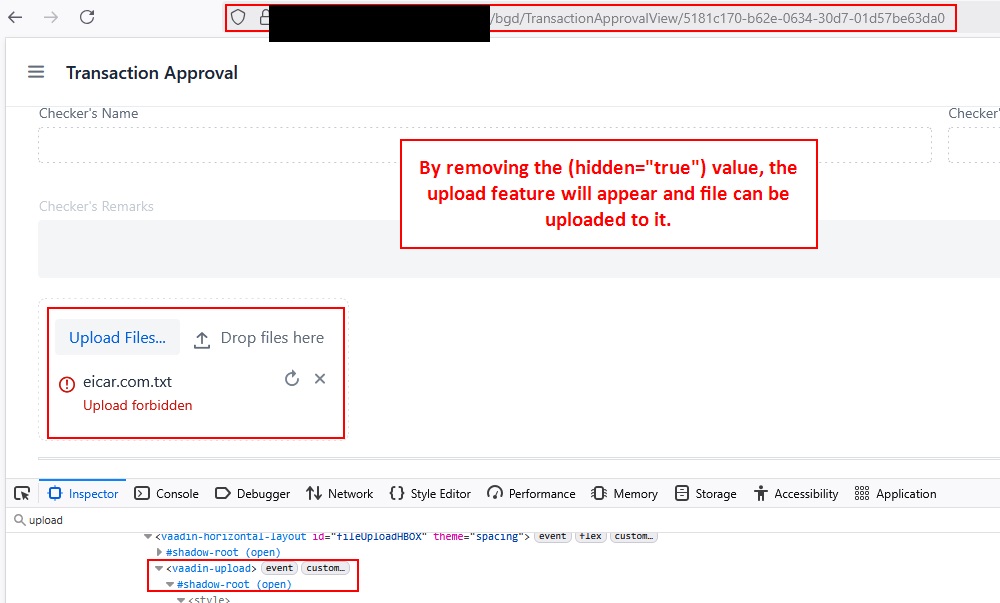
Either you guys could show a ways to make it disappear or required justification close this issue.